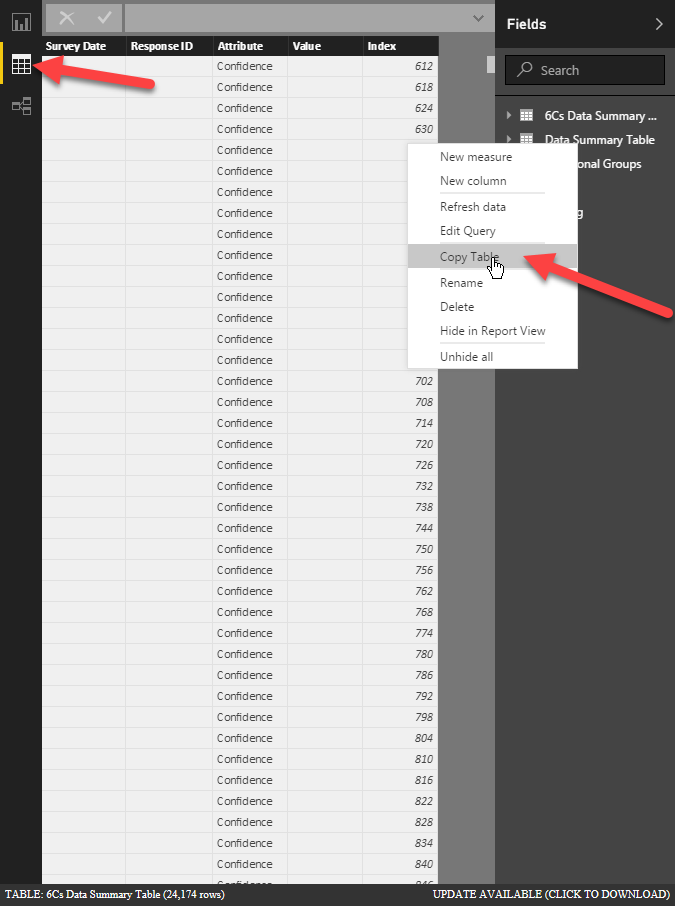FabCon is coming to Atlanta
Join us at FabCon Atlanta from March 16 - 20, 2026, for the ultimate Fabric, Power BI, AI and SQL community-led event. Save $200 with code FABCOMM.
Register now!- Power BI forums
- Get Help with Power BI
- Desktop
- Service
- Report Server
- Power Query
- Mobile Apps
- Developer
- DAX Commands and Tips
- Custom Visuals Development Discussion
- Health and Life Sciences
- Power BI Spanish forums
- Translated Spanish Desktop
- Training and Consulting
- Instructor Led Training
- Dashboard in a Day for Women, by Women
- Galleries
- Data Stories Gallery
- Themes Gallery
- Contests Gallery
- QuickViz Gallery
- Quick Measures Gallery
- Visual Calculations Gallery
- Notebook Gallery
- Translytical Task Flow Gallery
- TMDL Gallery
- R Script Showcase
- Webinars and Video Gallery
- Ideas
- Custom Visuals Ideas (read-only)
- Issues
- Issues
- Events
- Upcoming Events
Learn from the best! Meet the four finalists headed to the FINALS of the Power BI Dataviz World Championships! Register now
- Power BI forums
- Forums
- Get Help with Power BI
- Desktop
- Re: report level filter
- Subscribe to RSS Feed
- Mark Topic as New
- Mark Topic as Read
- Float this Topic for Current User
- Bookmark
- Subscribe
- Printer Friendly Page
- Mark as New
- Bookmark
- Subscribe
- Mute
- Subscribe to RSS Feed
- Permalink
- Report Inappropriate Content
report level filter
Hi! I have a report using a data set of survey responses from surveys administered on several dates. In order to unpivot some of the responses, I made a copy of the original data table in the data tab, and the survey date column was not edited. So one of my visuals is from the copied data table and two visuals are from the original data table. Since I "copied" the data table, it doesn't appear in the relationships tab. I want to do a report-level filter by survey date, but one of my visuals (from the copied data table) is not responding to the filter.
Can anyone please help me? I'm not sure if I'm applying the filtering incorrectly or if I need to do something different with data modeling. Any assistance would be greatly appreciated!
Solved! Go to Solution.
- Mark as New
- Bookmark
- Subscribe
- Mute
- Subscribe to RSS Feed
- Permalink
- Report Inappropriate Content
OK, glad I'm not going crazy!!
So, if you copied it in Query Editor or did your Copy table and then an Enter Data query and pasted it, it's a real table in your data model now. You should be able to find it in Relationships tab, you might have to scroll over to find it. Once you do that, you should be able to relate it to whatever it needs related to in order to make your report filter work.
Follow on LinkedIn
@ me in replies or I'll lose your thread!!!
Instead of a Kudo, please vote for this idea
Become an expert!: Enterprise DNA
External Tools: MSHGQM
YouTube Channel!: Microsoft Hates Greg
Latest book!: DAX For Humans
DAX is easy, CALCULATE makes DAX hard...
- Mark as New
- Bookmark
- Subscribe
- Mute
- Subscribe to RSS Feed
- Permalink
- Report Inappropriate Content
Sorry, how exactly did you copy the table in the data tab? Unless I am mistaken, the "Copy table" option in the data tab is for copying the data from a table into something like Excel, not actually making a copy of the table in Power BI Desktop. So, I am not sure how you would have created a visual from that. Now, you could go into Query Editor and make a copy of a query and that would result in a duplicate table in your data model.
Follow on LinkedIn
@ me in replies or I'll lose your thread!!!
Instead of a Kudo, please vote for this idea
Become an expert!: Enterprise DNA
External Tools: MSHGQM
YouTube Channel!: Microsoft Hates Greg
Latest book!: DAX For Humans
DAX is easy, CALCULATE makes DAX hard...
- Mark as New
- Bookmark
- Subscribe
- Mute
- Subscribe to RSS Feed
- Permalink
- Report Inappropriate Content
Hi smoupre! I right-clicked on the table (right) in the data tab (left):
- Mark as New
- Bookmark
- Subscribe
- Mute
- Subscribe to RSS Feed
- Permalink
- Report Inappropriate Content
OK, right, to the best of my knowledge, all that does is copy the contents of the table into the clipboard, it does not actually make a copy of the table in the data model, so you couldn't have created a visual from a copy of the data because no copy of the data actually exists in the data model.
Unless I'm just way wrong on this.
I guess what I am saying is that I think that your issue lies somewhere else regarding your report filter rather than the copied table thing. Can you provide more information on your visuals and where they are getting their data?
Follow on LinkedIn
@ me in replies or I'll lose your thread!!!
Instead of a Kudo, please vote for this idea
Become an expert!: Enterprise DNA
External Tools: MSHGQM
YouTube Channel!: Microsoft Hates Greg
Latest book!: DAX For Humans
DAX is easy, CALCULATE makes DAX hard...
- Mark as New
- Bookmark
- Subscribe
- Mute
- Subscribe to RSS Feed
- Permalink
- Report Inappropriate Content
Here is a screenshot of one page of my report:
The two visuals on the left come from one table and are simple counts and the large visual comes from the "copy" data table - which I must have copied differently because I just tried to replicate how I copied it previously and was only able to copy to the clip board (you're absolutely correct). I must have copied the table in the Edit Queries window. The reason I even did the "copy table" is that unpivoting one of the survey responses impaced my other visual counts. For example, the top left visual shows the number of respondents by department; once I unpivoted a group of the survey responses, the number of respondents increased by 6 (the number of responses in the group), which is why I was thinking this must be a data modeling issue rather than a report-level filter issue.
I really appreciate your feedback/assistance!
- Mark as New
- Bookmark
- Subscribe
- Mute
- Subscribe to RSS Feed
- Permalink
- Report Inappropriate Content
OK, glad I'm not going crazy!!
So, if you copied it in Query Editor or did your Copy table and then an Enter Data query and pasted it, it's a real table in your data model now. You should be able to find it in Relationships tab, you might have to scroll over to find it. Once you do that, you should be able to relate it to whatever it needs related to in order to make your report filter work.
Follow on LinkedIn
@ me in replies or I'll lose your thread!!!
Instead of a Kudo, please vote for this idea
Become an expert!: Enterprise DNA
External Tools: MSHGQM
YouTube Channel!: Microsoft Hates Greg
Latest book!: DAX For Humans
DAX is easy, CALCULATE makes DAX hard...
- Mark as New
- Bookmark
- Subscribe
- Mute
- Subscribe to RSS Feed
- Permalink
- Report Inappropriate Content
Thank you!
Helpful resources

Join our Fabric User Panel
Share feedback directly with Fabric product managers, participate in targeted research studies and influence the Fabric roadmap.

Power BI Monthly Update - February 2026
Check out the February 2026 Power BI update to learn about new features.

| User | Count |
|---|---|
| 61 | |
| 59 | |
| 42 | |
| 18 | |
| 15 |
| User | Count |
|---|---|
| 105 | |
| 99 | |
| 38 | |
| 29 | |
| 29 |