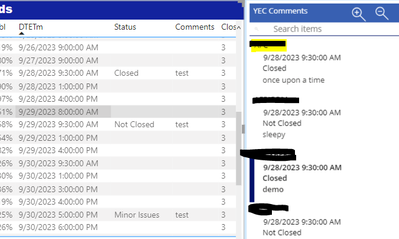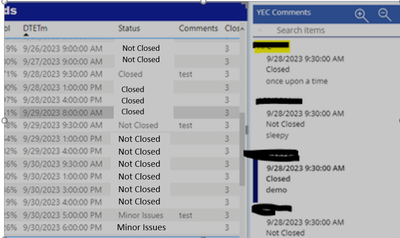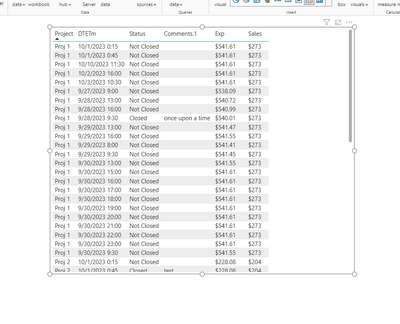- Power BI forums
- Updates
- News & Announcements
- Get Help with Power BI
- Desktop
- Service
- Report Server
- Power Query
- Mobile Apps
- Developer
- DAX Commands and Tips
- Custom Visuals Development Discussion
- Health and Life Sciences
- Power BI Spanish forums
- Translated Spanish Desktop
- Power Platform Integration - Better Together!
- Power Platform Integrations (Read-only)
- Power Platform and Dynamics 365 Integrations (Read-only)
- Training and Consulting
- Instructor Led Training
- Dashboard in a Day for Women, by Women
- Galleries
- Community Connections & How-To Videos
- COVID-19 Data Stories Gallery
- Themes Gallery
- Data Stories Gallery
- R Script Showcase
- Webinars and Video Gallery
- Quick Measures Gallery
- 2021 MSBizAppsSummit Gallery
- 2020 MSBizAppsSummit Gallery
- 2019 MSBizAppsSummit Gallery
- Events
- Ideas
- Custom Visuals Ideas
- Issues
- Issues
- Events
- Upcoming Events
- Community Blog
- Power BI Community Blog
- Custom Visuals Community Blog
- Community Support
- Community Accounts & Registration
- Using the Community
- Community Feedback
Register now to learn Fabric in free live sessions led by the best Microsoft experts. From Apr 16 to May 9, in English and Spanish.
- Power BI forums
- Forums
- Get Help with Power BI
- Desktop
- Re: repeating status from one record to the next
- Subscribe to RSS Feed
- Mark Topic as New
- Mark Topic as Read
- Float this Topic for Current User
- Bookmark
- Subscribe
- Printer Friendly Page
- Mark as New
- Bookmark
- Subscribe
- Mute
- Subscribe to RSS Feed
- Permalink
- Report Inappropriate Content
repeating status from one record to the next
All, I’m still learning DAX and got this task; I’m trying to repeat the status value from 1 record to the next. YEC Comments is a separate SharePoint list and uses Power App and collects Project, DTE/Tm, Status and Comments. Comments are imported into Power BI as its own table.
The data are 2 tables, comments and main (primary). Both table are join by DteTM column. When the various fields are pulled into the table view you get the first image (blanks in the status column). The second picture is the desired outcome. The other 2 are csv extract.
- When there’s no status, by default Status = ‘Not Closed’
- The status will repeat itself to the next record until the next status change.
- There are multiple projects with the same date/time
- Project and DTETm are the join fields between the two list. Note: I do not have pro license.
I would have uploaded the file, but don't see a way.
Current output
Desired output
Comments.csv
Project,DteTm,Comments,Status,Title
Proj 1,9/28/2023 9:30,once upon a time,Closed,
Proj 2,9/28/2023 9:30,sleepy,Not Closed,
Proj 2,10/1/2023 0:45,test,Closed,
Proj 3,9/28/2023 9:30,test,Closed,
Proj 3,9/30/2023 22:00,test,Closed,
Proj 3,9/30/2023 17:00,test,Minor Issues,
Proj 3,9/29/2023 9:30,test,Not Closed,
Proj 3,9/30/2023 23:00,test,Not Closed,
Proj 3,10/1/2023 0:45,tst,Closed,main.csv
Project,DTETm,Sales,Exp
Proj 1,9/27/2023 9:00,$273 ,$538.09
Proj 1,9/28/2023 9:30,$273 ,$540.01
Proj 1,9/28/2023 13:00,$273 ,$540.72
Proj 1,9/28/2023 16:00,$273 ,$540.99
Proj 1,9/29/2023 8:00,$273 ,$541.41
Proj 1,9/29/2023 9:30,$273 ,$541.45
Proj 1,9/29/2023 13:00,$273 ,$541.47
Proj 1,9/29/2023 16:00,$273 ,$541.55
Proj 1,9/30/2023 9:30,$273 ,$541.55
Proj 1,9/30/2023 13:00,$273 ,$541.55
Proj 1,9/30/2023 15:00,$273 ,$541.61
Proj 1,9/30/2023 16:00,$273 ,$541.61
Proj 1,9/30/2023 17:00,$273 ,$541.61
Proj 1,9/30/2023 18:00,$273 ,$541.61
Proj 1,9/30/2023 19:00,$273 ,$541.61
Proj 1,9/30/2023 20:00,$273 ,$541.61
Proj 1,9/30/2023 21:00,$273 ,$541.61
Proj 1,9/30/2023 22:00,$273 ,$541.61
Proj 1,9/30/2023 23:00,$273 ,$541.61
Proj 1,10/1/2023 0:15,$273 ,$541.61
Proj 1,10/1/2023 0:45,$273 ,$541.61
Proj 1,10/2/2023 16:00,$273 ,$541.61
Proj 1,10/3/2023 10:30,$273 ,$541.61
Proj 1,10/10/2023 11:30,$273 ,$541.61
Proj 2,9/27/2023 9:00,$204 ,$223.22
Proj 2,9/28/2023 9:30,$204 ,$224.37
Proj 2,9/28/2023 13:00,$204 ,$226.40
Proj 2,9/28/2023 16:00,$204 ,$226.40
Proj 2,9/29/2023 8:00,$204 ,$226.62
Proj 2,9/29/2023 9:30,$204 ,$226.63
Proj 2,9/29/2023 13:00,$204 ,$226.65
Proj 2,9/29/2023 16:00,$204 ,$226.99
Proj 2,9/30/2023 9:30,$204 ,$227.77
Proj 2,9/30/2023 13:00,$204 ,$227.78
Proj 2,9/30/2023 15:00,$204 ,$227.79
Proj 2,9/30/2023 16:00,$204 ,$227.79
Proj 2,9/30/2023 17:00,$204 ,$228.02
Proj 2,9/30/2023 18:00,$204 ,$228.02
Proj 2,9/30/2023 19:00,$204 ,$228.05
Proj 2,9/30/2023 20:00,$204 ,$228.08
Proj 2,9/30/2023 21:00,$204 ,$228.08
Proj 2,9/30/2023 22:00,$204 ,$228.08
Proj 2,9/30/2023 23:00,$204 ,$228.08
Proj 2,10/1/2023 0:15,$204 ,$228.08
Proj 2,10/1/2023 0:45,$204 ,$228.08
Proj 2,10/2/2023 16:00,$204 ,$228.08
Proj 2,10/3/2023 10:30,$204 ,$228.08
Proj 2,10/10/2023 11:30,$204 ,$228.08
Proj 3,9/30/2023 22:00,"$7,249 ","$13,229.37 "
Proj 3,9/30/2023 23:00,"$7,249 ","$13,229.45 "
Proj 3,10/1/2023 0:15,"$7,249 ","$13,229.45 "
Proj 3,10/1/2023 0:45,"$7,249 ","$13,229.45 "
Proj 3,10/2/2023 16:00,"$7,249 ","$13,231.51 "
Proj 3,10/3/2023 10:30,"$7,249 ","$13,231.51 "
Proj 3,10/10/2023 11:30,"$7,249 ","$13,231.51 "
- Mark as New
- Bookmark
- Subscribe
- Mute
- Subscribe to RSS Feed
- Permalink
- Report Inappropriate Content
Load your data onto Power Query. If the empty cells in the Status column appear as null values skip to the next step, otherwise, right click on any empty space under the Status column and select replace value. In the dialog box that appears, leave the first box as-is and enter null in the second box, and click OK. Select the entire Status column by clicking on the header. On the ribbon, find and click Fill-->Down. You should have all values repeated as desired.
- Mark as New
- Bookmark
- Subscribe
- Mute
- Subscribe to RSS Feed
- Permalink
- Report Inappropriate Content
is this what you are looking for? If so its just a find and replace in power query.
see file attached
1. i merged the tables in power query
2 replaced all null values with not closed
If I took the time to answer your question and I came up with a solution, please mark my post as a solution and /or give kudos freely for the effort 🙂 Thank you!
Proud to be a Super User!
- Mark as New
- Bookmark
- Subscribe
- Mute
- Subscribe to RSS Feed
- Permalink
- Report Inappropriate Content
that's not the correct solution. When the status changes, the new status value is repeated. Look at 2nd image, and read the 2nd requirement.
Helpful resources

Microsoft Fabric Learn Together
Covering the world! 9:00-10:30 AM Sydney, 4:00-5:30 PM CET (Paris/Berlin), 7:00-8:30 PM Mexico City

Power BI Monthly Update - April 2024
Check out the April 2024 Power BI update to learn about new features.

| User | Count |
|---|---|
| 98 | |
| 97 | |
| 81 | |
| 77 | |
| 66 |
| User | Count |
|---|---|
| 126 | |
| 105 | |
| 103 | |
| 81 | |
| 72 |