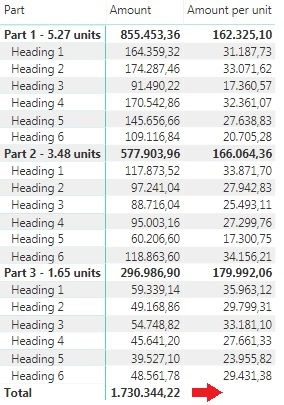Join us at FabCon Vienna from September 15-18, 2025
The ultimate Fabric, Power BI, SQL, and AI community-led learning event. Save €200 with code FABCOMM.
Get registered- Power BI forums
- Get Help with Power BI
- Desktop
- Service
- Report Server
- Power Query
- Mobile Apps
- Developer
- DAX Commands and Tips
- Custom Visuals Development Discussion
- Health and Life Sciences
- Power BI Spanish forums
- Translated Spanish Desktop
- Training and Consulting
- Instructor Led Training
- Dashboard in a Day for Women, by Women
- Galleries
- Data Stories Gallery
- Themes Gallery
- Contests Gallery
- Quick Measures Gallery
- Notebook Gallery
- Translytical Task Flow Gallery
- TMDL Gallery
- R Script Showcase
- Webinars and Video Gallery
- Ideas
- Custom Visuals Ideas (read-only)
- Issues
- Issues
- Events
- Upcoming Events
Enhance your career with this limited time 50% discount on Fabric and Power BI exams. Ends August 31st. Request your voucher.
- Power BI forums
- Forums
- Get Help with Power BI
- Desktop
- remove total of one column
- Subscribe to RSS Feed
- Mark Topic as New
- Mark Topic as Read
- Float this Topic for Current User
- Bookmark
- Subscribe
- Printer Friendly Page
- Mark as New
- Bookmark
- Subscribe
- Mute
- Subscribe to RSS Feed
- Permalink
- Report Inappropriate Content
remove total of one column
Hello,
I have a table F_AMOUNTS
| Heading | PARTS | Amount | units |
| Heading 1 | Part 1 | 164.359,32 | 5,27 |
| Heading 2 | Part 1 | 174.287,46 | 5,27 |
| Heading 3 | Part 1 | 91.490,22 | 5,27 |
| Heading 4 | Part 1 | 170.542,86 | 5,27 |
| Heading 5 | Part 1 | 145.656,66 | 5,27 |
| Heading 6 | Part 1 | 109.116,84 | 5,27 |
| Heading 1 | Part 2 | 117.873,52 | 3,48 |
| Heading 2 | Part 2 | 97.241,04 | 3,48 |
| Heading 3 | Part 2 | 88.716,04 | 3,48 |
| Heading 4 | Part 2 | 95.003,16 | 3,48 |
| Heading 5 | Part 2 | 60.206,60 | 3,48 |
| Heading 6 | Part 2 | 118.863,60 | 3,48 |
| Heading 1 | Part 3 | 59.339,14 | 1,65 |
| Heading 2 | Part 3 | 49.168,86 | 1,65 |
| Heading 3 | Part 3 | 54.748,82 | 1,65 |
| Heading 4 | Part 3 | 45.641,20 | 1,65 |
| Heading 5 | Part 3 | 39.527,10 | 1,65 |
| Heading 6 | Part 3 | 48.561,78 | 1,65 |
I added two calculated columns

The Drill mode is On and Drilled down to the lowest level
I want to remove The total value of the second column
Not the subtotals of the second column
This is the result I want:
Thanks
R.W.
Solved! Go to Solution.
- Mark as New
- Bookmark
- Subscribe
- Mute
- Subscribe to RSS Feed
- Permalink
- Report Inappropriate Content
Sure. There is a workaround to accomplish this, since the default Matrix visual doesn't offer the option to calculate subtotals differently. You can instead use a measure that behaves differently if it is in a grand total vs a single row or a subtotal row.
Amt/unit for Matrix =
IF(
ISINSCOPE(F_AMOUNTS[Heading]) || ISINSCOPE(F_AMOUNTS[PARTS]),
SUM(F_AMOUNTS[Amount per unit]),
BLANK()
)
In this example, if the current scope is the Heading or the PARTS, it sums the Amount per unit normally. If it is neither of these (like when you're in a grand total row), it returns a blank. You can read more about it here.
- Mark as New
- Bookmark
- Subscribe
- Mute
- Subscribe to RSS Feed
- Permalink
- Report Inappropriate Content
Sure. There is a workaround to accomplish this, since the default Matrix visual doesn't offer the option to calculate subtotals differently. You can instead use a measure that behaves differently if it is in a grand total vs a single row or a subtotal row.
Amt/unit for Matrix =
IF(
ISINSCOPE(F_AMOUNTS[Heading]) || ISINSCOPE(F_AMOUNTS[PARTS]),
SUM(F_AMOUNTS[Amount per unit]),
BLANK()
)
In this example, if the current scope is the Heading or the PARTS, it sums the Amount per unit normally. If it is neither of these (like when you're in a grand total row), it returns a blank. You can read more about it here.