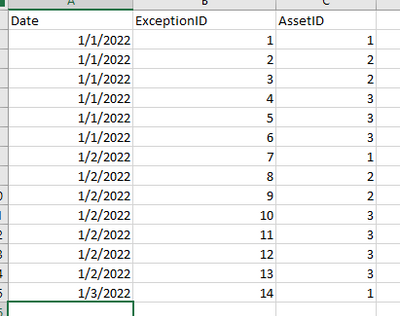- Power BI forums
- Updates
- News & Announcements
- Get Help with Power BI
- Desktop
- Service
- Report Server
- Power Query
- Mobile Apps
- Developer
- DAX Commands and Tips
- Custom Visuals Development Discussion
- Health and Life Sciences
- Power BI Spanish forums
- Translated Spanish Desktop
- Power Platform Integration - Better Together!
- Power Platform Integrations (Read-only)
- Power Platform and Dynamics 365 Integrations (Read-only)
- Training and Consulting
- Instructor Led Training
- Dashboard in a Day for Women, by Women
- Galleries
- Community Connections & How-To Videos
- COVID-19 Data Stories Gallery
- Themes Gallery
- Data Stories Gallery
- R Script Showcase
- Webinars and Video Gallery
- Quick Measures Gallery
- 2021 MSBizAppsSummit Gallery
- 2020 MSBizAppsSummit Gallery
- 2019 MSBizAppsSummit Gallery
- Events
- Ideas
- Custom Visuals Ideas
- Issues
- Issues
- Events
- Upcoming Events
- Community Blog
- Power BI Community Blog
- Custom Visuals Community Blog
- Community Support
- Community Accounts & Registration
- Using the Community
- Community Feedback
Earn a 50% discount on the DP-600 certification exam by completing the Fabric 30 Days to Learn It challenge.
- Power BI forums
- Forums
- Get Help with Power BI
- Desktop
- Re: record with max value by day
- Subscribe to RSS Feed
- Mark Topic as New
- Mark Topic as Read
- Float this Topic for Current User
- Bookmark
- Subscribe
- Printer Friendly Page
- Mark as New
- Bookmark
- Subscribe
- Mute
- Subscribe to RSS Feed
- Permalink
- Report Inappropriate Content
record with max value by day
I have a dataset below that has multiple records on a given day. What I would like to do is find the AssetID with the max number (count) of ExceptionID by day....
I was able to use groupby and rollup records by Date and AssetID to get summary table as below

Now I want to simply pul out the max exception count per day... so for each day there should be 1 record with exception count and Asset ID...
Do I simply add a second filter to get max, by day, where day can be a part of filter context?
- Mark as New
- Bookmark
- Subscribe
- Mute
- Subscribe to RSS Feed
- Permalink
- Report Inappropriate Content
1. Create the rollup table in DAX like you posted above.
2. Add column using this syntax
"Max Exception in a day" =
CALCULATE( MAX([Exception Count]),
FILTER('Rollup Table', 'Rollup Table'[transactions_date] = EARLIER('Rollup Table'[transactions_date])))Note: If you are using total, it will give sum of these.
3. (My preference) Create a measure
"Max Exception" =
var _sel = SELECTEDVALUE('Rollup Table'[transactions_date])
Max in a day = IF(
HASONEVALUE('Rollup Table'[transactions_date]),
Maxx(
Filter(all('Rollup Table'), [transactions_date] = _sel),
'Rollup Table'[Exception Count])
, Max('Rollup Table'[Exception Count])
)
- Mark as New
- Bookmark
- Subscribe
- Mute
- Subscribe to RSS Feed
- Permalink
- Report Inappropriate Content
Hi @sbuster
you Could try this one,
Measure=Maxx(values(transactions[Date]),Calculate(Count(transactions[ExceptionID]))
Thanks,
Thennarasu
- Mark as New
- Bookmark
- Subscribe
- Mute
- Subscribe to RSS Feed
- Permalink
- Report Inappropriate Content
You could try
Top exceptions by day =
GENERATE (
VALUES ( 'Table'[Date] ),
TOPN (
1,
CALCULATETABLE (
GROUPBY (
transactions,
transactions[AssetID],
"Exception Count", COUNTX ( CURRENTGROUP (), transactions[ExceptionID] )
)
),
"Exception Count"
)
)
- Mark as New
- Bookmark
- Subscribe
- Mute
- Subscribe to RSS Feed
- Permalink
- Report Inappropriate Content
This formula simply returns the same result as my rollup table shown above. The next step is to produce 1 record per day, where that record should be the one with the max exception count. So basically 1 record for every day, with the assetid and the exception count (which is the result of finding the max exception count).
- Mark as New
- Bookmark
- Subscribe
- Mute
- Subscribe to RSS Feed
- Permalink
- Report Inappropriate Content
I was able to solve this problem by finding this solution. Thanks to everyone for your suggestions.
- Mark as New
- Bookmark
- Subscribe
- Mute
- Subscribe to RSS Feed
- Permalink
- Report Inappropriate Content
hi @sbuster
how about plot a table visual with three columns in Rollup table and choose Max for Exception Count column?
- Mark as New
- Bookmark
- Subscribe
- Mute
- Subscribe to RSS Feed
- Permalink
- Report Inappropriate Content
This still returns multiple records for the same day.
Helpful resources
| User | Count |
|---|---|
| 101 | |
| 90 | |
| 79 | |
| 70 | |
| 70 |
| User | Count |
|---|---|
| 112 | |
| 96 | |
| 96 | |
| 75 | |
| 72 |