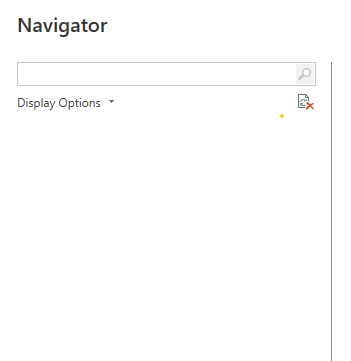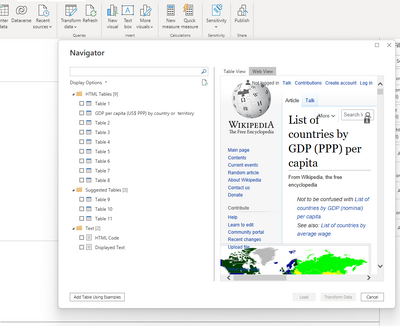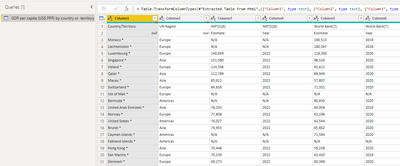FabCon is coming to Atlanta
Join us at FabCon Atlanta from March 16 - 20, 2026, for the ultimate Fabric, Power BI, AI and SQL community-led event. Save $200 with code FABCOMM.
Register now!- Power BI forums
- Get Help with Power BI
- Desktop
- Service
- Report Server
- Power Query
- Mobile Apps
- Developer
- DAX Commands and Tips
- Custom Visuals Development Discussion
- Health and Life Sciences
- Power BI Spanish forums
- Translated Spanish Desktop
- Training and Consulting
- Instructor Led Training
- Dashboard in a Day for Women, by Women
- Galleries
- Data Stories Gallery
- Themes Gallery
- Contests Gallery
- QuickViz Gallery
- Quick Measures Gallery
- Visual Calculations Gallery
- Notebook Gallery
- Translytical Task Flow Gallery
- TMDL Gallery
- R Script Showcase
- Webinars and Video Gallery
- Ideas
- Custom Visuals Ideas (read-only)
- Issues
- Issues
- Events
- Upcoming Events
The Power BI Data Visualization World Championships is back! Get ahead of the game and start preparing now! Learn more
- Power BI forums
- Forums
- Get Help with Power BI
- Desktop
- "Web.BrowserContents currently supports only anony...
- Subscribe to RSS Feed
- Mark Topic as New
- Mark Topic as Read
- Float this Topic for Current User
- Bookmark
- Subscribe
- Printer Friendly Page
- Mark as New
- Bookmark
- Subscribe
- Mute
- Subscribe to RSS Feed
- Permalink
- Report Inappropriate Content
"Web.BrowserContents currently supports only anonynous credentials"
I opened a new instance of PBI Desktop v2.100.1182 (64 bit free version Dec 2021) on Windows 10. When I connect using a data source of "Web" and connect to this page https://en.wikipedia.org/wiki/List_of_countries_by_GDP_(PPP)_per_capita I get this error.
I'm following a tutorial on LinkedIn (from April 2022) to connect to a table from this web page. When I click the OK button on the error dialog, I get this popup window which never loads the data even after 5 minutes. (I timed it carefully.) There are several yellow dots which move horizontally in the screenshot like PBI is trying to do something.
So I quit that instance (another instance was still running) and started a new instance of PBI, and tried again. I got the same error.
Can someone help me connect PBI to the table on the above Wikipedia page? I'd like to follow along in the tutorial.
Solved! Go to Solution.
- Mark as New
- Bookmark
- Subscribe
- Mute
- Subscribe to RSS Feed
- Permalink
- Report Inappropriate Content
Hi, @croberts21
It works fine on my side. I can access the page URL normally.
I think the web connector maybe outdated. Pleae try it with the latest version of PowerBI.
Limitations on Web connector authentication for HTML content
Best Regards,
Community Support Team _ Eason
- Mark as New
- Bookmark
- Subscribe
- Mute
- Subscribe to RSS Feed
- Permalink
- Report Inappropriate Content
Hi, @croberts21
It works fine on my side. I can access the page URL normally.
I think the web connector maybe outdated. Pleae try it with the latest version of PowerBI.
Limitations on Web connector authentication for HTML content
Best Regards,
Community Support Team _ Eason
Helpful resources

Power BI Dataviz World Championships
The Power BI Data Visualization World Championships is back! Get ahead of the game and start preparing now!

| User | Count |
|---|---|
| 39 | |
| 38 | |
| 38 | |
| 28 | |
| 27 |
| User | Count |
|---|---|
| 124 | |
| 88 | |
| 73 | |
| 66 | |
| 65 |