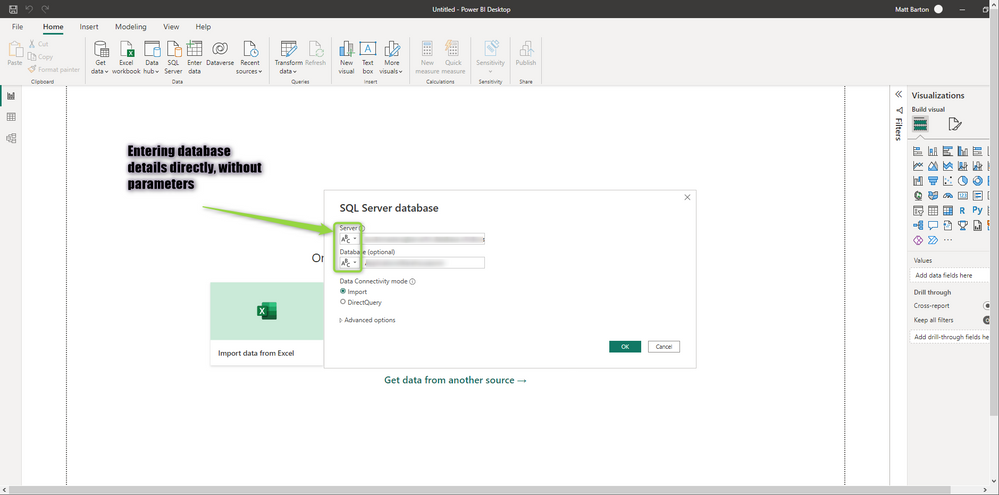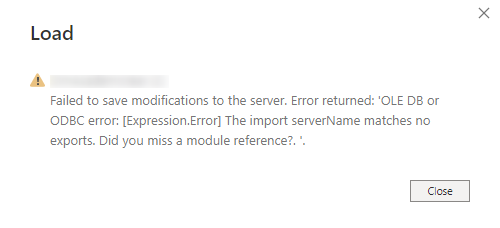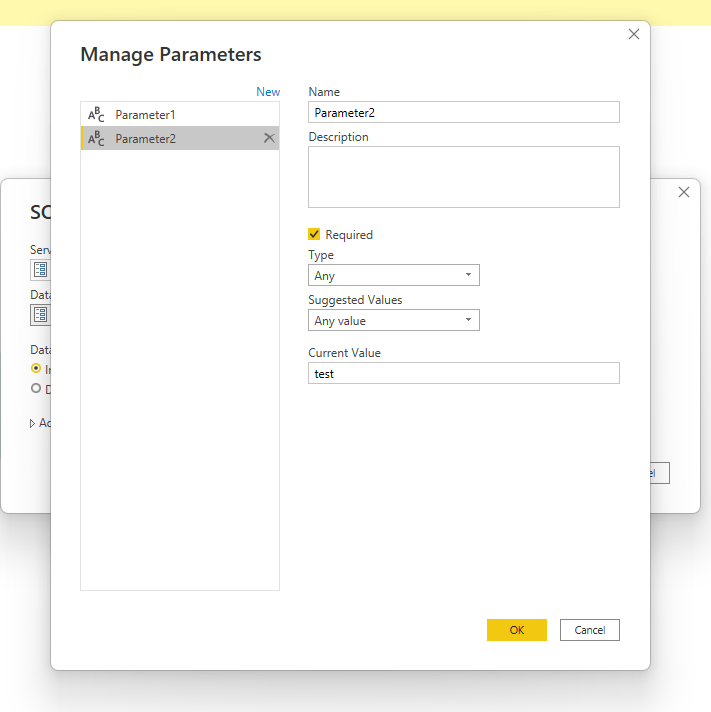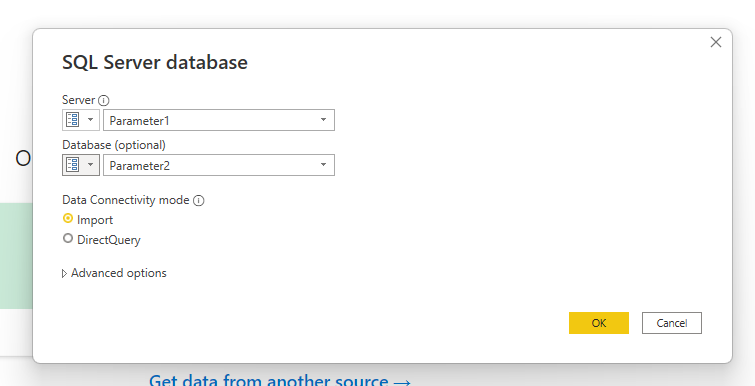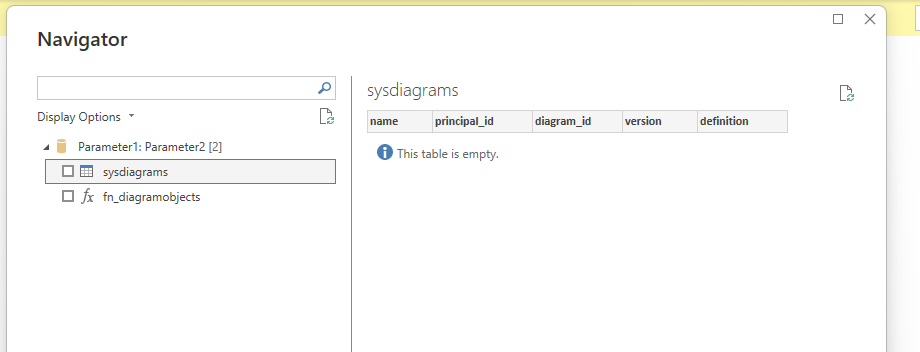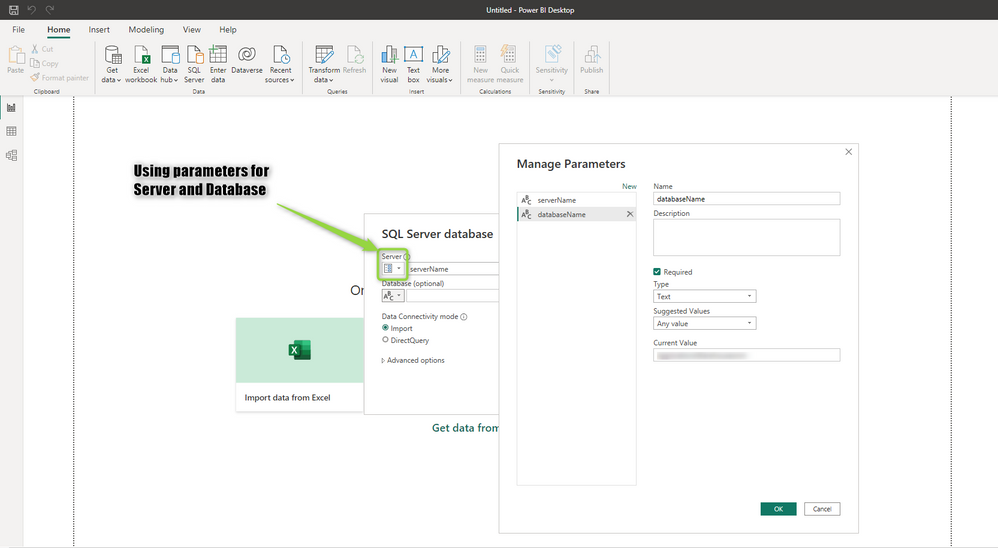FabCon is coming to Atlanta
Join us at FabCon Atlanta from March 16 - 20, 2026, for the ultimate Fabric, Power BI, AI and SQL community-led event. Save $200 with code FABCOMM.
Register now!- Power BI forums
- Get Help with Power BI
- Desktop
- Service
- Report Server
- Power Query
- Mobile Apps
- Developer
- DAX Commands and Tips
- Custom Visuals Development Discussion
- Health and Life Sciences
- Power BI Spanish forums
- Translated Spanish Desktop
- Training and Consulting
- Instructor Led Training
- Dashboard in a Day for Women, by Women
- Galleries
- Data Stories Gallery
- Themes Gallery
- Contests Gallery
- QuickViz Gallery
- Quick Measures Gallery
- Visual Calculations Gallery
- Notebook Gallery
- Translytical Task Flow Gallery
- TMDL Gallery
- R Script Showcase
- Webinars and Video Gallery
- Ideas
- Custom Visuals Ideas (read-only)
- Issues
- Issues
- Events
- Upcoming Events
The Power BI Data Visualization World Championships is back! Get ahead of the game and start preparing now! Learn more
- Power BI forums
- Forums
- Get Help with Power BI
- Desktop
- "OLE DB or ODBC Error" when connecting to Azure SQ...
- Subscribe to RSS Feed
- Mark Topic as New
- Mark Topic as Read
- Float this Topic for Current User
- Bookmark
- Subscribe
- Printer Friendly Page
- Mark as New
- Bookmark
- Subscribe
- Mute
- Subscribe to RSS Feed
- Permalink
- Report Inappropriate Content
"OLE DB or ODBC Error" when connecting to Azure SQL with parameters for server/database
Hi!
I need to connect Power BI to an Azure SQL database. If I enter the server name and database directly into the "SQL Server database" dialog, it connects, prompts me for credentials, allows me to select tables, and subsequently imports data just fine.
However, if I enter the server and database name as parameters, and use the exact same server and db names as the "current value" of the parameters, I get the same table selection options, and can see data previews, as before, but when Power BI tries to import the data, I get the following error: "Failed to save modifications to the server. Error returned: 'OLE DB or ODBC error: [Expression.Error] The import serverName matches no exports. Did you miss a module reference?" for every table I try to import. serverName there is the name I gave to the server parameter.
Can anyone help?
- Mark as New
- Bookmark
- Subscribe
- Mute
- Subscribe to RSS Feed
- Permalink
- Report Inappropriate Content
Hi @matt_b ,
From your description, your question is an error when connecting to a data source using parameters.
You can try changing the parameter type to any, which may solve the problem, I tested locally that I can connect to the database.
Best Regards,
Gallen Luo
If this post helps, then please consider Accept it as the solution to help the other members find it more quickly.
- Mark as New
- Bookmark
- Subscribe
- Mute
- Subscribe to RSS Feed
- Permalink
- Report Inappropriate Content
I get the exact same error when I used "Any" as the parameter type. So, no, thank you, but that doesn't help.
If it had worked I would still have a problem, because I need to be able to update these parameter values via the Power BI Rest API when the report gets uploaded into Power BI Services - and that isn't possible with a parameter type of "Any".
- Mark as New
- Bookmark
- Subscribe
- Mute
- Subscribe to RSS Feed
- Permalink
- Report Inappropriate Content
I meant to add a screenshot of how I'm entering the database details as parameters. Here it is:
Helpful resources

Power BI Dataviz World Championships
The Power BI Data Visualization World Championships is back! Get ahead of the game and start preparing now!

Power BI Monthly Update - November 2025
Check out the November 2025 Power BI update to learn about new features.

| User | Count |
|---|---|
| 59 | |
| 46 | |
| 42 | |
| 23 | |
| 18 |
| User | Count |
|---|---|
| 190 | |
| 122 | |
| 96 | |
| 66 | |
| 47 |