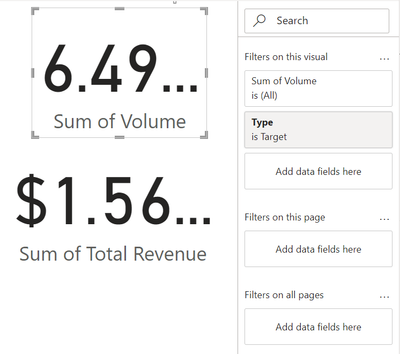- Subscribe to RSS Feed
- Mark Topic as New
- Mark Topic as Read
- Float this Topic for Current User
- Bookmark
- Subscribe
- Printer Friendly Page
- Mark as New
- Bookmark
- Subscribe
- Mute
- Subscribe to RSS Feed
- Permalink
- Report Inappropriate Content

"Filters on this visual" for multiple visuals
Is it possible to select multiple visuals in one page and apply the same "Filters on this visual" to them?
I have a page with multiple "Card" visuals (ie. each representing a different KPI), so around 80 cards in one page.
The page shows 10 KPIs for each LOB (8 LOBs are shown, but more exist).
So I would like to be able to select 10 cards and change the "Filter on this visual" for only those 10 cards and select a specific LOB.
Right now I have to go visual by visual modifying this filter, so 80 cards, which is time consuming. Sometimes I need to show data for different LOBs, so that means modifying many individual cards one by one.
- Mark as New
- Bookmark
- Subscribe
- Mute
- Subscribe to RSS Feed
- Permalink
- Report Inappropriate Content

Couple ideas here:
You can create bookmarks and tie them to the cards; or
You can use the "Edit interactions" function. The edit interactions you can toggle on/off what filters/cards affect other.
Hope this helps,
Cam
- Mark as New
- Bookmark
- Subscribe
- Mute
- Subscribe to RSS Feed
- Permalink
- Report Inappropriate Content

The filter is on the right side, there is no slicer for it.
My problem is as an example:
Here I have two cards (but imagine the same page has many other cards with different filters), one shows volume and another revenue. I would like both cards to have the filter "Type" applied. In this case I would have to click on each card and add the Type filter and select the filter value.
With two cards this is fine, but when I have 80 cards, I would like to apply the same filter to groups of 10 cards (so 10 cards have the same filters, but show different kpis: revenue, volume, net volume, profit, etc)
Helpful resources
| Subject | Author | Posted | |
|---|---|---|---|
| 01-07-2025 04:47 AM | |||
| 10-04-2024 01:35 PM | |||
|
Anonymous
| 11-08-2023 02:36 AM | ||
| 02-25-2025 03:30 AM | |||
|
Anonymous
| 03-06-2020 01:38 AM |
| User | Count |
|---|---|
| 121 | |
| 104 | |
| 88 | |
| 52 | |
| 45 |