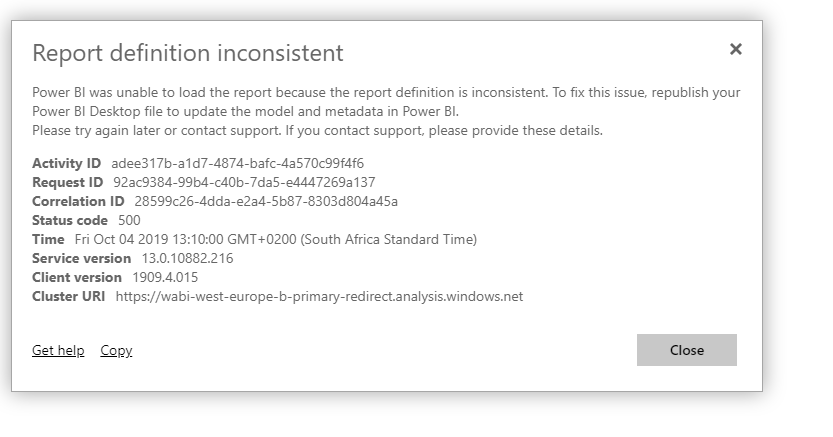FabCon is coming to Atlanta
Join us at FabCon Atlanta from March 16 - 20, 2026, for the ultimate Fabric, Power BI, AI and SQL community-led event. Save $200 with code FABCOMM.
Register now!- Power BI forums
- Get Help with Power BI
- Desktop
- Service
- Report Server
- Power Query
- Mobile Apps
- Developer
- DAX Commands and Tips
- Custom Visuals Development Discussion
- Health and Life Sciences
- Power BI Spanish forums
- Translated Spanish Desktop
- Training and Consulting
- Instructor Led Training
- Dashboard in a Day for Women, by Women
- Galleries
- Data Stories Gallery
- Themes Gallery
- Contests Gallery
- Quick Measures Gallery
- Notebook Gallery
- Translytical Task Flow Gallery
- TMDL Gallery
- R Script Showcase
- Webinars and Video Gallery
- Ideas
- Custom Visuals Ideas (read-only)
- Issues
- Issues
- Events
- Upcoming Events
To celebrate FabCon Vienna, we are offering 50% off select exams. Ends October 3rd. Request your discount now.
- Power BI forums
- Forums
- Get Help with Power BI
- Desktop
- powerbi.com unable to open a report
- Subscribe to RSS Feed
- Mark Topic as New
- Mark Topic as Read
- Float this Topic for Current User
- Bookmark
- Subscribe
- Printer Friendly Page
- Mark as New
- Bookmark
- Subscribe
- Mute
- Subscribe to RSS Feed
- Permalink
- Report Inappropriate Content
powerbi.com unable to open a report
Hi team,
I tried several times to upload a report into Pbi.com workspace but this happens:
Report definition inconsistent
Power BI was unable to load the report because the report definition is inconsistent. To fix this issue, republish your Power BI Desktop file to update the model and metadata in Power BI.
Please try again later or contact support. If you contact support, please provide these details.
Activity ID: 8ce096ef-eba6-4f5e-8e9a-137fc5b53ff1
Request ID: 290ab07e-ec6f-9ac9-cafb-4115d23b2f66
Correlation ID: 10316c18-31b6-e900-59ec-9ab990349efe
Status code: 500
Capacity SKU Tier: Power BI Premium
Time: Thu Apr 04 2019 16:57:19 GMT+1100 (Australian Eastern Daylight Time)
Version: 13.0.8960.148
Cluster URI: https://wabi-south-east-asia-redirect.analysis.windows.net
It's been like this for the last 2 days.
Any reason why?
thanks
Solved! Go to Solution.
- Mark as New
- Bookmark
- Subscribe
- Mute
- Subscribe to RSS Feed
- Permalink
- Report Inappropriate Content
hi, @Anonymous
I have tested on my side, but not reproduce the issue. And I also searched for a long time, but not find any similar documents or post. Just from the error message, it needs you to republish it.
Do you try to publish it to another workspace?
If you still have the issue, I would submit this as a support issue. If you have a Pro account it is free. Go to https://support.powerbi.com. Scroll down and click "CREATE SUPPORT TICKET".
Best Regards,
Lin
If this post helps, then please consider Accept it as the solution to help the other members find it more quickly.
- Mark as New
- Bookmark
- Subscribe
- Mute
- Subscribe to RSS Feed
- Permalink
- Report Inappropriate Content
Hi,
i have the same thing.
did you Guys fix it somehow?
- Mark as New
- Bookmark
- Subscribe
- Mute
- Subscribe to RSS Feed
- Permalink
- Report Inappropriate Content
Hi there,
I have just refreshed the report on desktop and published it one more time -> the problem gone.
My report uses the excel files as the data sources.
BR
- Mark as New
- Bookmark
- Subscribe
- Mute
- Subscribe to RSS Feed
- Permalink
- Report Inappropriate Content
Hi Abartozzi,
Even i am getting same challenge in power bi service and i have renamed report and trying to republish in different workspace but still not able to load for 1 day data also.
Regards,
Pratima
- Mark as New
- Bookmark
- Subscribe
- Mute
- Subscribe to RSS Feed
- Permalink
- Report Inappropriate Content
hi, @Anonymous
I have tested on my side, but not reproduce the issue. And I also searched for a long time, but not find any similar documents or post. Just from the error message, it needs you to republish it.
Do you try to publish it to another workspace?
If you still have the issue, I would submit this as a support issue. If you have a Pro account it is free. Go to https://support.powerbi.com. Scroll down and click "CREATE SUPPORT TICKET".
Best Regards,
Lin
If this post helps, then please consider Accept it as the solution to help the other members find it more quickly.
- Mark as New
- Bookmark
- Subscribe
- Mute
- Subscribe to RSS Feed
- Permalink
- Report Inappropriate Content
Hi Lin,
after changing the file name and re-uploading it worked.
good to know for the future 😄
- Mark as New
- Bookmark
- Subscribe
- Mute
- Subscribe to RSS Feed
- Permalink
- Report Inappropriate Content
I tried to publish on my personal Workspace and it worked.
guess the problem is within that workspace.
thank you for looking into this...
- Mark as New
- Bookmark
- Subscribe
- Mute
- Subscribe to RSS Feed
- Permalink
- Report Inappropriate Content
HI, @Anonymous
You may try to delete the old report and dataset, then republish it again.
Best Regards,
Lin
If this post helps, then please consider Accept it as the solution to help the other members find it more quickly.
- Mark as New
- Bookmark
- Subscribe
- Mute
- Subscribe to RSS Feed
- Permalink
- Report Inappropriate Content
Hi Lin,
I tried several times.
Any other solution?