FabCon is coming to Atlanta
Join us at FabCon Atlanta from March 16 - 20, 2026, for the ultimate Fabric, Power BI, AI and SQL community-led event. Save $200 with code FABCOMM.
Register now!- Power BI forums
- Get Help with Power BI
- Desktop
- Service
- Report Server
- Power Query
- Mobile Apps
- Developer
- DAX Commands and Tips
- Custom Visuals Development Discussion
- Health and Life Sciences
- Power BI Spanish forums
- Translated Spanish Desktop
- Training and Consulting
- Instructor Led Training
- Dashboard in a Day for Women, by Women
- Galleries
- Data Stories Gallery
- Themes Gallery
- Contests Gallery
- QuickViz Gallery
- Quick Measures Gallery
- Visual Calculations Gallery
- Notebook Gallery
- Translytical Task Flow Gallery
- TMDL Gallery
- R Script Showcase
- Webinars and Video Gallery
- Ideas
- Custom Visuals Ideas (read-only)
- Issues
- Issues
- Events
- Upcoming Events
The Power BI Data Visualization World Championships is back! It's time to submit your entry. Live now!
- Power BI forums
- Forums
- Get Help with Power BI
- Desktop
- pb version
- Subscribe to RSS Feed
- Mark Topic as New
- Mark Topic as Read
- Float this Topic for Current User
- Bookmark
- Subscribe
- Printer Friendly Page
- Mark as New
- Bookmark
- Subscribe
- Mute
- Subscribe to RSS Feed
- Permalink
- Report Inappropriate Content
pb version
Hello everyone,
I got one more problem
I got one data table like this :
No Archived Amount Amount Arch Measure
Ord1 NO 10€ 0€ 10€
Ord2 NO 10€ 0€ 10€
Ord2 YES 0€ 5€ 5€
Ord3 YES 0€ 12€ 12€
Total 20€ 17€ 32€
Don't tell me why there are several orders which are NO and Archived at the both time this is a fact. I don't know why.
So, I don't want the order2 archived on the total.
Today I made a table like this :
No Amount Amount Arch Measure
Ord1 10€ 0€ 10€
Ord2 10€ 5€ 10€
Ord3 0€ 12€ 12€
Total 20€ 17€ 20€
With measure = If amount=0 ; amount arch ; amount) but the total is false (it is not what I want).
Do you have an issue about that?
Thanks for all,
Solved! Go to Solution.
- Mark as New
- Bookmark
- Subscribe
- Mute
- Subscribe to RSS Feed
- Permalink
- Report Inappropriate Content
Hi bapt69,
To achieve your requirememt, you can create a calculate column instead using DAX below:
Column = IF(Table1[Amount] = 0, Table1[Amount Arch], Table1[Amount])
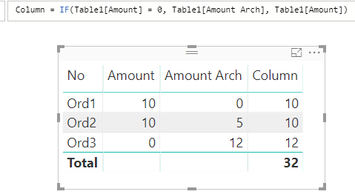
Regards,
Jimmy Tao
- Mark as New
- Bookmark
- Subscribe
- Mute
- Subscribe to RSS Feed
- Permalink
- Report Inappropriate Content
Hi bapt69,
To achieve your requirememt, you can create a calculate column instead using DAX below:
Column = IF(Table1[Amount] = 0, Table1[Amount Arch], Table1[Amount])
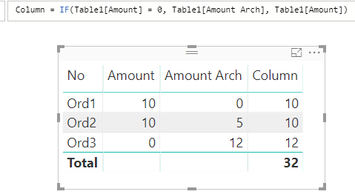
Regards,
Jimmy Tao
Helpful resources

Power BI Dataviz World Championships
The Power BI Data Visualization World Championships is back! It's time to submit your entry.

Power BI Monthly Update - January 2026
Check out the January 2026 Power BI update to learn about new features.

| User | Count |
|---|---|
| 61 | |
| 49 | |
| 30 | |
| 25 | |
| 23 |
| User | Count |
|---|---|
| 128 | |
| 104 | |
| 56 | |
| 39 | |
| 31 |
