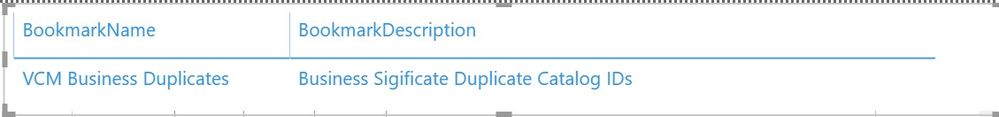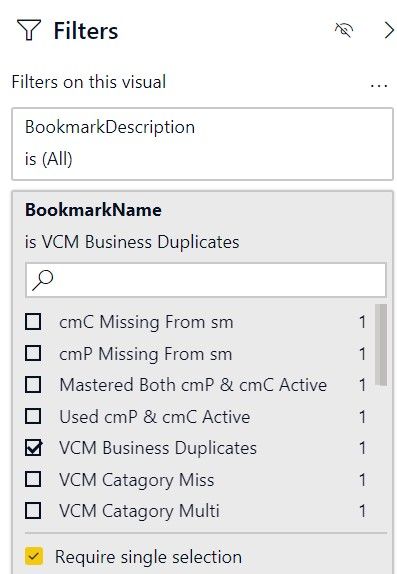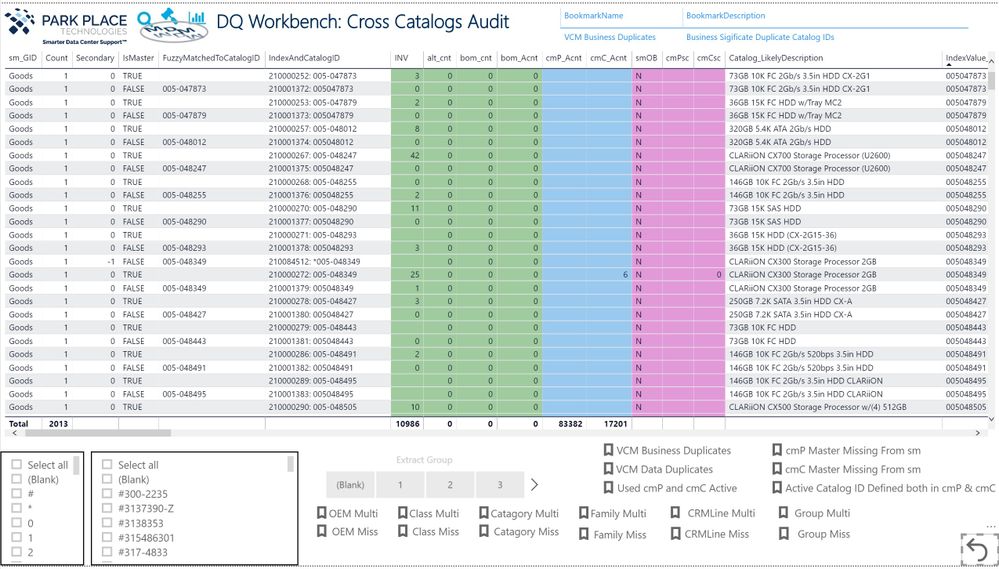FabCon is coming to Atlanta
Join us at FabCon Atlanta from March 16 - 20, 2026, for the ultimate Fabric, Power BI, AI and SQL community-led event. Save $200 with code FABCOMM.
Register now!- Power BI forums
- Get Help with Power BI
- Desktop
- Service
- Report Server
- Power Query
- Mobile Apps
- Developer
- DAX Commands and Tips
- Custom Visuals Development Discussion
- Health and Life Sciences
- Power BI Spanish forums
- Translated Spanish Desktop
- Training and Consulting
- Instructor Led Training
- Dashboard in a Day for Women, by Women
- Galleries
- Data Stories Gallery
- Themes Gallery
- Contests Gallery
- Quick Measures Gallery
- Notebook Gallery
- Translytical Task Flow Gallery
- TMDL Gallery
- R Script Showcase
- Webinars and Video Gallery
- Ideas
- Custom Visuals Ideas (read-only)
- Issues
- Issues
- Events
- Upcoming Events
Calling all Data Engineers! Fabric Data Engineer (Exam DP-700) live sessions are back! Starting October 16th. Sign up.
- Power BI forums
- Forums
- Get Help with Power BI
- Desktop
- passing a selected bookmark name to a text field
- Subscribe to RSS Feed
- Mark Topic as New
- Mark Topic as Read
- Float this Topic for Current User
- Bookmark
- Subscribe
- Printer Friendly Page
- Mark as New
- Bookmark
- Subscribe
- Mute
- Subscribe to RSS Feed
- Permalink
- Report Inappropriate Content
passing a selected bookmark name to a text field
I have a report that uses 17 different slicers to select the desired records from two tables for various visuals. I have 48 programs, each with bookmarked selections from one or more slicers, along with another bookmark that clears all slicers. I have 4 different report pages. I would like to be able to populate a text box with the name of the bookmark selected and have it update with each selection to show the last selection made. All of the samples I've found for dynamic labeling seem to be conditioned on passing the selected value from a column, but in my case there is no such column available as each bookmark may utilize slicers on any variety of columns.
If you select View from the Bookmarks pane it will display the name of the bookmark at the bottom of the page, similar to: Bookmark 2 of 48, All Cleared. However, with the bookmark name showing at the bottom of the page you can't move to another page without first exiting from the View option in the bookmarks pane. The display of the information when choosing the View option strongly suggests that same value that displayed information on the bottom of the page should be available for passing to a text box on the different report pages.
- Mark as New
- Bookmark
- Subscribe
- Mute
- Subscribe to RSS Feed
- Permalink
- Report Inappropriate Content
How I solved a simular issue...
First I wrote a query to build a table that is a directory of the bookmarks with descriptions...
let
Source = Table.FromRows(
{
{"VCM", "VCM No Filters", "Catalog Items not Filtered"},
{"VCM", "VCM Business Duplicates", "Business Sigificate Duplicate Catalog IDs"},
{"VCM", "VCM Data Duplicates", "All Duplicate Catalog IDs"},
{"VCM", "Used cmP & cmC Active", "Catalog ID Defined both in cmP & cmC"},
{"VCM", "cmP Missing From sm", "A cmP Catalog ID missing from sm"},
{"VCM", "cmC Missing From sm", "A cmC Catalog ID missing from sm"},
{"VCM", "Mastered Both cmP & cmC Active", "Active Catalog ID Defined both in cmP & cmC"},
{"VCM", "VCM OEM Multi", "Catalog Items with Different OEMs Between Catalogs (Apps)"},
{"VCM", "VCM OEM Miss", "Catalog Items with No OEMs Defined In Any Catalog (App)"},
{"VCM", "VCM Class Multi", "Catalog Items with Different Classes Between Catalogs (Apps)"},
{"VCM", "VCM Class Miss", "Catalog Items with No Classes Defined In Any Catalog (App)"},
{"VCM", "VCM Catagory Multi", "Catalog Items with Different Catagories Between Catalogs (Apps)"},
{"VCM", "VCM Catagory Miss", "Catalog Items with No Catagories Defined In Any Catalog (App)"},
{"VCM", "VCM Family Multi", "Catalog Items with Different Families Between Catalogs (Apps)"},
{"VCM", "VCM Family Miss", "Catalog Items with No Families Defined In Any Catalog (App)"},
{"VCM", "VCM CRMLine Multi", "Catalog Items with Different CRMLines Between Catalogs (Apps)"},
{"VCM", "VCM CRMLine Miss", "Catalog Items with No CRMLines Defined In Any Catalog (App)"},
{"VCM", "VCM Group Multi", "Catalog Items with Different Groups Between Catalogs (Apps)"},
{"VCM", "VCM Group Miss", "Catalog Items with No Groups Defined In Any Catalog (App)"}
},
type table [PageName = text, BookmarkName= text, BookmarkDescription= text]
)
in
Source
Next I added a Table visual to the page...
Finally with each bookmark I set the appropriate filter for this Visual and updated the bookmark
The end result being the each bookmark selection changes the text at the top right......
- Mark as New
- Bookmark
- Subscribe
- Mute
- Subscribe to RSS Feed
- Permalink
- Report Inappropriate Content
- Mark as New
- Bookmark
- Subscribe
- Mute
- Subscribe to RSS Feed
- Permalink
- Report Inappropriate Content
Thanks for the information. This looks like something I could use. May be some time before I can work on modifying the project for which I wanted this information, but am looking forward to trying it when I can. Thanks for the example screenshots, they are really helpful in understanding!
- Mark as New
- Bookmark
- Subscribe
- Mute
- Subscribe to RSS Feed
- Permalink
- Report Inappropriate Content
Hi @Anonymous ,
It is not supported to implement your demand "populate a text box with the name of the bookmark selected and have it update with each selection to show the last selection made" in Power BI Desktop currently .There is an idea about this issue, please vote it up, https://ideas.powerbi.com/forums/265200-power-bi-ideas/suggestions/31789180-link-comments-to-bookmark-enable-a-text-box-displ , to improve the Power BI Desktop.
It is a place for customers provide feedback about Microsoft Office products . What’s more, if a feedback is high voted there by other customers, it will be promising that Microsoft Product Team will take it into consideration when designing the next version in the future.
We also submitted this feedback to the product group internally, so that the product group can pay attention to this problem and speed up the issue repairing.
Best Regards,
Amy
If this post helps, then please consider Accept it as the solution to help the other members find it more quickly.
Helpful resources

FabCon Global Hackathon
Join the Fabric FabCon Global Hackathon—running virtually through Nov 3. Open to all skill levels. $10,000 in prizes!

Power BI Monthly Update - September 2025
Check out the September 2025 Power BI update to learn about new features.