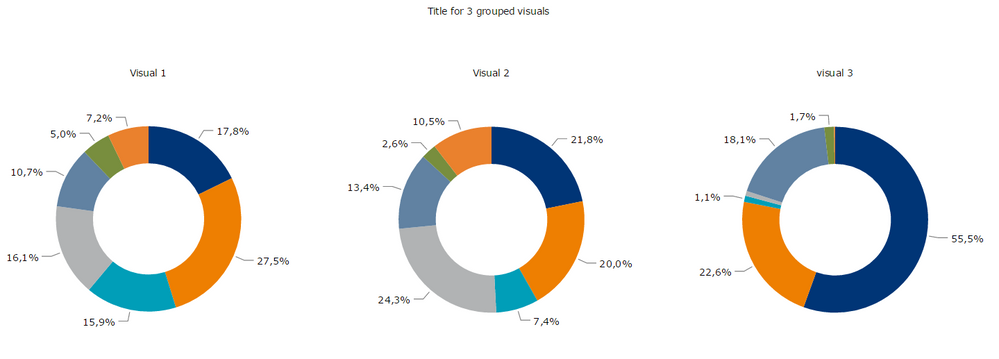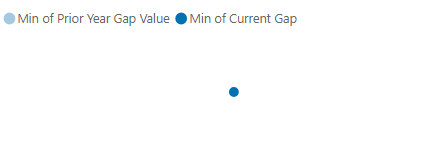- Subscribe to RSS Feed
- Mark Topic as New
- Mark Topic as Read
- Float this Topic for Current User
- Bookmark
- Subscribe
- Printer Friendly Page
- Mark as New
- Bookmark
- Subscribe
- Mute
- Subscribe to RSS Feed
- Permalink
- Report Inappropriate Content
one legend for multiple visuals and group the visuals
I have 3 visuals that I want to group.
I'd like to have 1 legend for these 3 visuals and one common title with subtitles?
Is this possible?
Solved! Go to Solution.
- Mark as New
- Bookmark
- Subscribe
- Mute
- Subscribe to RSS Feed
- Permalink
- Report Inappropriate Content
@BI_user Just some thoughts to pursue.
First, create a color theme with all the colors in the order you want. A simple tool to create this JSON theme can be found here at PowerBI.tips. -> Under the Theme Generator (there are multiple versions)
Second, create a bar chart with the legend, and maybe a made of measure with a value of 1. Remove all x/y axis/title etc from the chart but leave the legend.
This can be your overall legend for the 3 visuals, at which point you could disable the legend from all the donut charts. It would also work as a slicer for all of them.
Looking for more Power BI tips, tricks & tools? Check out PowerBI.tips the site I co-own with Mike Carlo. Also, if you are near SE WI? Join our PUG Milwaukee Brew City PUG
- Mark as New
- Bookmark
- Subscribe
- Mute
- Subscribe to RSS Feed
- Permalink
- Report Inappropriate Content
@BI_user Just some thoughts to pursue.
First, create a color theme with all the colors in the order you want. A simple tool to create this JSON theme can be found here at PowerBI.tips. -> Under the Theme Generator (there are multiple versions)
Second, create a bar chart with the legend, and maybe a made of measure with a value of 1. Remove all x/y axis/title etc from the chart but leave the legend.
This can be your overall legend for the 3 visuals, at which point you could disable the legend from all the donut charts. It would also work as a slicer for all of them.
Looking for more Power BI tips, tricks & tools? Check out PowerBI.tips the site I co-own with Mike Carlo. Also, if you are near SE WI? Join our PUG Milwaukee Brew City PUG
- Mark as New
- Bookmark
- Subscribe
- Mute
- Subscribe to RSS Feed
- Permalink
- Report Inappropriate Content
Hi @Seth_C_Bauer , I'm giving this a try but after turning everything off, I still see a single dot. If I remove the values from my table, then the legend disappears. Any ideas on what I'm doing wrong?
- Mark as New
- Bookmark
- Subscribe
- Mute
- Subscribe to RSS Feed
- Permalink
- Report Inappropriate Content
Hi, you're on the right track, just need to further configure your 'legend visual' and send it to the back so the others cover the rest and only the legend shows, here's all described in detail:

Please give it a thumbs up if you find it helpful!
Best,
@Anonymous
- Mark as New
- Bookmark
- Subscribe
- Mute
- Subscribe to RSS Feed
- Permalink
- Report Inappropriate Content
@jpriemer I'll need a bit more information on what your trying to do, what is working. Is it the exact same use case as the orginal request? - And for future reference its always better to create your own thread and reference any old one's in it.
Looking for more Power BI tips, tricks & tools? Check out PowerBI.tips the site I co-own with Mike Carlo. Also, if you are near SE WI? Join our PUG Milwaukee Brew City PUG
Helpful resources
| User | Count |
|---|---|
| 108 | |
| 89 | |
| 80 | |
| 54 | |
| 46 |