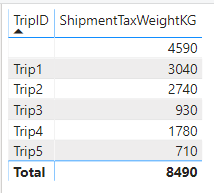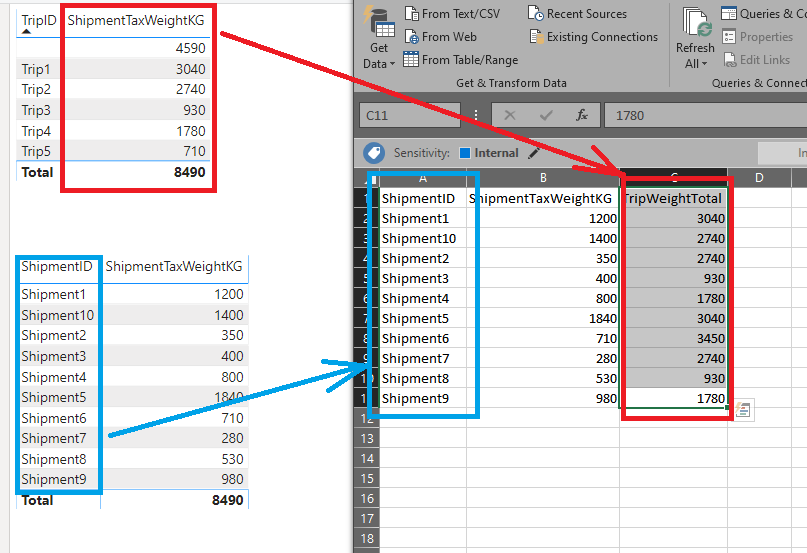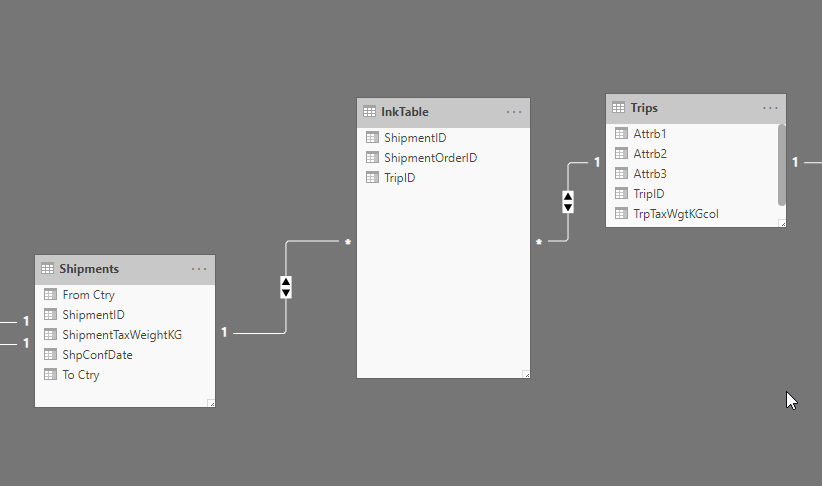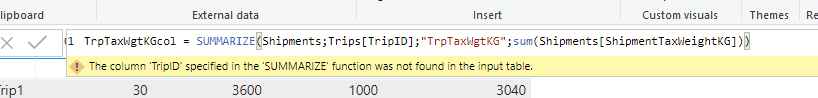- Power BI forums
- Updates
- News & Announcements
- Get Help with Power BI
- Desktop
- Service
- Report Server
- Power Query
- Mobile Apps
- Developer
- DAX Commands and Tips
- Custom Visuals Development Discussion
- Health and Life Sciences
- Power BI Spanish forums
- Translated Spanish Desktop
- Power Platform Integration - Better Together!
- Power Platform Integrations (Read-only)
- Power Platform and Dynamics 365 Integrations (Read-only)
- Training and Consulting
- Instructor Led Training
- Dashboard in a Day for Women, by Women
- Galleries
- Community Connections & How-To Videos
- COVID-19 Data Stories Gallery
- Themes Gallery
- Data Stories Gallery
- R Script Showcase
- Webinars and Video Gallery
- Quick Measures Gallery
- 2021 MSBizAppsSummit Gallery
- 2020 MSBizAppsSummit Gallery
- 2019 MSBizAppsSummit Gallery
- Events
- Ideas
- Custom Visuals Ideas
- Issues
- Issues
- Events
- Upcoming Events
- Community Blog
- Power BI Community Blog
- Custom Visuals Community Blog
- Community Support
- Community Accounts & Registration
- Using the Community
- Community Feedback
Register now to learn Fabric in free live sessions led by the best Microsoft experts. From Apr 16 to May 9, in English and Spanish.
- Power BI forums
- Forums
- Get Help with Power BI
- Desktop
- Re: one entity's totals per another (but still rel...
- Subscribe to RSS Feed
- Mark Topic as New
- Mark Topic as Read
- Float this Topic for Current User
- Bookmark
- Subscribe
- Printer Friendly Page
- Mark as New
- Bookmark
- Subscribe
- Mute
- Subscribe to RSS Feed
- Permalink
- Report Inappropriate Content
one entity's totals per another (but still related/associated!) entity
Basically, I’d like to get one entity totals, but calculated for another (but still related/associated!) entity. Relation type between these entities is many-to-many.
Just to be less abstract, let’s take Trips and Shipments as mentioned entities and Shipments’ weight as a total to be calculated.
Calculating weight totals just per each trip is pretty easy task. Here is a table of Shipments weights:
We place them into some trucks/trips and get following weight totals per trip:
But when I try to show SUM of Trip weight totals (figures from 2nd table) per each related Shipment (Column from 1st table), it becomes much harder than I expect.
It should look like:
And I can’t get such a table within Power BI.
Data model for your reference:
Seems like SUMMARIZE function is almost fit, but it doesn’t allow me to use a column from another table than initialized in the function:
Additional restrictions:
Selections should not affect calculation anyhow.
The figures should be able to be used in further calculations, using them as a basis.
Can someone advise a solution? Or at least proper DAX references to consider? I thought I could find a quick answer in DAX reference guide on my own but failed.
Solved! Go to Solution.
- Mark as New
- Bookmark
- Subscribe
- Mute
- Subscribe to RSS Feed
- Permalink
- Report Inappropriate Content
Hi @v-joesh-msft ,
Basically I already found another, much more suitable solution for my case - just to add new calculated column to Trips table with a simple expression:
This solution allows me to keep many-to-many relationship between shipments and trips as well as to follow mentioned restrictions. It is important to keep it.
Solution found with Stackoverflow community help.
Here is a link to the same topic there:
https://stackoverflow.com/questions/59324512/power-bi-totals-per-related-entity
You may also find attached example there.
- Mark as New
- Bookmark
- Subscribe
- Mute
- Subscribe to RSS Feed
- Permalink
- Report Inappropriate Content
Hi @Oleg_D ,
I think your model structure needs to be adjusted. The table "Trips" and "Shipments" should be a one-to-many relationship to achieve the results you want, then you just need to create a calculated table similar to the following:
addc =
ADDCOLUMNS (
Shipments,
"a",
VAR a =
RELATED ( Trips[Tripid] )
VAR k =
ADDCOLUMNS ( Shipments, "a", RELATED ( Trips[Tripid] ) )
RETURN
CALCULATE ( SUM ( Shipments[ShipmentTaxWeightKG] ), FILTER ( k, [a] = a ) )
)Here is a demo, please try it:
If not your case, kindly share your sample data if you don't have any Confidential Information.
Best Regards,
Community Support Team _ Joey
If this post helps, then please consider Accept it as the solution to help the other members find it more quickly.
- Mark as New
- Bookmark
- Subscribe
- Mute
- Subscribe to RSS Feed
- Permalink
- Report Inappropriate Content
Hi @v-joesh-msft ,
Basically I already found another, much more suitable solution for my case - just to add new calculated column to Trips table with a simple expression:
This solution allows me to keep many-to-many relationship between shipments and trips as well as to follow mentioned restrictions. It is important to keep it.
Solution found with Stackoverflow community help.
Here is a link to the same topic there:
https://stackoverflow.com/questions/59324512/power-bi-totals-per-related-entity
You may also find attached example there.
Helpful resources

Microsoft Fabric Learn Together
Covering the world! 9:00-10:30 AM Sydney, 4:00-5:30 PM CET (Paris/Berlin), 7:00-8:30 PM Mexico City

Power BI Monthly Update - April 2024
Check out the April 2024 Power BI update to learn about new features.

| User | Count |
|---|---|
| 109 | |
| 99 | |
| 74 | |
| 63 | |
| 62 |
| User | Count |
|---|---|
| 143 | |
| 104 | |
| 102 | |
| 81 | |
| 66 |