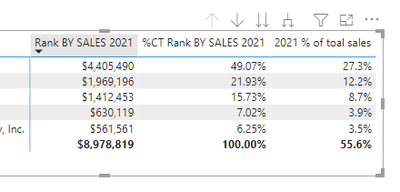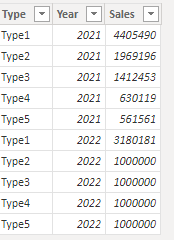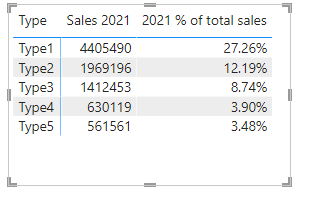Join us at FabCon Vienna from September 15-18, 2025
The ultimate Fabric, Power BI, SQL, and AI community-led learning event. Save €200 with code FABCOMM.
Get registered- Power BI forums
- Get Help with Power BI
- Desktop
- Service
- Report Server
- Power Query
- Mobile Apps
- Developer
- DAX Commands and Tips
- Custom Visuals Development Discussion
- Health and Life Sciences
- Power BI Spanish forums
- Translated Spanish Desktop
- Training and Consulting
- Instructor Led Training
- Dashboard in a Day for Women, by Women
- Galleries
- Data Stories Gallery
- Themes Gallery
- Contests Gallery
- Quick Measures Gallery
- Notebook Gallery
- Translytical Task Flow Gallery
- TMDL Gallery
- R Script Showcase
- Webinars and Video Gallery
- Ideas
- Custom Visuals Ideas (read-only)
- Issues
- Issues
- Events
- Upcoming Events
Enhance your career with this limited time 50% discount on Fabric and Power BI exams. Ends August 31st. Request your voucher.
- Power BI forums
- Forums
- Get Help with Power BI
- Desktop
- % of total sales of top customer
- Subscribe to RSS Feed
- Mark Topic as New
- Mark Topic as Read
- Float this Topic for Current User
- Bookmark
- Subscribe
- Printer Friendly Page
- Mark as New
- Bookmark
- Subscribe
- Mute
- Subscribe to RSS Feed
- Permalink
- Report Inappropriate Content
% of total sales of top customer
Hi All
I have some difficulty having the percentage of the total sales for top customers.
The total sale is 16,159,000
For example, Top 1 customer should show 27.3%(this is calculated manually) instead of 49.07%(Power BI show value as percentage of 4405490/8978819)
How can I get the list of % in the third column? (sales number for individual customers/ total sales for the period-different monthes)
The total sales will change by month, I cannot use an unchanged amount to realize the function. It works when I click the whole year, but it does not work for the individual month when your total sales do not change with different months.
Solved! Go to Solution.
- Mark as New
- Bookmark
- Subscribe
- Mute
- Subscribe to RSS Feed
- Permalink
- Report Inappropriate Content
Hi, @WENBOJIANG
You can try the following methods.
Sample data:
Measure:
Sales 2021 = CALCULATE(SUM('Table'[Sales]),FILTER(ALL('Table'),[Year]=2021&&[Type]=SELECTEDVALUE('Table'[Type])))2021 % of total sales =
Var _total=CALCULATE(SUM('Table'[Sales]),ALL('Table'))
return
DIVIDE([Sales 2021],_total)Is this the result you expect? If not, please provide more details.
Best Regards,
Community Support Team _Charlotte
If this post helps, then please consider Accept it as the solution to help the other members find it more quickly.
- Mark as New
- Bookmark
- Subscribe
- Mute
- Subscribe to RSS Feed
- Permalink
- Report Inappropriate Content
Hi, @WENBOJIANG
You can try the following methods.
Sample data:
Measure:
Sales 2021 = CALCULATE(SUM('Table'[Sales]),FILTER(ALL('Table'),[Year]=2021&&[Type]=SELECTEDVALUE('Table'[Type])))2021 % of total sales =
Var _total=CALCULATE(SUM('Table'[Sales]),ALL('Table'))
return
DIVIDE([Sales 2021],_total)Is this the result you expect? If not, please provide more details.
Best Regards,
Community Support Team _Charlotte
If this post helps, then please consider Accept it as the solution to help the other members find it more quickly.
Helpful resources
| User | Count |
|---|---|
| 77 | |
| 75 | |
| 36 | |
| 31 | |
| 28 |
| User | Count |
|---|---|
| 95 | |
| 81 | |
| 55 | |
| 48 | |
| 48 |