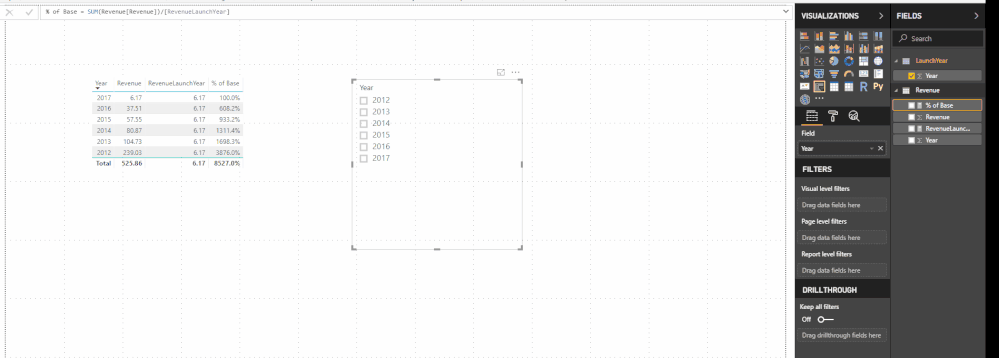- Power BI forums
- Updates
- News & Announcements
- Get Help with Power BI
- Desktop
- Service
- Report Server
- Power Query
- Mobile Apps
- Developer
- DAX Commands and Tips
- Custom Visuals Development Discussion
- Health and Life Sciences
- Power BI Spanish forums
- Translated Spanish Desktop
- Training and Consulting
- Instructor Led Training
- Dashboard in a Day for Women, by Women
- Galleries
- Community Connections & How-To Videos
- COVID-19 Data Stories Gallery
- Themes Gallery
- Data Stories Gallery
- R Script Showcase
- Webinars and Video Gallery
- Quick Measures Gallery
- 2021 MSBizAppsSummit Gallery
- 2020 MSBizAppsSummit Gallery
- 2019 MSBizAppsSummit Gallery
- Events
- Ideas
- Custom Visuals Ideas
- Issues
- Issues
- Events
- Upcoming Events
- Community Blog
- Power BI Community Blog
- Power BI 中文博客
- Community Support
- Community Accounts & Registration
- Using the Community
- Community Feedback
October 28 & 29: Experts share their secrets on how to pass the Fabric Analytics Engineer certification exam—live. Learn more
- Power BI forums
- Forums
- Get Help with Power BI
- Desktop
- Re: % of base year
- Subscribe to RSS Feed
- Mark Topic as New
- Mark Topic as Read
- Float this Topic for Current User
- Bookmark
- Subscribe
- Printer Friendly Page
- Mark as New
- Bookmark
- Subscribe
- Mute
- Subscribe to RSS Feed
- Permalink
- Report Inappropriate Content
% of base year
Hi, I would like to create a measure % of Base year, based on the launch year I select in a slicer (see below an example with launch year 2012).
I tried to calculate a measure "revenue launch year", as a mid-step, but I failed to generate/populate the numbers colored red (239k). Do you know how to generate such formula or to calculate the "% of base" in some other way?
| Year | LaunchYear | Revenue | Revenue Launch Year | % of Base |
| 2017 | 2012 | 6,167 | 239,032 | 2.6% |
| 2016 | 2012 | 37,505 | 239,032 | 15.7% |
| 2015 | 2012 | 57,548 | 239,032 | 24.1% |
| 2014 | 2012 | 80,872 | 239,032 | 33.8% |
| 2013 | 2012 | 104,734 | 239,032 | 43.8% |
| 2012 | 2012 | 239,032 | 239,032 | 100.0% |
Thank you
Solved! Go to Solution.
- Mark as New
- Bookmark
- Subscribe
- Mute
- Subscribe to RSS Feed
- Permalink
- Report Inappropriate Content
Hi @Anonymous,
Create a table with the years that you want to use as base I have made a calculated table based on DAX with the following formula:
LaunchYear = DISTINCT(Revenue[Year])
Then use this table as your slicer and use the following measures to calculate your values:
RevenueLaunchYear = var Launch_Year = MAX(LaunchYear[Year]) Return CALCULATE(SUM(Revenue[Revenue]); Revenue[Year] = Launch_Year) % of Base = SUM(Revenue[Revenue])/[RevenueLaunch Year]
The RevenueLaunchYear measure is not necessary to have you can only make this single formula.
% of Base =
VAR Launch_Year =
MAX ( LaunchYear[Year] )
VAR RevenueLaunchYear =
CALCULATE ( SUM ( Revenue[Revenue] ); Revenue[Year] = Launch_Year )
RETURN
SUM ( Revenue[Revenue] ) / RevenueLaunchYearAnother note to this is that by using MAX if you don't select any value on the slicer it will give you the greater value (2017) when you select some value the calculations will be made accordingly.
See below the result and attached PBIX file.
Regards,
MFelix
Regards
Miguel Félix
Did I answer your question? Mark my post as a solution!
Proud to be a Super User!
Check out my blog: Power BI em Português- Mark as New
- Bookmark
- Subscribe
- Mute
- Subscribe to RSS Feed
- Permalink
- Report Inappropriate Content
Hi @Anonymous,
Create a table with the years that you want to use as base I have made a calculated table based on DAX with the following formula:
LaunchYear = DISTINCT(Revenue[Year])
Then use this table as your slicer and use the following measures to calculate your values:
RevenueLaunchYear = var Launch_Year = MAX(LaunchYear[Year]) Return CALCULATE(SUM(Revenue[Revenue]); Revenue[Year] = Launch_Year) % of Base = SUM(Revenue[Revenue])/[RevenueLaunch Year]
The RevenueLaunchYear measure is not necessary to have you can only make this single formula.
% of Base =
VAR Launch_Year =
MAX ( LaunchYear[Year] )
VAR RevenueLaunchYear =
CALCULATE ( SUM ( Revenue[Revenue] ); Revenue[Year] = Launch_Year )
RETURN
SUM ( Revenue[Revenue] ) / RevenueLaunchYearAnother note to this is that by using MAX if you don't select any value on the slicer it will give you the greater value (2017) when you select some value the calculations will be made accordingly.
See below the result and attached PBIX file.
Regards,
MFelix
Regards
Miguel Félix
Did I answer your question? Mark my post as a solution!
Proud to be a Super User!
Check out my blog: Power BI em PortuguêsHelpful resources
| User | Count |
|---|---|
| 105 | |
| 99 | |
| 98 | |
| 86 | |
| 49 |
| User | Count |
|---|---|
| 162 | |
| 142 | |
| 132 | |
| 102 | |
| 63 |