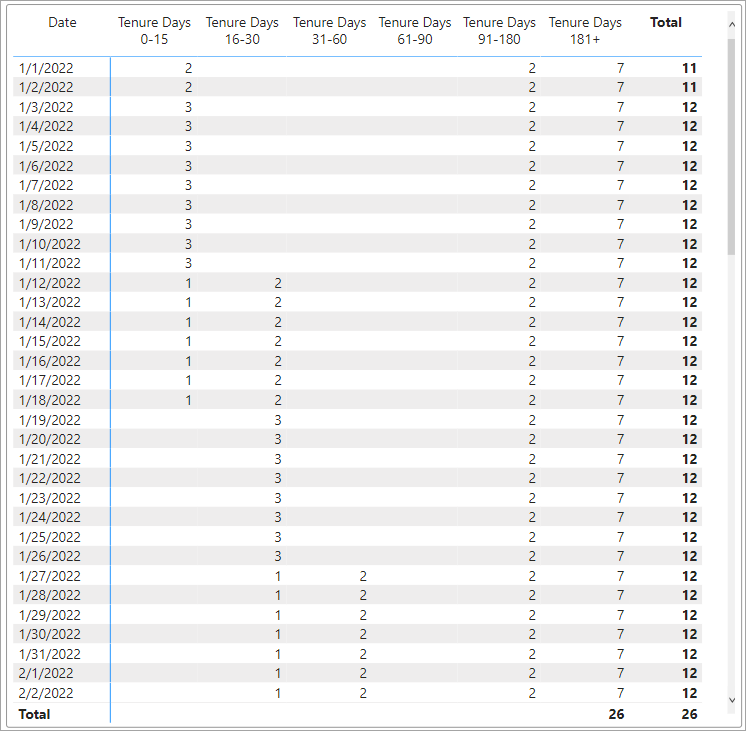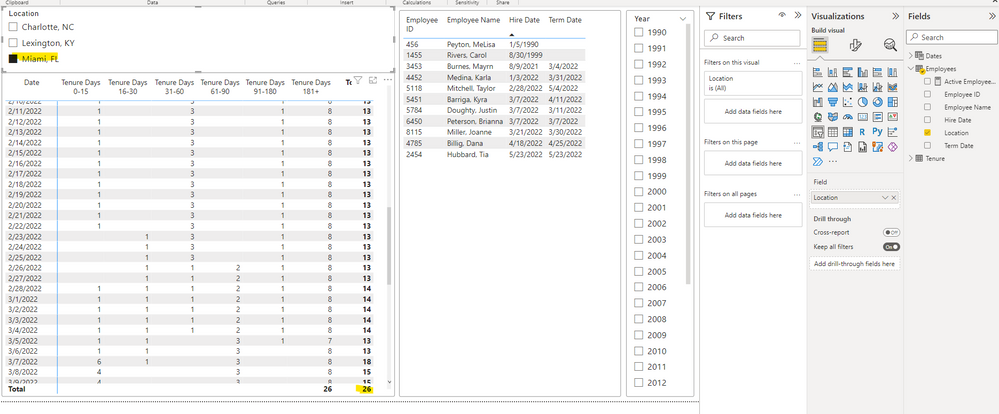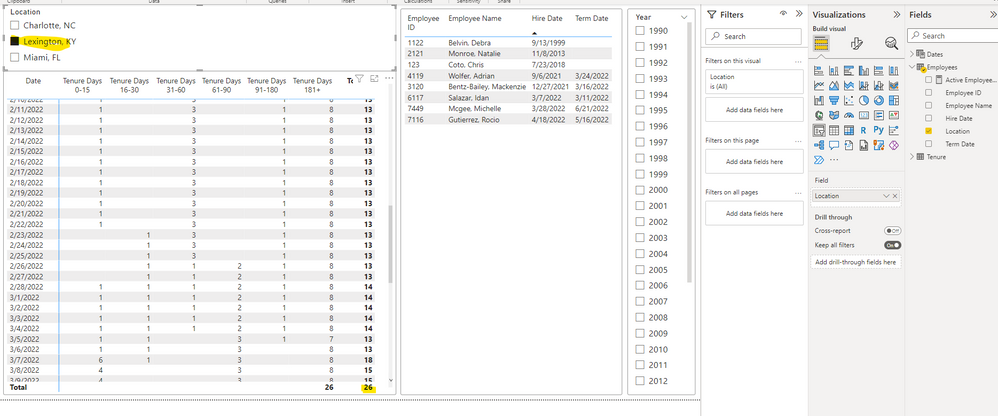- Power BI forums
- Updates
- News & Announcements
- Get Help with Power BI
- Desktop
- Service
- Report Server
- Power Query
- Mobile Apps
- Developer
- DAX Commands and Tips
- Custom Visuals Development Discussion
- Health and Life Sciences
- Power BI Spanish forums
- Translated Spanish Desktop
- Power Platform Integration - Better Together!
- Power Platform Integrations (Read-only)
- Power Platform and Dynamics 365 Integrations (Read-only)
- Training and Consulting
- Instructor Led Training
- Dashboard in a Day for Women, by Women
- Galleries
- Community Connections & How-To Videos
- COVID-19 Data Stories Gallery
- Themes Gallery
- Data Stories Gallery
- R Script Showcase
- Webinars and Video Gallery
- Quick Measures Gallery
- 2021 MSBizAppsSummit Gallery
- 2020 MSBizAppsSummit Gallery
- 2019 MSBizAppsSummit Gallery
- Events
- Ideas
- Custom Visuals Ideas
- Issues
- Issues
- Events
- Upcoming Events
- Community Blog
- Power BI Community Blog
- Custom Visuals Community Blog
- Community Support
- Community Accounts & Registration
- Using the Community
- Community Feedback
Register now to learn Fabric in free live sessions led by the best Microsoft experts. From Apr 16 to May 9, in English and Spanish.
- Power BI forums
- Forums
- Get Help with Power BI
- Desktop
- Re: # of People Employed with specific tenure
- Subscribe to RSS Feed
- Mark Topic as New
- Mark Topic as Read
- Float this Topic for Current User
- Bookmark
- Subscribe
- Printer Friendly Page
- Mark as New
- Bookmark
- Subscribe
- Mute
- Subscribe to RSS Feed
- Permalink
- Report Inappropriate Content
# of People Employed with specific tenure
Hello I have a running list of employees with their names, Employee ID, Hire Date and Term Date. List would continously grow as we hire employees. I am trying to find a way to know on a given date how many people are active in the company with specific tenure (essentially removing team members with term dates on them). Example on September 1st, we had 50 people that were of had a tenure of 31-37 days, 15 of a tenure of 61-67 days, etc. Below see example of my data & desired results. (Below are not true values are just made up data)
Below example of my data:
| Employee Name | Employee ID | Hire Date | Term Date |
| Coto, Chris | 123 | 7/23/2018 | |
| Peyton, MeLisa | 456 | 1/5/1990 | |
| Contreras, Michelle | 789 | 12/28/1995 | |
| Belvin, Debra | 1122 | 9/13/1999 | |
| Rivers, Carol | 1455 | 8/30/1999 | |
| Hepp, Brenda | 1788 | 1/29/1997 | |
| Monroe, Natalie | 2121 | 11/8/2013 | |
| Hubbard, Tia | 2454 | 5/23/2022 | 5/23/2022 |
| Gloria, Rachel | 2787 | 5/30/2022 | 6/10/2022 |
| Bentz-Bailey, Mackenzie | 3120 | 12/27/2021 | 3/16/2022 |
| Burnes, Mayrn | 3453 | 8/9/2021 | 3/4/2022 |
| Bademi, Mercedes | 3786 | 12/27/2021 | 3/16/2022 |
| Wolfer, Adrian | 4119 | 9/6/2021 | 3/24/2022 |
| Medina, Karla | 4452 | 1/3/2022 | 3/31/2022 |
| Billig, Dana | 4785 | 4/18/2022 | 4/25/2022 |
| Mitchell, Taylor | 5118 | 2/28/2022 | 5/4/2022 |
| Barriga, Kyra | 5451 | 3/7/2022 | 4/11/2022 |
| Doughty, Justin | 5784 | 3/7/2022 | 3/11/2022 |
| Salazar, Idan | 6117 | 3/7/2022 | 3/11/2022 |
| Peterson, Brianna | 6450 | 3/7/2022 | 3/7/2022 |
| Vera, Amanda | 6783 | 3/7/2022 | 3/7/2022 |
| Gutierrez, Rocio | 7116 | 4/18/2022 | 5/16/2022 |
| Mcgee, Michelle | 7449 | 3/28/2022 | 6/21/2022 |
| Thornton, Mateen | 7782 | 2/7/2022 | 3/7/2022 |
| Miller, Joanne | 8115 | 3/21/2022 | 3/30/2022 |
| Russell, Mackenzie | 8448 | 3/14/2022 | 3/14/2022 |
Desired Result
| # of People Employed Tenure Days 31-37 | # of People Employed Tenure Days 61-67 | # of People Employed Tenure Days 91-97 | # of People Employed Tenure Days 181-187 | |
| 9/1/2022 | 50 | 15 | 12 | 14 |
| 9/2/2022 | 50 | 15 | 12 | 14 |
| 9/3/2022 | 50 | 15 | 12 | 14 |
| 9/4/2022 | 50 | 15 | 12 | 14 |
| 9/5/2022 | 50 | 15 | 12 | 14 |
| 9/6/2022 | 50 | 15 | 12 | 14 |
| 9/7/2022 | 50 | 15 | 12 | 14 |
| 9/8/2022 | 45 | 12 | 18 | 20 |
| 9/9/2022 | 45 | 12 | 18 | 20 |
| 9/10/2022 | 45 | 12 | 18 | 20 |
| 9/11/2022 | 45 | 12 | 18 | 20 |
| 9/12/2022 | 45 | 12 | 18 | 20 |
| 9/13/2022 | 45 | 12 | 18 | 20 |
| 9/14/2022 | 45 | 12 | 18 | 20 |
| 9/15/2022 | 45 | 12 | 18 | 20 |
| 9/16/2022 | 25 | 16 | 17 | 10 |
| 9/17/2022 | 25 | 16 | 17 | 10 |
| 9/18/2022 | 25 | 16 | 17 | 10 |
| 9/19/2022 | 25 | 16 | 17 | 10 |
| 9/20/2022 | 25 | 16 | 17 | 10 |
| 9/21/2022 | 25 | 16 | 17 | 10 |
| 9/22/2022 | 25 | 16 | 17 | 10 |
| 9/23/2022 | 10 | 5 | 10 | 4 |
| 9/24/2022 | 10 | 5 | 10 | 4 |
| 9/25/2022 | 10 | 5 | 10 | 4 |
| 9/26/2022 | 10 | 5 | 10 | 4 |
Solved! Go to Solution.
- Mark as New
- Bookmark
- Subscribe
- Mute
- Subscribe to RSS Feed
- Permalink
- Report Inappropriate Content
Interesting one, I think I got it to work. I have a Dates table and a Tenure table along with the employee table.
Here is the measure I ended up with:
Active Employee Count =
VAR _MinDate = MIN ( Dates[Date] )
VAR _MaxDate = MAX ( Dates[Date] )
VAR _MinDays = MIN ( Tenure[Start] )
VAR _MaxDays = MAX ( Tenure[End] )
VAR _Employees =
FILTER (
ALLSELECTED ( Employees[Employee ID], Employees[Hire Date], Employees[Term Date] ),
Employees[Hire Date] <= _MaxDate &&
( Employees[Term Date] >= _MinDate || ISBLANK ( Employees[Term Date] ) )
)
VAR _EmployeesWithDays =
ADDCOLUMNS ( _Employees, "@Days", _MaxDate - Employees[Hire Date] )
VAR _EmployeesByDays =
FILTER ( _EmployeesWithDays, [@Days] >= _MinDays && [@Days] <= _MaxDays )
RETURN
COUNTROWS ( _EmployeesByDays )
You would need to modify the day ranges on the tenure table to match what you are looking for. I have attached my sample file for you to look at.
- Mark as New
- Bookmark
- Subscribe
- Mute
- Subscribe to RSS Feed
- Permalink
- Report Inappropriate Content
We can include the location in the ALLSELECTED like this:
Active Employee Count =
VAR _MinDate = MIN ( Dates[Date] )
VAR _MaxDate = MAX ( Dates[Date] )
VAR _MinDays = MIN ( Tenure[Start] )
VAR _MaxDays = MAX ( Tenure[End] )
VAR _Employees =
FILTER (
ALLSELECTED ( Employees[Employee ID], Employees[Hire Date], Employees[Term Date], Employees[Location] ),
Employees[Hire Date] <= _MaxDate &&
Employees[Term Date] >= _MinDate || ISBLANK ( Employees[Term Date] )
)
VAR _EmployeesWithDays =
ADDCOLUMNS ( _Employees, "@Days", _MaxDate - Employees[Hire Date] )
VAR _EmployeesByDays =
FILTER ( _EmployeesWithDays, [@Days] >= _MinDays && [@Days] <= _MaxDays )
RETURN
COUNTROWS ( _EmployeesByDays )- Mark as New
- Bookmark
- Subscribe
- Mute
- Subscribe to RSS Feed
- Permalink
- Report Inappropriate Content
@jdbuchanan71 You are Amazing - you have no idea how long it was taking me to figure out a solution! I forgot to mention I have a column for "location" on the employee table which when I try to add a filter on the page, the #'s do not change. Do you know how I could remedy that? Your guidance is greatly appreciated. See below two examples.
- Mark as New
- Bookmark
- Subscribe
- Mute
- Subscribe to RSS Feed
- Permalink
- Report Inappropriate Content
We can include the location in the ALLSELECTED like this:
Active Employee Count =
VAR _MinDate = MIN ( Dates[Date] )
VAR _MaxDate = MAX ( Dates[Date] )
VAR _MinDays = MIN ( Tenure[Start] )
VAR _MaxDays = MAX ( Tenure[End] )
VAR _Employees =
FILTER (
ALLSELECTED ( Employees[Employee ID], Employees[Hire Date], Employees[Term Date], Employees[Location] ),
Employees[Hire Date] <= _MaxDate &&
Employees[Term Date] >= _MinDate || ISBLANK ( Employees[Term Date] )
)
VAR _EmployeesWithDays =
ADDCOLUMNS ( _Employees, "@Days", _MaxDate - Employees[Hire Date] )
VAR _EmployeesByDays =
FILTER ( _EmployeesWithDays, [@Days] >= _MinDays && [@Days] <= _MaxDays )
RETURN
COUNTROWS ( _EmployeesByDays )- Mark as New
- Bookmark
- Subscribe
- Mute
- Subscribe to RSS Feed
- Permalink
- Report Inappropriate Content
Interesting one, I think I got it to work. I have a Dates table and a Tenure table along with the employee table.
Here is the measure I ended up with:
Active Employee Count =
VAR _MinDate = MIN ( Dates[Date] )
VAR _MaxDate = MAX ( Dates[Date] )
VAR _MinDays = MIN ( Tenure[Start] )
VAR _MaxDays = MAX ( Tenure[End] )
VAR _Employees =
FILTER (
ALLSELECTED ( Employees[Employee ID], Employees[Hire Date], Employees[Term Date] ),
Employees[Hire Date] <= _MaxDate &&
( Employees[Term Date] >= _MinDate || ISBLANK ( Employees[Term Date] ) )
)
VAR _EmployeesWithDays =
ADDCOLUMNS ( _Employees, "@Days", _MaxDate - Employees[Hire Date] )
VAR _EmployeesByDays =
FILTER ( _EmployeesWithDays, [@Days] >= _MinDays && [@Days] <= _MaxDays )
RETURN
COUNTROWS ( _EmployeesByDays )
You would need to modify the day ranges on the tenure table to match what you are looking for. I have attached my sample file for you to look at.
Helpful resources

Microsoft Fabric Learn Together
Covering the world! 9:00-10:30 AM Sydney, 4:00-5:30 PM CET (Paris/Berlin), 7:00-8:30 PM Mexico City

Power BI Monthly Update - April 2024
Check out the April 2024 Power BI update to learn about new features.

| User | Count |
|---|---|
| 107 | |
| 105 | |
| 79 | |
| 69 | |
| 62 |
| User | Count |
|---|---|
| 142 | |
| 105 | |
| 103 | |
| 85 | |
| 70 |