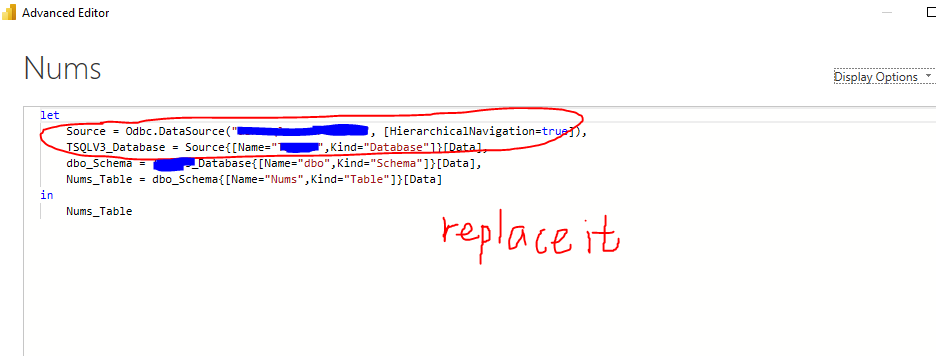FabCon is coming to Atlanta
Join us at FabCon Atlanta from March 16 - 20, 2026, for the ultimate Fabric, Power BI, AI and SQL community-led event. Save $200 with code FABCOMM.
Register now!- Power BI forums
- Get Help with Power BI
- Desktop
- Service
- Report Server
- Power Query
- Mobile Apps
- Developer
- DAX Commands and Tips
- Custom Visuals Development Discussion
- Health and Life Sciences
- Power BI Spanish forums
- Translated Spanish Desktop
- Training and Consulting
- Instructor Led Training
- Dashboard in a Day for Women, by Women
- Galleries
- Data Stories Gallery
- Themes Gallery
- Contests Gallery
- QuickViz Gallery
- Quick Measures Gallery
- Visual Calculations Gallery
- Notebook Gallery
- Translytical Task Flow Gallery
- TMDL Gallery
- R Script Showcase
- Webinars and Video Gallery
- Ideas
- Custom Visuals Ideas (read-only)
- Issues
- Issues
- Events
- Upcoming Events
The Power BI Data Visualization World Championships is back! Get ahead of the game and start preparing now! Learn more
- Power BI forums
- Forums
- Get Help with Power BI
- Desktop
- odbcs vs connect to sql
- Subscribe to RSS Feed
- Mark Topic as New
- Mark Topic as Read
- Float this Topic for Current User
- Bookmark
- Subscribe
- Printer Friendly Page
- Mark as New
- Bookmark
- Subscribe
- Mute
- Subscribe to RSS Feed
- Permalink
- Report Inappropriate Content
odbcs vs connect to sql
Hi
im wokring on pbix which is already using odbc. its slow.. can i change it to connect directly to SQL server?
what are common senarios which odbc is only option or prefered to use odbc?
Solved! Go to Solution.
- Mark as New
- Bookmark
- Subscribe
- Mute
- Subscribe to RSS Feed
- Permalink
- Report Inappropriate Content
Hi @Anonymous ,
You can follow the following steps:
Copy your PBIX file to a new file .Then, create a new query that connects via SQL. Then, open the Advanced Editor and copy the Source line only.
Open your ODBC query and replace the Source line with the one that you copied:
And after you apply it, you need to change the credential for it.
Each of those classes does the same thing but is optimised for different databases. The SqlConnection deals directly with SQL Server, the ODBC Connection requires an ODBC provider for the database to which you want to connect, SqlConnection is more efficient when using SQL Server because there is no ODBC provider in between and you can make use of all possible SQL Server-specific optimisations. For more details, please refer to http://www.differencebetween.net/technology/software-technology/difference-between-odbc-and-sql-2/#ixzz6D5EuzKbL
If this post helps, then please consider Accept it as the solution to help the other members find it more quickly.
Best Regards,
Dedmon Dai
- Mark as New
- Bookmark
- Subscribe
- Mute
- Subscribe to RSS Feed
- Permalink
- Report Inappropriate Content
Hi @Anonymous ,
You can follow the following steps:
Copy your PBIX file to a new file .Then, create a new query that connects via SQL. Then, open the Advanced Editor and copy the Source line only.
Open your ODBC query and replace the Source line with the one that you copied:
And after you apply it, you need to change the credential for it.
Each of those classes does the same thing but is optimised for different databases. The SqlConnection deals directly with SQL Server, the ODBC Connection requires an ODBC provider for the database to which you want to connect, SqlConnection is more efficient when using SQL Server because there is no ODBC provider in between and you can make use of all possible SQL Server-specific optimisations. For more details, please refer to http://www.differencebetween.net/technology/software-technology/difference-between-odbc-and-sql-2/#ixzz6D5EuzKbL
If this post helps, then please consider Accept it as the solution to help the other members find it more quickly.
Best Regards,
Dedmon Dai
- Mark as New
- Bookmark
- Subscribe
- Mute
- Subscribe to RSS Feed
- Permalink
- Report Inappropriate Content
@Anonymous , ODBC should be used only when direct connector is not available.
How to change connection details - https://youtu.be/59PUFuuCrbY - here you to change complete connection string
Helpful resources

Power BI Dataviz World Championships
The Power BI Data Visualization World Championships is back! Get ahead of the game and start preparing now!

| User | Count |
|---|---|
| 39 | |
| 37 | |
| 33 | |
| 32 | |
| 29 |
| User | Count |
|---|---|
| 132 | |
| 88 | |
| 82 | |
| 68 | |
| 64 |