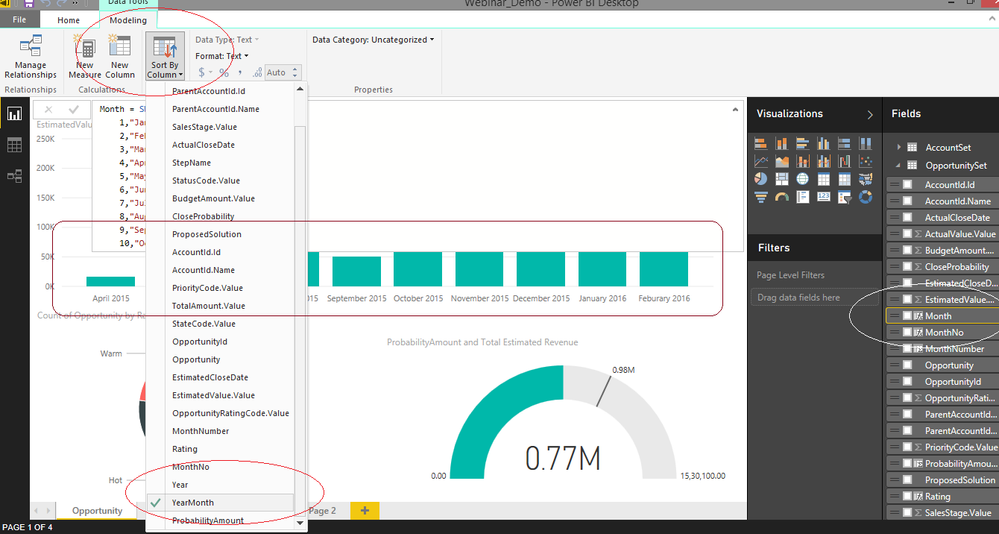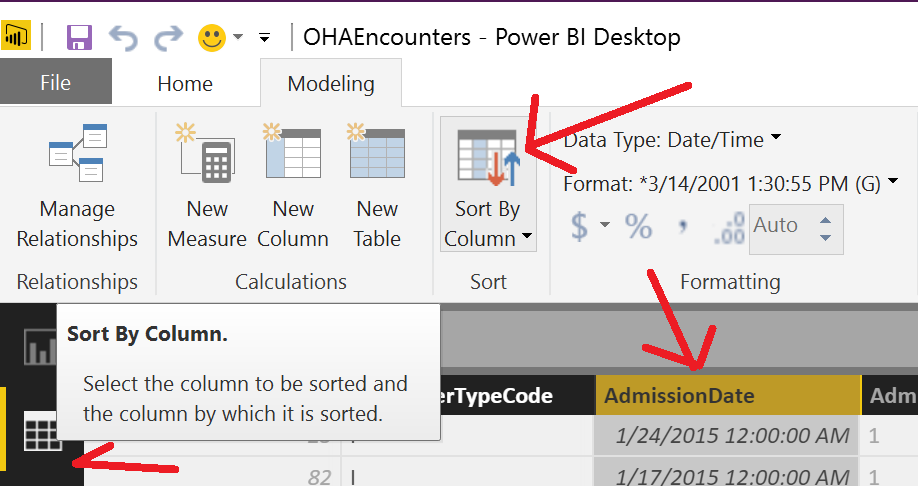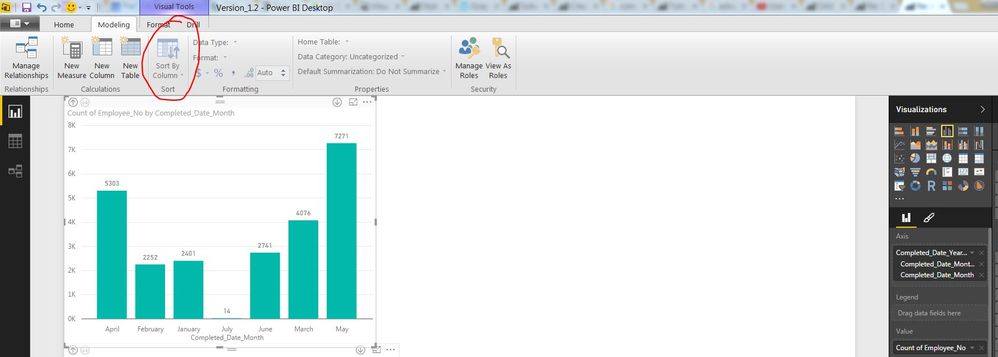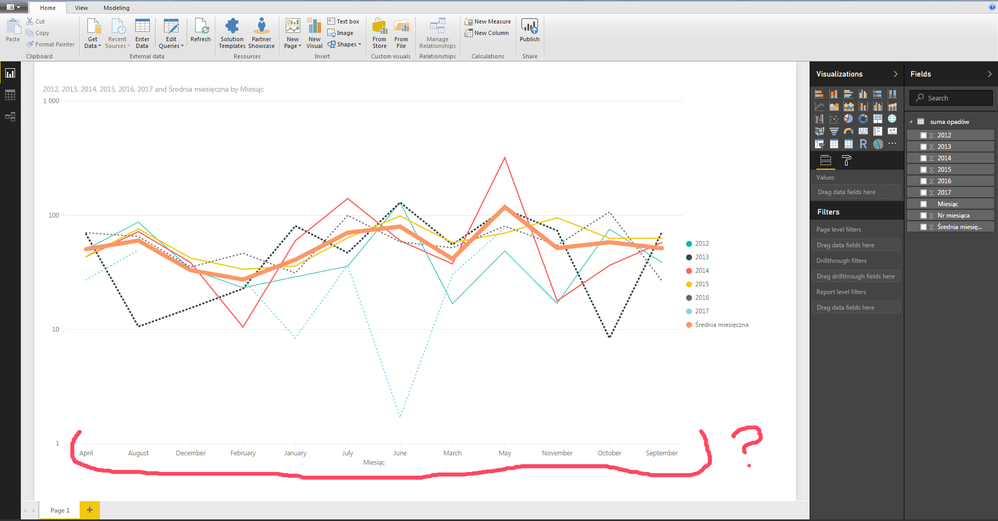Join us at the 2025 Microsoft Fabric Community Conference
March 31 - April 2, 2025, in Las Vegas, Nevada. Use code MSCUST for a $150 discount! Early bird discount ends December 31.
Register Now- Power BI forums
- Get Help with Power BI
- Desktop
- Service
- Report Server
- Power Query
- Mobile Apps
- Developer
- DAX Commands and Tips
- Custom Visuals Development Discussion
- Health and Life Sciences
- Power BI Spanish forums
- Translated Spanish Desktop
- Training and Consulting
- Instructor Led Training
- Dashboard in a Day for Women, by Women
- Galleries
- Community Connections & How-To Videos
- COVID-19 Data Stories Gallery
- Themes Gallery
- Data Stories Gallery
- R Script Showcase
- Webinars and Video Gallery
- Quick Measures Gallery
- 2021 MSBizAppsSummit Gallery
- 2020 MSBizAppsSummit Gallery
- 2019 MSBizAppsSummit Gallery
- Events
- Ideas
- Custom Visuals Ideas
- Issues
- Issues
- Events
- Upcoming Events
Be one of the first to start using Fabric Databases. View on-demand sessions with database experts and the Microsoft product team to learn just how easy it is to get started. Watch now
- Power BI forums
- Forums
- Get Help with Power BI
- Desktop
- not able to sort by months in chronological order
- Subscribe to RSS Feed
- Mark Topic as New
- Mark Topic as Read
- Float this Topic for Current User
- Bookmark
- Subscribe
- Printer Friendly Page
- Mark as New
- Bookmark
- Subscribe
- Mute
- Subscribe to RSS Feed
- Permalink
- Report Inappropriate Content
not able to sort by months in chronological order
Hi All,
Below is the clustered column chart I am working on.
On the Axis field , I have 2 colums Month ( jan, feb ...) and Month Number(1,2...).
I want to sort the Axis by Month number so that I get (January , Feb ... ) order but I am getting the Alphabetical order. When I try to sort by Month Number, it doesn't show me the option too. Even in Sort by columns on Modelling tab, the option is freezed. I want to show the Axis names as Month but want to sort the Axis by month number. Please let me know if there is a workaround for this.
Thanks,
Abhishek
@ankitpatira , @Baskar , @Greg_Deckler
Solved! Go to Solution.
- Mark as New
- Bookmark
- Subscribe
- Mute
- Subscribe to RSS Feed
- Permalink
- Report Inappropriate Content
@abhishekpati86 You can also try below for future reference !
You can create a calculted column for your date field as follows:
~MonthNumber=Month([Created Date])
Where MonthNumber is used to extract month number. Then later
~Month=SWITCH([MonthNumber],
1,"January",
2,"Feburary",
3,"March",
4,"April",
5,"May",
6,"June",
7,"July",
8,"August",
9,"September",
10,"October",
11,"November",
12,"December",
"Invalid Month Number"
)
To represents Month in Words
~MonthNo=SWITCH([MonthNumber],
1,"01",
2,"02",
3,"03",
4,"04",
5,"05",
6,"06",
7,"07",
8,"08",
9,"09",
10,"10",
11,"11",
12,"12"
)
~Year=YEAR([Created Date])
~YearMonth=[Year]&[MonthNo]
For custom sorting the month column.
Later to sort, you can follow the following step as shown in image below and also the sorted filed
You can see the output marked in rectangle. Hope this works!
- Mark as New
- Bookmark
- Subscribe
- Mute
- Subscribe to RSS Feed
- Permalink
- Report Inappropriate Content
Hi,
I have a similar issue. I have imported a table with the following columns
1. MonthNumber
2. MonthText
3. Year
4. Number values
By default the table is sorted by MonthNumber - however, the graph is displayed in alphabetical order of MonthText.
MonthNumber is not part of the graph.
How do I fix that the graph is sorted by the MonthNumber and not MonthText?
- Mark as New
- Bookmark
- Subscribe
- Mute
- Subscribe to RSS Feed
- Permalink
- Report Inappropriate Content
Hi,
Please go through the below link , it should solve your case.
https://community.powerbi.com/t5/Desktop/How-to-sort-month-in-order/m-p/61044#U61044
Thanks,
- Mark as New
- Bookmark
- Subscribe
- Mute
- Subscribe to RSS Feed
- Permalink
- Report Inappropriate Content
I think you are looking in the wrong place for Sort By. See below:
Follow on LinkedIn
@ me in replies or I'll lose your thread!!!
Instead of a Kudo, please vote for this idea
Become an expert!: Enterprise DNA
External Tools: MSHGQM
YouTube Channel!: Microsoft Hates Greg
Latest book!: Power BI Cookbook Third Edition (Color)
DAX is easy, CALCULATE makes DAX hard...
- Mark as New
- Bookmark
- Subscribe
- Mute
- Subscribe to RSS Feed
- Permalink
- Report Inappropriate Content
Hi ,
Please check, the sort by columns feature is still freezed for me. Let me know if I am missing something.
Thanks.
- Mark as New
- Bookmark
- Subscribe
- Mute
- Subscribe to RSS Feed
- Permalink
- Report Inappropriate Content
@abhishekpati86, you need to define the "sort by" in the data table, not in the visualisation pane. Also, the column you selected for sorting should be a datimetime or numeric value which understands how the data should be sorted
Hope this helps
- Mark as New
- Bookmark
- Subscribe
- Mute
- Subscribe to RSS Feed
- Permalink
- Report Inappropriate Content
Ya, I got this.
https://community.powerbi.com/t5/Desktop/How-to-sort-month-in-order/m-p/61044#U61044 made it pretty clear.
Thanks guys.
- Mark as New
- Bookmark
- Subscribe
- Mute
- Subscribe to RSS Feed
- Permalink
- Report Inappropriate Content
@abhishekpati86 You can also try below for future reference !
You can create a calculted column for your date field as follows:
~MonthNumber=Month([Created Date])
Where MonthNumber is used to extract month number. Then later
~Month=SWITCH([MonthNumber],
1,"January",
2,"Feburary",
3,"March",
4,"April",
5,"May",
6,"June",
7,"July",
8,"August",
9,"September",
10,"October",
11,"November",
12,"December",
"Invalid Month Number"
)
To represents Month in Words
~MonthNo=SWITCH([MonthNumber],
1,"01",
2,"02",
3,"03",
4,"04",
5,"05",
6,"06",
7,"07",
8,"08",
9,"09",
10,"10",
11,"11",
12,"12"
)
~Year=YEAR([Created Date])
~YearMonth=[Year]&[MonthNo]
For custom sorting the month column.
Later to sort, you can follow the following step as shown in image below and also the sorted filed
You can see the output marked in rectangle. Hope this works!
- Mark as New
- Bookmark
- Subscribe
- Mute
- Subscribe to RSS Feed
- Permalink
- Report Inappropriate Content
The fact that we need a work around and Month is not simply a data type is incredibly frustrating. Power BI's capabilities dissapoint me everyday. Things that seem like such an obvious need for handling data are missing or too finicky to be helpful. The update was salt on the wound because WHY ON EARTH can't you change text size of values anymore.
- Mark as New
- Bookmark
- Subscribe
- Mute
- Subscribe to RSS Feed
- Permalink
- Report Inappropriate Content
Hello @ashishrj
I do have the same problem as colleagues earlier, but since I am totally new to the Power BI, can You provide me with step by step guideline where to type these instructions? I am struggling with putting the months in a proper order and I am affraid that without Your help it will be impossible to push further...
Important thing: I am trying to visualize monthly sums of rainfall in a 5 year period, so there will be different figures assigned to years and only months identifiers are going to be shared.
BTW: Can You give me a tip how to format the dates in excel to be able to import it without any problems to Power BI?
Thanks in advance!
K
Helpful resources

Join us at the Microsoft Fabric Community Conference
March 31 - April 2, 2025, in Las Vegas, Nevada. Use code MSCUST for a $150 discount!

Microsoft Fabric Community Conference 2025
Arun Ulag shares exciting details about the Microsoft Fabric Conference 2025, which will be held in Las Vegas, NV.

| User | Count |
|---|---|
| 115 | |
| 76 | |
| 57 | |
| 52 | |
| 44 |
| User | Count |
|---|---|
| 164 | |
| 116 | |
| 63 | |
| 57 | |
| 50 |