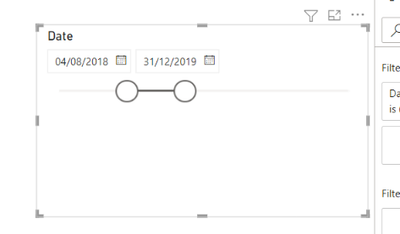- Subscribe to RSS Feed
- Mark Topic as New
- Mark Topic as Read
- Float this Topic for Current User
- Bookmark
- Subscribe
- Printer Friendly Page
- Mark as New
- Bookmark
- Subscribe
- Mute
- Subscribe to RSS Feed
- Permalink
- Report Inappropriate Content

no top N result filter at page level
Hello
I am trying to select the top 10 sales on my visual.
I am using a slicer that changes the date each time I move it.
Since I am using the slicer, I want my filter for top 10 sales to get updated along with the slicer.
This means I need a filter for page level for top N values that can consider both the filters on the page.
| sal id | company name | sales | date |
| 111 | abc | 100 | 31/12/20 |
| 122 | def | 150 | 10/03/20 |
| 1333 | ghi | 300 | 15/02/20 |
| 133 | jkl | 250 | 31/12/21 |
| 144 | mno | 550 | 10/05/21 |
| 1555 | pqr | 450 | 15/09/21 |
| 1666 | stu | 700 | 15/11/21 |
Solved! Go to Solution.
- Mark as New
- Bookmark
- Subscribe
- Mute
- Subscribe to RSS Feed
- Permalink
- Report Inappropriate Content

Hi @abisrani,
Although it is not very clear what exactly you are looking for and how your end table should look like, I will try to be helpful.
In the first place, consider if it is really needed to have the date in the table. This is forcing Power BI to add the date dimension break-down of your results. I would remove it and simply have the TopN results by sales, which by the way is adapting dynamically on your date slicer by default (if it is not the case, you should double-check the table connections in model mode).
Alternatively, if you really need to have the date as a column in your table, you could consider grouping the dates, and creating bins (e.g. bi-monthly). Again you will not have a by row result, but a bit more compact table.
To do so, you right-click over the "date" in fields section and then click "new group", choose your bins, and you are good to go.
Best of luck, let me know if that was helpful.
- Mark as New
- Bookmark
- Subscribe
- Mute
- Subscribe to RSS Feed
- Permalink
- Report Inappropriate Content

Hi @abisrani,
Although it is not very clear what exactly you are looking for and how your end table should look like, I will try to be helpful.
In the first place, consider if it is really needed to have the date in the table. This is forcing Power BI to add the date dimension break-down of your results. I would remove it and simply have the TopN results by sales, which by the way is adapting dynamically on your date slicer by default (if it is not the case, you should double-check the table connections in model mode).
Alternatively, if you really need to have the date as a column in your table, you could consider grouping the dates, and creating bins (e.g. bi-monthly). Again you will not have a by row result, but a bit more compact table.
To do so, you right-click over the "date" in fields section and then click "new group", choose your bins, and you are good to go.
Best of luck, let me know if that was helpful.
- Mark as New
- Bookmark
- Subscribe
- Mute
- Subscribe to RSS Feed
- Permalink
- Report Inappropriate Content

That is not enough sample data. Please provide sample data that fully covers your issue.
Please show the expected outcome based on the sample data you provided.
Helpful resources
| Subject | Author | Posted | |
|---|---|---|---|
| 10-14-2015 10:05 AM | |||
| 10-17-2023 02:39 AM | |||
| 12-03-2023 11:33 PM | |||
|
Anonymous
| 09-01-2016 05:15 AM | ||
| 10-10-2024 06:39 AM |
| User | Count |
|---|---|
| 122 | |
| 106 | |
| 86 | |
| 52 | |
| 46 |