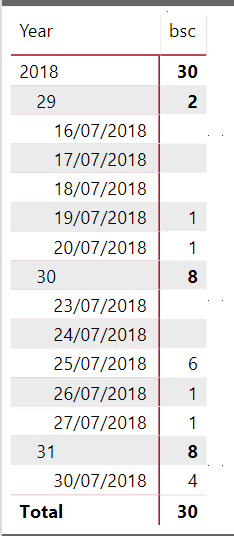Fabric Data Days starts November 4th!
Advance your Data & AI career with 50 days of live learning, dataviz contests, hands-on challenges, study groups & certifications and more!
Get registered- Power BI forums
- Get Help with Power BI
- Desktop
- Service
- Report Server
- Power Query
- Mobile Apps
- Developer
- DAX Commands and Tips
- Custom Visuals Development Discussion
- Health and Life Sciences
- Power BI Spanish forums
- Translated Spanish Desktop
- Training and Consulting
- Instructor Led Training
- Dashboard in a Day for Women, by Women
- Galleries
- Data Stories Gallery
- Themes Gallery
- Contests Gallery
- Quick Measures Gallery
- Visual Calculations Gallery
- Notebook Gallery
- Translytical Task Flow Gallery
- TMDL Gallery
- R Script Showcase
- Webinars and Video Gallery
- Ideas
- Custom Visuals Ideas (read-only)
- Issues
- Issues
- Events
- Upcoming Events
Join us at FabCon Atlanta from March 16 - 20, 2026, for the ultimate Fabric, Power BI, AI and SQL community-led event. Save $200 with code FABCOMM. Register now.
- Power BI forums
- Forums
- Get Help with Power BI
- Desktop
- missing data in matrix rows , but subtotal is cor...
- Subscribe to RSS Feed
- Mark Topic as New
- Mark Topic as Read
- Float this Topic for Current User
- Bookmark
- Subscribe
- Printer Friendly Page
- Mark as New
- Bookmark
- Subscribe
- Mute
- Subscribe to RSS Feed
- Permalink
- Report Inappropriate Content
missing data in matrix rows , but subtotal is correct
hi there !
I came up yesterday on this strange matrix's behaviour. As shown on the pic1, I have a matrix showing the number of repports encoded by our sales ordered by a day hierarchy (year, week number, day) . For some unknown reason, on week 30 (and a couple of older) , the subtotals of repports are ok but the data are missing from the grid.
I can see the data in the tooltip, Howeverthe missing data are shown if I filter on one single sale (2nd picture) or if I remove the week number from the hierarchy.
has someone any idea ?
thanks !
fred
Solved! Go to Solution.
- Mark as New
- Bookmark
- Subscribe
- Mute
- Subscribe to RSS Feed
- Permalink
- Report Inappropriate Content
I self reply to my post with a solution.
I re- created the date hierarchy (adding the monthname) and replaced the one I used in the matrix and, Tadaa !, the data shown up.
then I removed the monthname. And the data didn't vanish.
I used the new hierarchy in another matrix and the data vanished again. Put the monthName back in , then removed it and the data stayed on.
Sounds like a bug somewere in the use of this hierarchy
for the record the date are generated through this
Date =
ADDCOLUMNS (
CALENDAR (DATE(2018;1;1); DATE(2022;12;31));
"DateAsInteger"; FORMAT ( [Date]; "YYYYMMDD" );
"Year"; YEAR ( [Date] );
"Monthnumber"; FORMAT ( [Date]; "MM" );
"DayNumber"; FORMAT ( [Date];"DD");
"YearMonthnumber"; FORMAT ( [Date]; "YYYY/MM" );
"YearMonthShort"; FORMAT ( [Date]; "YYYY/mmm" );
"MonthNameShort"; FORMAT ( [Date]; "mmm" );
"MonthNameLong"; FORMAT ( [Date]; "mmmm" );
"DayOfWeekNumber"; WEEKDAY ( [Date] );
"DayOfWeek"; FORMAT ( [Date]; "dddd" );
"DayOfWeekShort"; FORMAT ( [Date]; "ddd" );
"Quarter"; "Q" & FORMAT ( [Date]; "Q" );
"WorkingDay"; (weekDAY( [Date] ) > 1 && WEEKDAY( [Date] ) < 7 ) * 5.5;
"YearQuarter"; FORMAT ( [Date]; "YYYY" ) & "/Q" & FORMAT ( [Date]; "Q" );
"Week"; WEEKNUM([Date];2)
)
- Mark as New
- Bookmark
- Subscribe
- Mute
- Subscribe to RSS Feed
- Permalink
- Report Inappropriate Content
I self reply to my post with a solution.
I re- created the date hierarchy (adding the monthname) and replaced the one I used in the matrix and, Tadaa !, the data shown up.
then I removed the monthname. And the data didn't vanish.
I used the new hierarchy in another matrix and the data vanished again. Put the monthName back in , then removed it and the data stayed on.
Sounds like a bug somewere in the use of this hierarchy
for the record the date are generated through this
Date =
ADDCOLUMNS (
CALENDAR (DATE(2018;1;1); DATE(2022;12;31));
"DateAsInteger"; FORMAT ( [Date]; "YYYYMMDD" );
"Year"; YEAR ( [Date] );
"Monthnumber"; FORMAT ( [Date]; "MM" );
"DayNumber"; FORMAT ( [Date];"DD");
"YearMonthnumber"; FORMAT ( [Date]; "YYYY/MM" );
"YearMonthShort"; FORMAT ( [Date]; "YYYY/mmm" );
"MonthNameShort"; FORMAT ( [Date]; "mmm" );
"MonthNameLong"; FORMAT ( [Date]; "mmmm" );
"DayOfWeekNumber"; WEEKDAY ( [Date] );
"DayOfWeek"; FORMAT ( [Date]; "dddd" );
"DayOfWeekShort"; FORMAT ( [Date]; "ddd" );
"Quarter"; "Q" & FORMAT ( [Date]; "Q" );
"WorkingDay"; (weekDAY( [Date] ) > 1 && WEEKDAY( [Date] ) < 7 ) * 5.5;
"YearQuarter"; FORMAT ( [Date]; "YYYY" ) & "/Q" & FORMAT ( [Date]; "Q" );
"Week"; WEEKNUM([Date];2)
)
Helpful resources

Fabric Data Days
Advance your Data & AI career with 50 days of live learning, contests, hands-on challenges, study groups & certifications and more!

Power BI Monthly Update - October 2025
Check out the October 2025 Power BI update to learn about new features.

| User | Count |
|---|---|
| 77 | |
| 37 | |
| 31 | |
| 29 | |
| 26 |