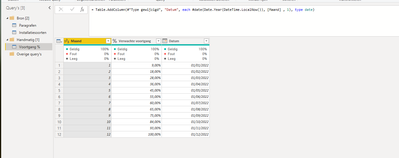Fabric Data Days starts November 4th!
Advance your Data & AI career with 50 days of live learning, dataviz contests, hands-on challenges, study groups & certifications and more!
Get registered- Power BI forums
- Get Help with Power BI
- Desktop
- Service
- Report Server
- Power Query
- Mobile Apps
- Developer
- DAX Commands and Tips
- Custom Visuals Development Discussion
- Health and Life Sciences
- Power BI Spanish forums
- Translated Spanish Desktop
- Training and Consulting
- Instructor Led Training
- Dashboard in a Day for Women, by Women
- Galleries
- Data Stories Gallery
- Themes Gallery
- Contests Gallery
- QuickViz Gallery
- Quick Measures Gallery
- Visual Calculations Gallery
- Notebook Gallery
- Translytical Task Flow Gallery
- TMDL Gallery
- R Script Showcase
- Webinars and Video Gallery
- Ideas
- Custom Visuals Ideas (read-only)
- Issues
- Issues
- Events
- Upcoming Events
Get Fabric Certified for FREE during Fabric Data Days. Don't miss your chance! Request now
- Power BI forums
- Forums
- Get Help with Power BI
- Desktop
- measure that returns another column value based on...
- Subscribe to RSS Feed
- Mark Topic as New
- Mark Topic as Read
- Float this Topic for Current User
- Bookmark
- Subscribe
- Printer Friendly Page
- Mark as New
- Bookmark
- Subscribe
- Mute
- Subscribe to RSS Feed
- Permalink
- Report Inappropriate Content
measure that returns another column value based on the current month
I'm looking for a measure that returns the % based on the current month from the following table:
| Datum (Date type) | Verwachte voortgang (% type) |
| Jan | 9% |
| Feb | 18% |
| Mar | 28% |
| Apr | 35% |
| May | 45% |
| Jun | 55% |
So currently I would want the measure to return 55%.
I attempted this, but it gives error that it cannot return a single output
Verwachtte vooruitgang =
SELECTEDVALUE('Voortgang %'[Verwachte voortgang],
FILTER ('Voortgang %'[Datum],'Voortgang %'[Datum].[Maand] = MONTH(TODAY())
))
Solved! Go to Solution.
- Mark as New
- Bookmark
- Subscribe
- Mute
- Subscribe to RSS Feed
- Permalink
- Report Inappropriate Content
I ended up cracking it by adding Calculate before the whole thing:
Verwachtte vooruitgang =
CALCULATE(SELECTEDVALUE('Voortgang %'[Verwachte voortgang]),
Filter('Voortgang %','Voortgang %'[Maand] = MONTH(TODAY()))
)
Thanks a ton for your assistance @onurbmiguel_
- Mark as New
- Bookmark
- Subscribe
- Mute
- Subscribe to RSS Feed
- Permalink
- Report Inappropriate Content
Naturally, it's a manually added table (where Maand is the month number and date the first day of the month date value)
- Mark as New
- Bookmark
- Subscribe
- Mute
- Subscribe to RSS Feed
- Permalink
- Report Inappropriate Content
Hi again
Verwachtte vooruitgang =
SELECTEDVALUE(
'Voortgang %'[Verwachte voortgang],
FILTER(
ALL('Voortgang %'),
'Voortgang %'[Maand]= MONTH(TODAY())
)
)
Need to be careful because if you have more than 2 year it will return a error.
Did I answer your question? Mark my post as a solution! Appreciate your Kudos!! ;-
Best Regards
BC
Best regards
Bruno Costa | Super User
Did I help you to answer your question? Accepted my post as a solution! Appreciate your Kudos!!
Take a look at the blog: PBI Portugal
- Mark as New
- Bookmark
- Subscribe
- Mute
- Subscribe to RSS Feed
- Permalink
- Report Inappropriate Content
if you have 2 or more year you can try:
Verwachtte vooruitgang =
SELECTEDVALUE(
'Voortgang %'[Verwachte voortgang],
FILTER(
ALL('Voortgang %'),
'Voortgang %'[Datum] = date( year(TODAY()) , MONTH(TODAY()) , 1 )
)
)
Did I answer your question? Mark my post as a solution! Appreciate your Kudos!! ;-
Best Regards
BC
Best regards
Bruno Costa | Super User
Did I help you to answer your question? Accepted my post as a solution! Appreciate your Kudos!!
Take a look at the blog: PBI Portugal
- Mark as New
- Bookmark
- Subscribe
- Mute
- Subscribe to RSS Feed
- Permalink
- Report Inappropriate Content
Hey Onurbmiguel,
I appreciate the effort! Unfortunately I'm still getting the same error
I attempted to filter on the Month value (outside of the date column) , this had the same error as a result. (It's complaining about multible collumns not being converted, only a scalair value can be (whatever that may be).
I'm starting to think my approach to using SELECTEDVALUE is wrong (after reading https://docs.microsoft.com/en-gb/dax/selectedvalue-function )
Since I don't want to filter on the 'Voortgang %'[Verwachte voortgang] collumn but on the Month collumn.
As in the example; every month will have 1 row with only 1 value.
- Mark as New
- Bookmark
- Subscribe
- Mute
- Subscribe to RSS Feed
- Permalink
- Report Inappropriate Content
I ended up cracking it by adding Calculate before the whole thing:
Verwachtte vooruitgang =
CALCULATE(SELECTEDVALUE('Voortgang %'[Verwachte voortgang]),
Filter('Voortgang %','Voortgang %'[Maand] = MONTH(TODAY()))
)
Thanks a ton for your assistance @onurbmiguel_
- Mark as New
- Bookmark
- Subscribe
- Mute
- Subscribe to RSS Feed
- Permalink
- Report Inappropriate Content
Hello Jesse
Try like this
Verwachtte vooruitgang =
SELECTEDVALUE('Voortgang %'[Verwachte voortgang],
FILTER (ALL('Voortgang %'),'Voortgang %'[Datum].[Maand] = MONTH(TODAY())
))
Did I answer your question? Mark my post as a solution! Appreciate your Kudos!! ;-
Best Regards
BC
Best regards
Bruno Costa | Super User
Did I help you to answer your question? Accepted my post as a solution! Appreciate your Kudos!!
Take a look at the blog: PBI Portugal
- Mark as New
- Bookmark
- Subscribe
- Mute
- Subscribe to RSS Feed
- Permalink
- Report Inappropriate Content
Hey @onurbmiguel_ , thank you for replying.
The measure gives an error: 'The expression references multiple columns. Multiple collumns cannot be converted to a scalair value' (attempted translation on my part ;))
is this because the 'Verwachte voortgang' collumn has multiple %-ages ?
- Mark as New
- Bookmark
- Subscribe
- Mute
- Subscribe to RSS Feed
- Permalink
- Report Inappropriate Content
Hi again Jesse,
You can share some values from the table to see the structure of the model, and if you are using a calendar table.
BR
Bruno
Best regards
Bruno Costa | Super User
Did I help you to answer your question? Accepted my post as a solution! Appreciate your Kudos!!
Take a look at the blog: PBI Portugal
Helpful resources

Fabric Data Days
Advance your Data & AI career with 50 days of live learning, contests, hands-on challenges, study groups & certifications and more!

Power BI Monthly Update - October 2025
Check out the October 2025 Power BI update to learn about new features.