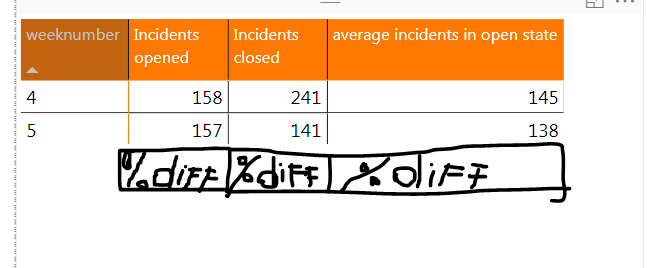Join us at the 2025 Microsoft Fabric Community Conference
Microsoft Fabric Community Conference 2025, March 31 - April 2, Las Vegas, Nevada. Use code FABINSIDER for a $400 discount.
Register now- Power BI forums
- Get Help with Power BI
- Desktop
- Service
- Report Server
- Power Query
- Mobile Apps
- Developer
- DAX Commands and Tips
- Custom Visuals Development Discussion
- Health and Life Sciences
- Power BI Spanish forums
- Translated Spanish Desktop
- Training and Consulting
- Instructor Led Training
- Dashboard in a Day for Women, by Women
- Galleries
- Webinars and Video Gallery
- Data Stories Gallery
- Themes Gallery
- Power BI DataViz World Championships Gallery
- Quick Measures Gallery
- R Script Showcase
- COVID-19 Data Stories Gallery
- Community Connections & How-To Videos
- 2021 MSBizAppsSummit Gallery
- 2020 MSBizAppsSummit Gallery
- 2019 MSBizAppsSummit Gallery
- Events
- Ideas
- Custom Visuals Ideas (read-only)
- Issues
- Issues
- Events
- Upcoming Events
The Power BI DataViz World Championships are on! With four chances to enter, you could win a spot in the LIVE Grand Finale in Las Vegas. Show off your skills.
- Power BI forums
- Forums
- Get Help with Power BI
- Desktop
- Re: measure difference in percentage from same mea...
- Subscribe to RSS Feed
- Mark Topic as New
- Mark Topic as Read
- Float this Topic for Current User
- Bookmark
- Subscribe
- Printer Friendly Page
- Mark as New
- Bookmark
- Subscribe
- Mute
- Subscribe to RSS Feed
- Permalink
- Report Inappropriate Content
measure difference in percentage from same measures
Hi All
I'm stuck with my Matrix, can someone help me.
I have 3 measures
Incidents opened
Incidents closed
Average incidents in open state per week
next to those measures i have a table with the week numbers.
I'm stuck with calculating the % difference between 2 weeks, like shown below.
Basicaly, i will have to see the difference in % from the same measures.
Is it possible.
Solved! Go to Solution.
- Mark as New
- Bookmark
- Subscribe
- Mute
- Subscribe to RSS Feed
- Permalink
- Report Inappropriate Content
HI @jurgenvd
Try adding this MEASURE.
Bascially for each row it is intended to give you the [Incidents Opened]....For total....the difference between max and highest week
Measure =
IF (
HASONEVALUE ( TableName[WeekNumber] ),
[Incidents Opened],
CALCULATE (
[Incidents Opened],
FILTER (
ALLSELECTED ( TableName[WeekNumber] ),
TableName[WeekNumber] = MAX ( TableName[WeekNumber] )
)
)
- CALCULATE (
[Incidents Opened],
FILTER (
ALLSELECTED ( TableName[WeekNumber] ),
TableName[WeekNumber] = MIN ( TableName[WeekNumber] )
)
)
)
Regards
Zubair
Please try my custom visuals
- Mark as New
- Bookmark
- Subscribe
- Mute
- Subscribe to RSS Feed
- Permalink
- Report Inappropriate Content
Please give this a shot
Measure =
IF (
HASONEVALUE ( TableName[WeekNumber] ),
[Incidents Opened],
ROUND (
(
CALCULATE (
[Incidents Opened],
FILTER (
ALLSELECTED ( TableName[WeekNumber] ),
TableName[WeekNumber] = MAX ( TableName[WeekNumber] )
)
)
/ CALCULATE (
[Incidents Opened],
FILTER (
ALLSELECTED ( TableName[WeekNumber] ),
TableName[WeekNumber] = MIN ( TableName[WeekNumber] )
)
)
- 1
)
* 100,
1
)
& "%"
)
Regards
Zubair
Please try my custom visuals
- Mark as New
- Bookmark
- Subscribe
- Mute
- Subscribe to RSS Feed
- Permalink
- Report Inappropriate Content
Would you like to see % diff in the total row?
- Mark as New
- Bookmark
- Subscribe
- Mute
- Subscribe to RSS Feed
- Permalink
- Report Inappropriate Content
Hi Siva,
that's correct,
With quick measures there are possibilities but not when it's coming from same data source.
Thanks
- Mark as New
- Bookmark
- Subscribe
- Mute
- Subscribe to RSS Feed
- Permalink
- Report Inappropriate Content
HI @jurgenvd
Try adding this MEASURE.
Bascially for each row it is intended to give you the [Incidents Opened]....For total....the difference between max and highest week
Measure =
IF (
HASONEVALUE ( TableName[WeekNumber] ),
[Incidents Opened],
CALCULATE (
[Incidents Opened],
FILTER (
ALLSELECTED ( TableName[WeekNumber] ),
TableName[WeekNumber] = MAX ( TableName[WeekNumber] )
)
)
- CALCULATE (
[Incidents Opened],
FILTER (
ALLSELECTED ( TableName[WeekNumber] ),
TableName[WeekNumber] = MIN ( TableName[WeekNumber] )
)
)
)
Regards
Zubair
Please try my custom visuals
- Mark as New
- Bookmark
- Subscribe
- Mute
- Subscribe to RSS Feed
- Permalink
- Report Inappropriate Content
Thank you for your help.
I have tested the measure that you made for me, but it's just returning the same values as "incidents opened"
- Mark as New
- Bookmark
- Subscribe
- Mute
- Subscribe to RSS Feed
- Permalink
- Report Inappropriate Content
Even for the total row??.... Total row is not visible in your picture
Could you share your file?
Regards
Zubair
Please try my custom visuals
- Mark as New
- Bookmark
- Subscribe
- Mute
- Subscribe to RSS Feed
- Permalink
- Report Inappropriate Content
I'm stuck with show the outcome in percentage. i searched a long time but don't find the correct solution.
Any idea how to represent this?
Many Thanks
- Mark as New
- Bookmark
- Subscribe
- Mute
- Subscribe to RSS Feed
- Permalink
- Report Inappropriate Content
Hi @jurgenvd
Do you want that the same MEASURE should show NUMBERS in ROWS and PERCENTAGE in ROW TOTAL???
Regards
Zubair
Please try my custom visuals
- Mark as New
- Bookmark
- Subscribe
- Mute
- Subscribe to RSS Feed
- Permalink
- Report Inappropriate Content
Yes correct.
I would like to have the same but now reflected in percentage.
so the % should be the increase between the 2 reported weeks.
Many thanks !
- Mark as New
- Bookmark
- Subscribe
- Mute
- Subscribe to RSS Feed
- Permalink
- Report Inappropriate Content
Please give this a shot
Measure =
IF (
HASONEVALUE ( TableName[WeekNumber] ),
[Incidents Opened],
ROUND (
(
CALCULATE (
[Incidents Opened],
FILTER (
ALLSELECTED ( TableName[WeekNumber] ),
TableName[WeekNumber] = MAX ( TableName[WeekNumber] )
)
)
/ CALCULATE (
[Incidents Opened],
FILTER (
ALLSELECTED ( TableName[WeekNumber] ),
TableName[WeekNumber] = MIN ( TableName[WeekNumber] )
)
)
- 1
)
* 100,
1
)
& "%"
)
Regards
Zubair
Please try my custom visuals
- Mark as New
- Bookmark
- Subscribe
- Mute
- Subscribe to RSS Feed
- Permalink
- Report Inappropriate Content
Thanks for the Big Help,
you are right, when i added the totals it was showing the difference, now just find out how to represent the number in Percentages.
Many Thanks
Helpful resources

Join us at the Microsoft Fabric Community Conference
March 31 - April 2, 2025, in Las Vegas, Nevada. Use code MSCUST for a $150 discount!

Power BI Monthly Update - February 2025
Check out the February 2025 Power BI update to learn about new features.

| User | Count |
|---|---|
| 86 | |
| 78 | |
| 54 | |
| 39 | |
| 35 |
| User | Count |
|---|---|
| 102 | |
| 84 | |
| 48 | |
| 48 | |
| 48 |