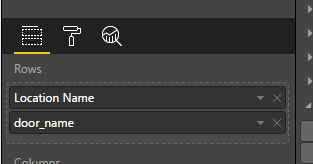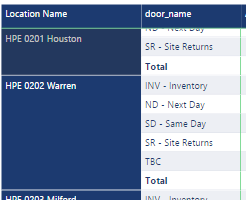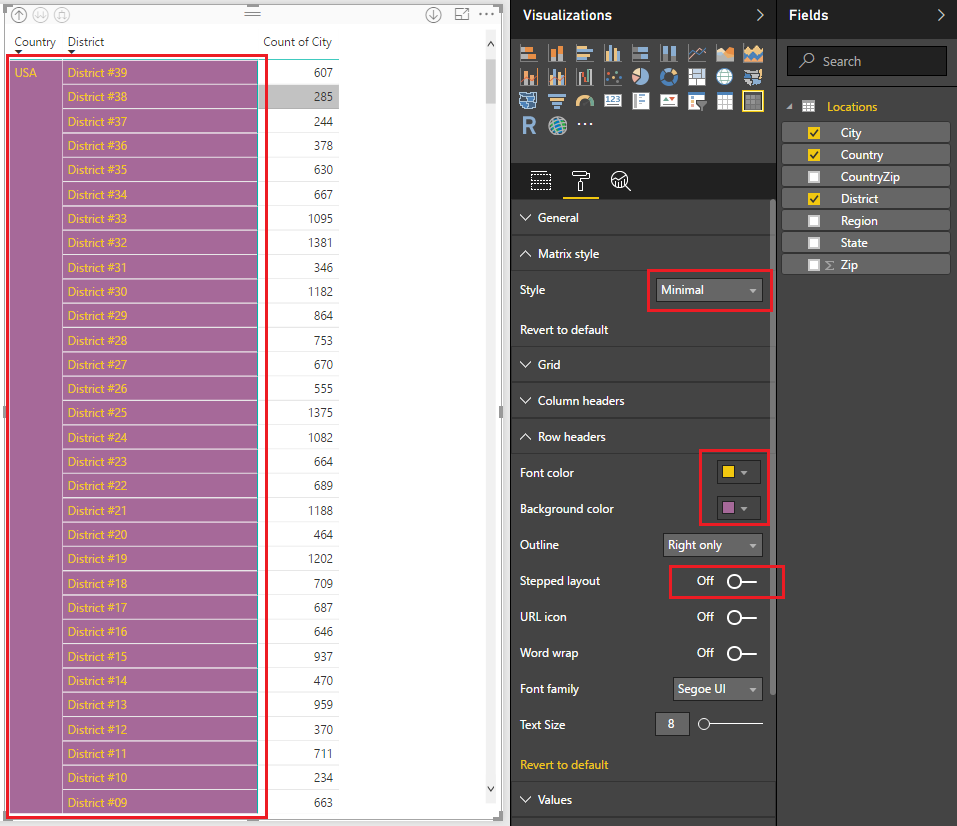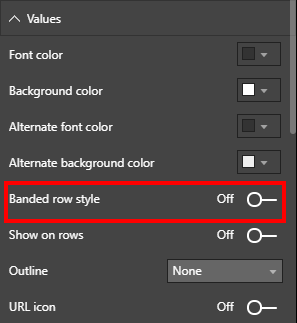Join us at FabCon Vienna from September 15-18, 2025
The ultimate Fabric, Power BI, SQL, and AI community-led learning event. Save €200 with code FABCOMM.
Get registered- Power BI forums
- Get Help with Power BI
- Desktop
- Service
- Report Server
- Power Query
- Mobile Apps
- Developer
- DAX Commands and Tips
- Custom Visuals Development Discussion
- Health and Life Sciences
- Power BI Spanish forums
- Translated Spanish Desktop
- Training and Consulting
- Instructor Led Training
- Dashboard in a Day for Women, by Women
- Galleries
- Data Stories Gallery
- Themes Gallery
- Contests Gallery
- Quick Measures Gallery
- Notebook Gallery
- Translytical Task Flow Gallery
- TMDL Gallery
- R Script Showcase
- Webinars and Video Gallery
- Ideas
- Custom Visuals Ideas (read-only)
- Issues
- Issues
- Events
- Upcoming Events
Compete to become Power BI Data Viz World Champion! First round ends August 18th. Get started.
- Power BI forums
- Forums
- Get Help with Power BI
- Desktop
- matrix row header format only works for top group
- Subscribe to RSS Feed
- Mark Topic as New
- Mark Topic as Read
- Float this Topic for Current User
- Bookmark
- Subscribe
- Printer Friendly Page
- Mark as New
- Bookmark
- Subscribe
- Mute
- Subscribe to RSS Feed
- Permalink
- Report Inappropriate Content
matrix row header format only works for top group
I have noticed that the new matrix if you group by 2 values the formatting will only apply to the top group when you switch Stepped Layout off. Is this by design? I would expect the format to extend to all row headers like the old matrix visualisation did. Unless I am missing something and you can set it?
- Mark as New
- Bookmark
- Subscribe
- Mute
- Subscribe to RSS Feed
- Permalink
- Report Inappropriate Content
Hi @gooranga1,
According to your description above, I have tested it with the latest version of Power BI Desktop(2.49.4831.521 64-bit (August 2017)). I find that the row header format(font/background color) only works for top group when you use Default Matrix Style with Stepped Layout off for Row header option. However, the row header format(font/background color) will apply to all groups when you use other Matrix Styles(i.e. Minimal) and with Stepped Layout off for Row header option.
So I will report this issue internally and post back if there is any feedback. ![]()
Regards
- Mark as New
- Bookmark
- Subscribe
- Mute
- Subscribe to RSS Feed
- Permalink
- Report Inappropriate Content
Hello @gooranga1
This is the intended behavior. The default behavior is to extend the alternating rows colors to the last level or Row grouping. This behavior matches the majority of feedback we got on this feature.
To turn this feature OFF, you can toggle this option OFF