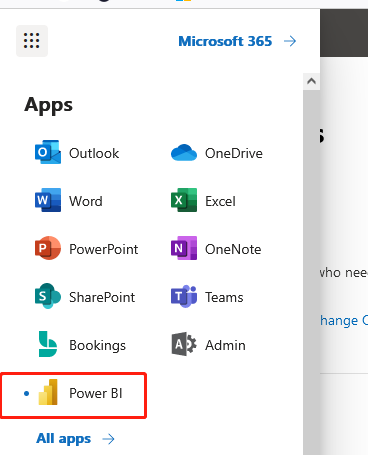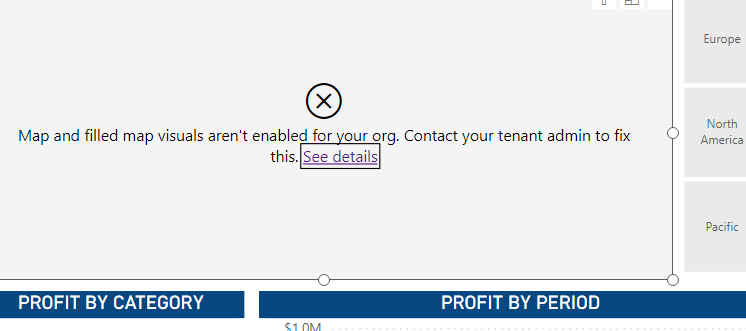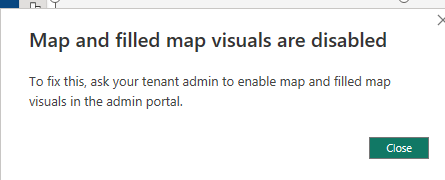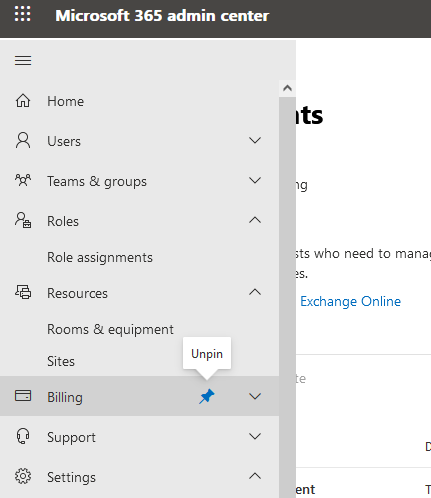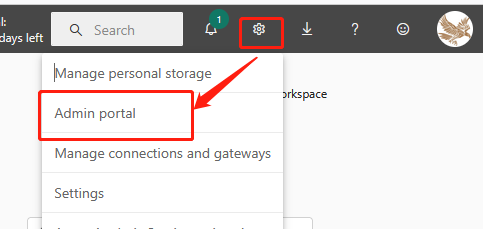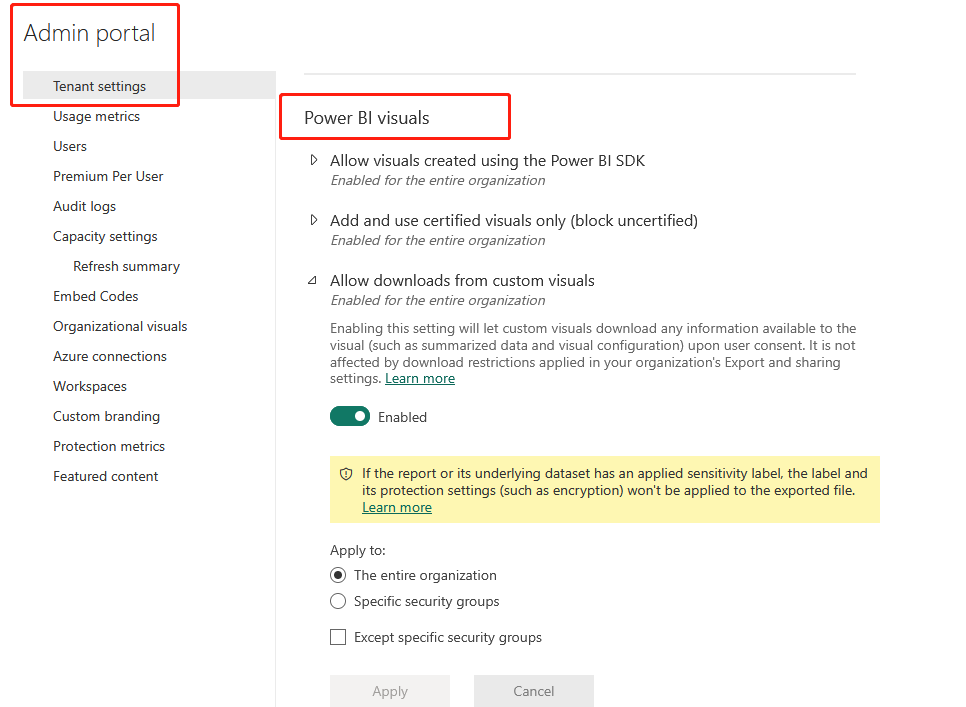Fabric Data Days starts November 4th!
Advance your Data & AI career with 50 days of live learning, dataviz contests, hands-on challenges, study groups & certifications and more!
Get registered- Power BI forums
- Get Help with Power BI
- Desktop
- Service
- Report Server
- Power Query
- Mobile Apps
- Developer
- DAX Commands and Tips
- Custom Visuals Development Discussion
- Health and Life Sciences
- Power BI Spanish forums
- Translated Spanish Desktop
- Training and Consulting
- Instructor Led Training
- Dashboard in a Day for Women, by Women
- Galleries
- Data Stories Gallery
- Themes Gallery
- Contests Gallery
- Quick Measures Gallery
- Visual Calculations Gallery
- Notebook Gallery
- Translytical Task Flow Gallery
- TMDL Gallery
- R Script Showcase
- Webinars and Video Gallery
- Ideas
- Custom Visuals Ideas (read-only)
- Issues
- Issues
- Events
- Upcoming Events
Get Fabric Certified for FREE during Fabric Data Days. Don't miss your chance! Learn more
- Power BI forums
- Forums
- Get Help with Power BI
- Desktop
- maps not showing - contact your Tenant Admin.
- Subscribe to RSS Feed
- Mark Topic as New
- Mark Topic as Read
- Float this Topic for Current User
- Bookmark
- Subscribe
- Printer Friendly Page
- Mark as New
- Bookmark
- Subscribe
- Mute
- Subscribe to RSS Feed
- Permalink
- Report Inappropriate Content
maps not showing - contact your Tenant Admin.
Power BI desktop wont show my maps and is asking me to contact my Tenant Admin.
I am the Tenant Admin, I have full access to the Admin portal, there I can see my Power BI trial has been added,
And all the admin features, but where do I update the Tenant admin features to allow my maps to show.
I am in the office 365 admin portal now. I`ve jumped all over this place but cant find anything related to the power BI settings vaguely described above.
Solved! Go to Solution.
- Mark as New
- Bookmark
- Subscribe
- Mute
- Subscribe to RSS Feed
- Permalink
- Report Inappropriate Content
contacted microsoft support,
https://learn.microsoft.com/en-us/power-bi/admin/organizational-visuals
you have to go to the power BI SERVICE "Admin Portal"..
and apply TENANT SETTINGS > INTEGRATION SETTINGS
There are other visuals as well you can turn on.
- Mark as New
- Bookmark
- Subscribe
- Mute
- Subscribe to RSS Feed
- Permalink
- Report Inappropriate Content
What if the Admin Portal does not show all those options even though I am already a Power Bi Premium user?
- Mark as New
- Bookmark
- Subscribe
- Mute
- Subscribe to RSS Feed
- Permalink
- Report Inappropriate Content
contacted microsoft support,
https://learn.microsoft.com/en-us/power-bi/admin/organizational-visuals
you have to go to the power BI SERVICE "Admin Portal"..
and apply TENANT SETTINGS > INTEGRATION SETTINGS
There are other visuals as well you can turn on.
Helpful resources

Fabric Data Days
Advance your Data & AI career with 50 days of live learning, contests, hands-on challenges, study groups & certifications and more!

Power BI Monthly Update - October 2025
Check out the October 2025 Power BI update to learn about new features.