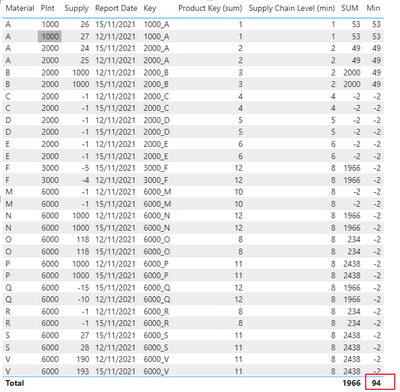FabCon is coming to Atlanta
Join us at FabCon Atlanta from March 16 - 20, 2026, for the ultimate Fabric, Power BI, AI and SQL community-led event. Save $200 with code FABCOMM.
Register now!- Power BI forums
- Get Help with Power BI
- Desktop
- Service
- Report Server
- Power Query
- Mobile Apps
- Developer
- DAX Commands and Tips
- Custom Visuals Development Discussion
- Health and Life Sciences
- Power BI Spanish forums
- Translated Spanish Desktop
- Training and Consulting
- Instructor Led Training
- Dashboard in a Day for Women, by Women
- Galleries
- Data Stories Gallery
- Themes Gallery
- Contests Gallery
- QuickViz Gallery
- Quick Measures Gallery
- Visual Calculations Gallery
- Notebook Gallery
- Translytical Task Flow Gallery
- TMDL Gallery
- R Script Showcase
- Webinars and Video Gallery
- Ideas
- Custom Visuals Ideas (read-only)
- Issues
- Issues
- Events
- Upcoming Events
Get Fabric Certified for FREE during Fabric Data Days. Don't miss your chance! Request now
- Power BI forums
- Forums
- Get Help with Power BI
- Desktop
- many sum of mins
- Subscribe to RSS Feed
- Mark Topic as New
- Mark Topic as Read
- Float this Topic for Current User
- Bookmark
- Subscribe
- Printer Friendly Page
- Mark as New
- Bookmark
- Subscribe
- Mute
- Subscribe to RSS Feed
- Permalink
- Report Inappropriate Content
many sum of mins
Hello All,
I am hoping someone can assist. I am a new user and have been stumped with this problem.
I have a table with a list of products and then an inventory table. The column "Product Key" in the inventory table relates all similar products together. There is also a "Supply chain level" column which relates the materials together at a processing step.
I need to be able to SUM up the Supply Column by like products in the product key, then add the MIN summed number per Supply chain Level together.
I have included a sample table below and an attached illistration of how I visualize getting the answer.
If there is a better table structure, measure, or calculated column that someone can recommend I would be grateful. At the end of the day, I am looking to have a the single number in the green box that can be filtered with a few slicers to remove Material, Supply, & Report date.
Thank you all for taking the time to read this. I truly appreciate any support on this.
-Matt
| Material | Plnt | Supply | Report Date | Key | Product Key (sum) | Supply Chain Level (min) |
| A | 1000 | 27 | 11-12-2021 | 1000_A | 1 | 1 |
| A | 1000 | 26 | 11-15-2021 | 1000_A | 1 | 1 |
| A | 2000 | 25 | 11-12-2021 | 2000_A | 2 | 2 |
| A | 2000 | 24 | 11-15-2021 | 2000_A | 2 | 2 |
| B | 2000 | 1000 | 11-12-2021 | 2000_B | 3 | 2 |
| B | 2000 | 1000 | 11-15-2021 | 2000_B | 3 | 2 |
| C | 2000 | -1 | 11-12-2021 | 2000_C | 4 | 4 |
| C | 2000 | -1 | 11-15-2021 | 2000_C | 4 | 4 |
| D | 2000 | -1 | 11-12-2021 | 2000_D | 5 | 5 |
| D | 2000 | -1 | 11-15-2021 | 2000_D | 5 | 5 |
| E | 2000 | -1 | 11-12-2021 | 2000_E | 6 | 6 |
| E | 2000 | -1 | 11-15-2021 | 2000_E | 6 | 6 |
| O | 6000 | 118 | 11-12-2021 | 6000_O | 8 | 8 |
| R | 6000 | -1 | 11-12-2021 | 6000_R | 8 | 8 |
| O | 6000 | 118 | 11-15-2021 | 6000_O | 8 | 8 |
| R | 6000 | -1 | 11-15-2021 | 6000_R | 8 | 8 |
| M | 6000 | -1 | 11-12-2021 | 6000_M | 10 | 8 |
| M | 6000 | -1 | 11-15-2021 | 6000_M | 10 | 8 |
| S | 6000 | 28 | 11-12-2021 | 6000_S | 11 | 8 |
| P | 6000 | 1000 | 11-12-2021 | 6000_P | 11 | 8 |
| V | 6000 | 190 | 11-12-2021 | 6000_V | 11 | 8 |
| S | 6000 | 27 | 11-15-2021 | 6000_S | 11 | 8 |
| P | 6000 | 1000 | 11-15-2021 | 6000_P | 11 | 8 |
| V | 6000 | 193 | 11-15-2021 | 6000_V | 11 | 8 |
| Q | 6000 | -10 | 11-12-2021 | 6000_Q | 12 | 8 |
| N | 6000 | 1000 | 11-12-2021 | 6000_N | 12 | 8 |
| F | 3000 | -4 | 11-12-2021 | 3000_F | 12 | 8 |
| Q | 6000 | -15 | 11-15-2021 | 6000_Q | 12 | 8 |
| N | 6000 | 1000 | 11-15-2021 | 6000_N | 12 | 8 |
| F | 3000 | -5 | 11-15-2021 | 3000_F | 12 | 8 |
Solved! Go to Solution.
- Mark as New
- Bookmark
- Subscribe
- Mute
- Subscribe to RSS Feed
- Permalink
- Report Inappropriate Content
Hi, @MDL88 ;
You also could try it.
SUM =
CALCULATE (
SUM ( 'Table'[Supply] ),
FILTER(ALL('Table'),[Product Key (sum)]=MAX('Table'[Product Key (sum)])))Min =
var _a=SUMMARIZE('Table',[Supply Chain Level (min)],"1", MINX(ALLEXCEPT('Table','Table'[Supply Chain Level (min)]),[SUM]))
return SUMX(_a,[1])The final output is shown below:
Best Regards,
Community Support Team_ Yalan Wu
If this post helps, then please consider Accept it as the solution to help the other members find it more quickly.
- Mark as New
- Bookmark
- Subscribe
- Mute
- Subscribe to RSS Feed
- Permalink
- Report Inappropriate Content
Hi, @MDL88 ;
You also could try it.
SUM =
CALCULATE (
SUM ( 'Table'[Supply] ),
FILTER(ALL('Table'),[Product Key (sum)]=MAX('Table'[Product Key (sum)])))Min =
var _a=SUMMARIZE('Table',[Supply Chain Level (min)],"1", MINX(ALLEXCEPT('Table','Table'[Supply Chain Level (min)]),[SUM]))
return SUMX(_a,[1])The final output is shown below:
Best Regards,
Community Support Team_ Yalan Wu
If this post helps, then please consider Accept it as the solution to help the other members find it more quickly.
- Mark as New
- Bookmark
- Subscribe
- Mute
- Subscribe to RSS Feed
- Permalink
- Report Inappropriate Content
Hi @MDL88 ,
Try creating the following 3 measures:
SUM Supply chain =
CALCULATE (
SUM ( 'Table'[Supply] ),
FILTER (
ALL ( 'Table' ),
'Table'[Product Key (sum)] = MAX ( 'Table'[Product Key (sum)] )
)
)
Min sum supply chain product key =
VAR Temp_table =
FILTER (
SUMMARIZE (
ALLSELECTED ( 'Table' ),
'Table'[Product Key (sum)],
"SUMSP", [SUM Supply chain]
),
'Table'[Product Key (sum)] <= MAX ( 'Table'[Product Key (sum)] )
)
RETURN
MINX ( Temp_table, [SUMSP] )
Min Supply chain SUM =
VAR Temp_table =
GROUPBY (
SUMMARIZE ( 'Table', 'Table'[Key], "MinSP", [Min sum supply chain product key] ),
[MinSP]
)
RETURN
IF (
HASONEVALUE ( 'Table'[Key] ),
[Min sum supply chain product key],
SUMX ( Temp_table, [MinSP] )
)
The second measure is just for calculation purposes so don't use it on your table, use the first and the third.
Regards
Miguel Félix
Did I answer your question? Mark my post as a solution!
Proud to be a Super User!
Check out my blog: Power BI em PortuguêsHelpful resources

Power BI Monthly Update - November 2025
Check out the November 2025 Power BI update to learn about new features.

Fabric Data Days
Advance your Data & AI career with 50 days of live learning, contests, hands-on challenges, study groups & certifications and more!