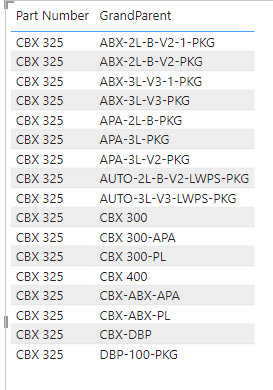- Power BI forums
- Updates
- News & Announcements
- Get Help with Power BI
- Desktop
- Service
- Report Server
- Power Query
- Mobile Apps
- Developer
- DAX Commands and Tips
- Custom Visuals Development Discussion
- Health and Life Sciences
- Power BI Spanish forums
- Translated Spanish Desktop
- Power Platform Integration - Better Together!
- Power Platform Integrations (Read-only)
- Power Platform and Dynamics 365 Integrations (Read-only)
- Training and Consulting
- Instructor Led Training
- Dashboard in a Day for Women, by Women
- Galleries
- Community Connections & How-To Videos
- COVID-19 Data Stories Gallery
- Themes Gallery
- Data Stories Gallery
- R Script Showcase
- Webinars and Video Gallery
- Quick Measures Gallery
- 2021 MSBizAppsSummit Gallery
- 2020 MSBizAppsSummit Gallery
- 2019 MSBizAppsSummit Gallery
- Events
- Ideas
- Custom Visuals Ideas
- Issues
- Issues
- Events
- Upcoming Events
- Community Blog
- Power BI Community Blog
- Custom Visuals Community Blog
- Community Support
- Community Accounts & Registration
- Using the Community
- Community Feedback
Register now to learn Fabric in free live sessions led by the best Microsoft experts. From Apr 16 to May 9, in English and Spanish.
- Power BI forums
- Forums
- Get Help with Power BI
- Desktop
- Re: making calculations return a value of zero if ...
- Subscribe to RSS Feed
- Mark Topic as New
- Mark Topic as Read
- Float this Topic for Current User
- Bookmark
- Subscribe
- Printer Friendly Page
- Mark as New
- Bookmark
- Subscribe
- Mute
- Subscribe to RSS Feed
- Permalink
- Report Inappropriate Content
making calculations return a value of zero if part doesnt exist, prob w/meas not filtering properly
I am an intermediate BI/Dax user and I have something that is stumping me. I choose a part number and this part number is related to grandparent part numbers by connecting the part table to the grandparent part table. These grandparent part numbers are connected/related to an invoice table which contains the revenue of the grandparent part numbers.
I would like to list in a table, the part number, the grandparent part numbers, and the revenue for the grandparent part numbers. When I add in the measure which calculates the revenue, it no longer filters for just the grandparent part numbers
For example, i have part number cbx 325 which has a list of grandparents in a table called BOM. when input into a table the part number and the grandparent part numers and I filter for the part number equal to cbx 325, I get the following:
This is correct, it lists the part number, along with all the correct grandparent numbers
When I add in a column for the revenue, using a measure that says
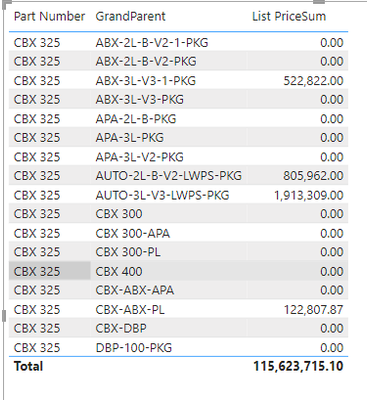
but what I actually get is a full list of every grandparent of every part. the table no longer filters for the grandparents that are connected to part CBX 325. It ends up showing all grandparents regardless of the original part number chosen. I cannot figure out why.
Attached is a link to the pbix. I am pretty sure the measure for listPriceSum needs to have a filter in there to allow it to show just the grandparents as shown above. Any help would be so much appreciated. here is a link to the pbix file.
Here is a clip of the simple model and connections
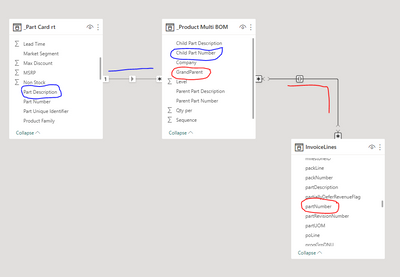
- Mark as New
- Bookmark
- Subscribe
- Mute
- Subscribe to RSS Feed
- Permalink
- Report Inappropriate Content
Try this dropbox link..
- Mark as New
- Bookmark
- Subscribe
- Mute
- Subscribe to RSS Feed
- Permalink
- Report Inappropriate Content
that measure is not correct syntax, it throws an error as there is no filter in it. I will try to get the file to you in another way. In the meantime, can you correct the syntax of the suggestion you made?
- Mark as New
- Bookmark
- Subscribe
- Mute
- Subscribe to RSS Feed
- Permalink
- Report Inappropriate Content
Hi @CL7777
The file you have privided cannot open, you can try the following measure
List PriceSum = CALCULATE(SUM('InvoiceLines'[listPriceTotalUSD]), '_Product Multi BOM'[GrandParent])) + 0).
Best Regards!
Yolo Zhu
If this post helps, then please consider Accept it as the solution to help the other members find it more quickly.
Helpful resources

Microsoft Fabric Learn Together
Covering the world! 9:00-10:30 AM Sydney, 4:00-5:30 PM CET (Paris/Berlin), 7:00-8:30 PM Mexico City

Power BI Monthly Update - April 2024
Check out the April 2024 Power BI update to learn about new features.

| User | Count |
|---|---|
| 104 | |
| 95 | |
| 80 | |
| 67 | |
| 62 |
| User | Count |
|---|---|
| 138 | |
| 107 | |
| 104 | |
| 82 | |
| 63 |