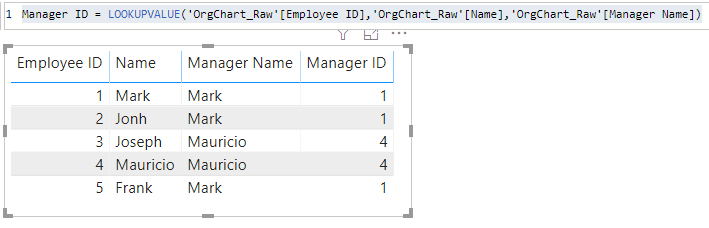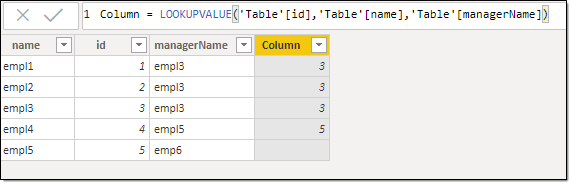Join us at the 2025 Microsoft Fabric Community Conference
March 31 - April 2, 2025, in Las Vegas, Nevada. Use code MSCUST for a $150 discount! Early bird discount ends December 31.
Register Now- Power BI forums
- Get Help with Power BI
- Desktop
- Service
- Report Server
- Power Query
- Mobile Apps
- Developer
- DAX Commands and Tips
- Custom Visuals Development Discussion
- Health and Life Sciences
- Power BI Spanish forums
- Translated Spanish Desktop
- Training and Consulting
- Instructor Led Training
- Dashboard in a Day for Women, by Women
- Galleries
- Community Connections & How-To Videos
- COVID-19 Data Stories Gallery
- Themes Gallery
- Data Stories Gallery
- R Script Showcase
- Webinars and Video Gallery
- Quick Measures Gallery
- 2021 MSBizAppsSummit Gallery
- 2020 MSBizAppsSummit Gallery
- 2019 MSBizAppsSummit Gallery
- Events
- Ideas
- Custom Visuals Ideas
- Issues
- Issues
- Events
- Upcoming Events
Be one of the first to start using Fabric Databases. View on-demand sessions with database experts and the Microsoft product team to learn just how easy it is to get started. Watch now
- Power BI forums
- Forums
- Get Help with Power BI
- Desktop
- Re: lookupValue in the same table
- Subscribe to RSS Feed
- Mark Topic as New
- Mark Topic as Read
- Float this Topic for Current User
- Bookmark
- Subscribe
- Printer Friendly Page
- Mark as New
- Bookmark
- Subscribe
- Mute
- Subscribe to RSS Feed
- Permalink
- Report Inappropriate Content
lookupValue in the same table
Hi All,
I am trying to populate a column (Manager ID) using the Lookupvalue but getting error mesage that says "A table of multiple values was supplied where a single value was expected."...following is the DAX I used -

Appreciate any help
Solved! Go to Solution.
- Mark as New
- Bookmark
- Subscribe
- Mute
- Subscribe to RSS Feed
- Permalink
- Report Inappropriate Content
Hi,
You can use this DAX:
Manager ID = LOOKUPVALUE('OrgChart_Raw'[Employee ID],'OrgChart_Raw'[Name],'OrgChart_Raw'[Manager Name])
If this helps, I apreciate you give a kudo and mark as the solution. Thanks
- Mark as New
- Bookmark
- Subscribe
- Mute
- Subscribe to RSS Feed
- Permalink
- Report Inappropriate Content
Hi,
You can use this DAX:
Manager ID = LOOKUPVALUE('OrgChart_Raw'[Employee ID],'OrgChart_Raw'[Name],'OrgChart_Raw'[Manager Name])
If this helps, I apreciate you give a kudo and mark as the solution. Thanks
- Mark as New
- Bookmark
- Subscribe
- Mute
- Subscribe to RSS Feed
- Permalink
- Report Inappropriate Content
Hi, I have a similar problem.
I have empty rows in the "Manager Name" search column and need to find values only for those rows for which there is a name. I can't solve the problem in any way, but I get a notification: A table with more values is given when an individual value was expected.
- Mark as New
- Bookmark
- Subscribe
- Mute
- Subscribe to RSS Feed
- Permalink
- Report Inappropriate Content
@Anonymous -
@Anonymous wrote:
... says "A table of multiple values was supplied where a single value was expected."...
From https://dax.guide/lookupvalue/: If multiple rows match the search values and in all cases Result_Column values are identical then that value is returned. However, if Result_Column returns different values an error is returned.
If you are able to create your table with that constraint LOOKUPVALUE works fine within the same table.
Did I answer your question? Mark my post as a solution!
Did my answers help arrive at a solution? Give it a kudos by clicking the Thumbs Up!
Proud to be a Super User!
- Mark as New
- Bookmark
- Subscribe
- Mute
- Subscribe to RSS Feed
- Permalink
- Report Inappropriate Content
@Anonymous -
Is [Manager Name] ever going to be equal to [Employee Name]? I would take a look at https://www.daxpatterns.com/parent-child-hierarchies/ to handle something like this.
Did I answer your question? Mark my post as a solution!
Did my answers help arrive at a solution? Give it a kudos by clicking the Thumbs Up!
Proud to be a Super User!
- Mark as New
- Bookmark
- Subscribe
- Mute
- Subscribe to RSS Feed
- Permalink
- Report Inappropriate Content
Hi @ChrisMendoza , yes in the employee column I have all the employees in the organization including the manager, I just want to create a Manager ID column beside manager name column, and all the IDs are in the Employee ID column. I can do it in excel using the vlookup function but wanted to see if this can be done in Power BI.
Thanks
Helpful resources
| User | Count |
|---|---|
| 120 | |
| 78 | |
| 58 | |
| 52 | |
| 46 |
| User | Count |
|---|---|
| 170 | |
| 117 | |
| 63 | |
| 58 | |
| 51 |