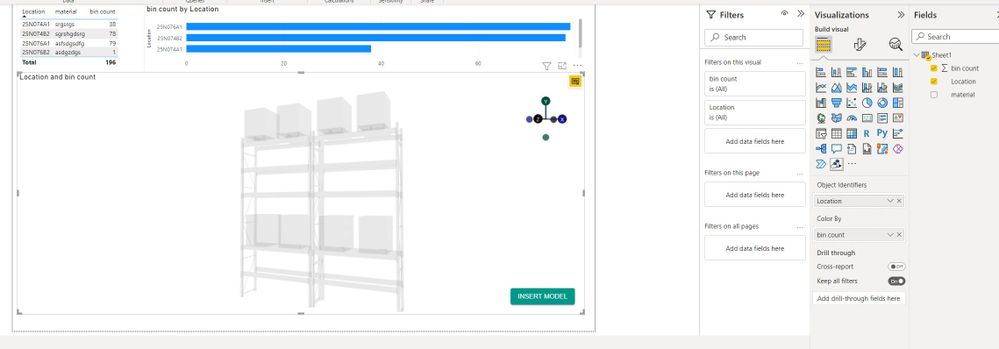FabCon is coming to Atlanta
Join us at FabCon Atlanta from March 16 - 20, 2026, for the ultimate Fabric, Power BI, AI and SQL community-led event. Save $200 with code FABCOMM.
Register now!- Power BI forums
- Get Help with Power BI
- Desktop
- Service
- Report Server
- Power Query
- Mobile Apps
- Developer
- DAX Commands and Tips
- Custom Visuals Development Discussion
- Health and Life Sciences
- Power BI Spanish forums
- Translated Spanish Desktop
- Training and Consulting
- Instructor Led Training
- Dashboard in a Day for Women, by Women
- Galleries
- Data Stories Gallery
- Themes Gallery
- Contests Gallery
- QuickViz Gallery
- Quick Measures Gallery
- Visual Calculations Gallery
- Notebook Gallery
- Translytical Task Flow Gallery
- TMDL Gallery
- R Script Showcase
- Webinars and Video Gallery
- Ideas
- Custom Visuals Ideas (read-only)
- Issues
- Issues
- Events
- Upcoming Events
Get Fabric Certified for FREE during Fabric Data Days. Don't miss your chance! Request now
- Power BI forums
- Forums
- Get Help with Power BI
- Desktop
- loading a sketchup model
- Subscribe to RSS Feed
- Mark Topic as New
- Mark Topic as Read
- Float this Topic for Current User
- Bookmark
- Subscribe
- Printer Friendly Page
- Mark as New
- Bookmark
- Subscribe
- Mute
- Subscribe to RSS Feed
- Permalink
- Report Inappropriate Content
loading a sketchup model
I am trying to load a model of a warehouse shelving unit with product. I am having trouble getting power BI to see the individual boxes. I have assigned each product an instance, each level, each bay, and each rack, but it will not see the boxes. The entire model is greyed out and I can't get it to do anything.
Has anyone done this and if so can you help me figure out what I am doing wrong?
- Mark as New
- Bookmark
- Subscribe
- Mute
- Subscribe to RSS Feed
- Permalink
- Report Inappropriate Content
If your model is grayed out it means that there is a mismatch between the IDs that are included in the model and the IDs you are passing to the visual through the "Object Identifiers" field.
When exporting from SketchUp you have an option to specify which IDs to use. You can use the persistent id, which is the internal ID that SketchUp automatically gives to objects, or you can use the instance name, which is a name you can assign yourself to each object. For warehouseing you preferably want to use the Instance Name, since that gives you full control.
Here is a complete tutorial for this specific usecase: https://kg-dev.be/2021/08/16/how-to-custom-3d-power-bi-visual-of-a-warehouse/
I hope this answers your question.
- Mark as New
- Bookmark
- Subscribe
- Mute
- Subscribe to RSS Feed
- Permalink
- Report Inappropriate Content
@Dean_Mcghee Where is the data coming from? Can you post a picture of your greyed out data model?
Follow on LinkedIn
@ me in replies or I'll lose your thread!!!
Instead of a Kudo, please vote for this idea
Become an expert!: Enterprise DNA
External Tools: MSHGQM
YouTube Channel!: Microsoft Hates Greg
Latest book!: DAX For Humans
DAX is easy, CALCULATE makes DAX hard...
- Mark as New
- Bookmark
- Subscribe
- Mute
- Subscribe to RSS Feed
- Permalink
- Report Inappropriate Content
I started over again and went simple. Again I created everything in sketchup. Boxes are numbered, Level is A, B and so on, Section is 076, or 074, and everything is 25N. Rack/Section/Level/Piece. I have watched the only vid I can find on yourtube 40 times. Dont explain nothin, just does it.
For the life of me I can figure out what I am doing wrong.
- Mark as New
- Bookmark
- Subscribe
- Mute
- Subscribe to RSS Feed
- Permalink
- Report Inappropriate Content
@Dean_Mcghee Is this the 3DBI visual or what specific custom visual are you using?
3DBI visuals suddenly stop functioning?! | KG-dev
Follow on LinkedIn
@ me in replies or I'll lose your thread!!!
Instead of a Kudo, please vote for this idea
Become an expert!: Enterprise DNA
External Tools: MSHGQM
YouTube Channel!: Microsoft Hates Greg
Latest book!: DAX For Humans
DAX is easy, CALCULATE makes DAX hard...
- Mark as New
- Bookmark
- Subscribe
- Mute
- Subscribe to RSS Feed
- Permalink
- Report Inappropriate Content
Yes, 3DBI visual.
click on visual, specify the Object Identifiers, load model. You can also set color by property and have tried doing it, and not doing it, no change.
I can't tell if it is in the model creation/export or the import into Power that something is going wrong.
- Mark as New
- Bookmark
- Subscribe
- Mute
- Subscribe to RSS Feed
- Permalink
- Report Inappropriate Content
@Dean_Mcghee Did you click on that link I posted?. Looks like there is a buggy AppSource visual in the wild and it is a recent event, like just a couple weeks ago. 3DBI visuals suddenly stop functioning?! | KG-dev
Follow on LinkedIn
@ me in replies or I'll lose your thread!!!
Instead of a Kudo, please vote for this idea
Become an expert!: Enterprise DNA
External Tools: MSHGQM
YouTube Channel!: Microsoft Hates Greg
Latest book!: DAX For Humans
DAX is easy, CALCULATE makes DAX hard...
- Mark as New
- Bookmark
- Subscribe
- Mute
- Subscribe to RSS Feed
- Permalink
- Report Inappropriate Content
Thanks I will.
Helpful resources

Power BI Monthly Update - November 2025
Check out the November 2025 Power BI update to learn about new features.

Fabric Data Days
Advance your Data & AI career with 50 days of live learning, contests, hands-on challenges, study groups & certifications and more!

| User | Count |
|---|---|
| 103 | |
| 79 | |
| 57 | |
| 51 | |
| 46 |