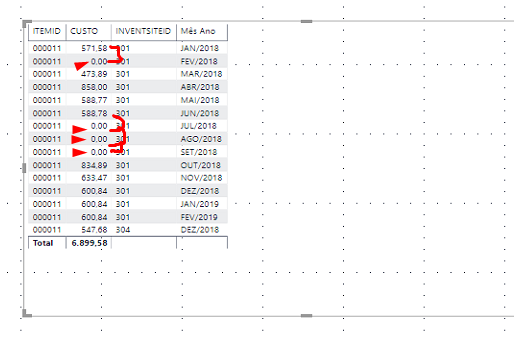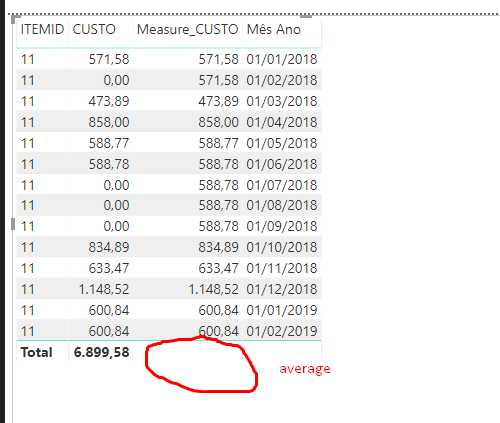FabCon is coming to Atlanta
Join us at FabCon Atlanta from March 16 - 20, 2026, for the ultimate Fabric, Power BI, AI and SQL community-led event. Save $200 with code FABCOMM.
Register now!- Power BI forums
- Get Help with Power BI
- Desktop
- Service
- Report Server
- Power Query
- Mobile Apps
- Developer
- DAX Commands and Tips
- Custom Visuals Development Discussion
- Health and Life Sciences
- Power BI Spanish forums
- Translated Spanish Desktop
- Training and Consulting
- Instructor Led Training
- Dashboard in a Day for Women, by Women
- Galleries
- Data Stories Gallery
- Themes Gallery
- Contests Gallery
- QuickViz Gallery
- Quick Measures Gallery
- Visual Calculations Gallery
- Notebook Gallery
- Translytical Task Flow Gallery
- TMDL Gallery
- R Script Showcase
- Webinars and Video Gallery
- Ideas
- Custom Visuals Ideas (read-only)
- Issues
- Issues
- Events
- Upcoming Events
Vote for your favorite vizzies from the Power BI Dataviz World Championship submissions. Vote now!
- Power BI forums
- Forums
- Get Help with Power BI
- Desktop
- last value with conditional (zero)
- Subscribe to RSS Feed
- Mark Topic as New
- Mark Topic as Read
- Float this Topic for Current User
- Bookmark
- Subscribe
- Printer Friendly Page
- Mark as New
- Bookmark
- Subscribe
- Mute
- Subscribe to RSS Feed
- Permalink
- Report Inappropriate Content
last value with conditional (zero)
HI folks
I want to repeat the last value when the actual value is numeral zero.
I tried to use with earlier, but unsuccessfully.
Tks
Igor
Solved! Go to Solution.
- Mark as New
- Bookmark
- Subscribe
- Mute
- Subscribe to RSS Feed
- Permalink
- Report Inappropriate Content
Hi @igorabdo
If you want to have the average at the total there are two possibilities. I'm not sure which one you prefer.
One is that we take the average with the original zeros (i.e. without the filled-in values). Note that we are using the [Mesure_CUSTO] defined previously. You don't need to use it in the visual any longer but do keep the definition.
Measure_CUSTO_With_Avg@TotalWithOriginalZeros =
IF (
ISFILTERED ( Table1[Mês Ano] );
[Measure_CUSTO];
AVERAGEX (
ADDCOLUMNS (
SUMMARIZE ( Table1; Table1[ITEMID]; Table1[Mês Ano] );
"Result"; CALCULATE ( SUM ( Table1[CUSTO] ) )
);
[Result]
)
)
- Mark as New
- Bookmark
- Subscribe
- Mute
- Subscribe to RSS Feed
- Permalink
- Report Inappropriate Content
Hi,
I am experiencing the same issue with the 0 value where i would like the measure to look for the last non zero value, I have used your measure above but it is not working do you know any reasons why this could be?
- Mark as New
- Bookmark
- Subscribe
- Mute
- Subscribe to RSS Feed
- Permalink
- Report Inappropriate Content
Hi @igorabdo
Can you try to explain it a bit more?
Show the tables in your data model and example with the expected result to help explain what you want to do.
- Mark as New
- Bookmark
- Subscribe
- Mute
- Subscribe to RSS Feed
- Permalink
- Report Inappropriate Content
Hi @AlB
For example. In February/2018 the value is zero, but in January/2018 is 571,58. So, if is zero, I need to bring the last value (value <> 0)
- Mark as New
- Bookmark
- Subscribe
- Mute
- Subscribe to RSS Feed
- Permalink
- Report Inappropriate Content
I get it now but i need more details to be able to work it out.
Can you share the pbix? That would be the quickest. Perhaps just with some dummy data if you have confidential data in it.
Otherwise:
1. What you are showing is a table visual? What are ITEMID, CUSTO, INVENTITEID and Mes Ano? Columns in your data table or measures? Is Mes Ano of type date or text?
2. If CUSTO is a measure I need to see its code.
3. Can you show a sample of your table(s) (not the visual, the table(s) itself). So that we can see the columns in it
- Mark as New
- Bookmark
- Subscribe
- Mute
- Subscribe to RSS Feed
- Permalink
- Report Inappropriate Content
Hi @AlB
It's simple table.
I need to create a measure that, if you haven't the cost, bring the last value that isn't zero or null.
- Mark as New
- Bookmark
- Subscribe
- Mute
- Subscribe to RSS Feed
- Permalink
- Report Inappropriate Content
Not trivial. You have to use an explicit measure instead of relying on an implicit one. Create this measure and place it in the table visual:
Measure_CUSTO =
VAR _LatestNonZeroDate =
CALCULATE (
MAX ( Table1[Mês Ano] );
FILTER (
ALL ( Table1[Mês Ano] );
Table1[Mês Ano] <= SELECTEDVALUE ( Table1[Mês Ano] )
&& CALCULATE ( SUM ( Table1[CUSTO] ) ) <> 0
)
)
RETURN
CALCULATE (
SUM ( Table1[CUSTO] );
Table1[Mês Ano] = _LatestNonZeroDate
)
- Mark as New
- Bookmark
- Subscribe
- Mute
- Subscribe to RSS Feed
- Permalink
- Report Inappropriate Content
It's perfect @AlB
The measure it's amazing.
The last question
If I want an average in the final?
But don't worry. Your measure is perfect
- Mark as New
- Bookmark
- Subscribe
- Mute
- Subscribe to RSS Feed
- Permalink
- Report Inappropriate Content
- Mark as New
- Bookmark
- Subscribe
- Mute
- Subscribe to RSS Feed
- Permalink
- Report Inappropriate Content
Hi @igorabdo
If you want to have the average at the total there are two possibilities. I'm not sure which one you prefer.
One is that we take the average with the original zeros (i.e. without the filled-in values). Note that we are using the [Mesure_CUSTO] defined previously. You don't need to use it in the visual any longer but do keep the definition.
Measure_CUSTO_With_Avg@TotalWithOriginalZeros =
IF (
ISFILTERED ( Table1[Mês Ano] );
[Measure_CUSTO];
AVERAGEX (
ADDCOLUMNS (
SUMMARIZE ( Table1; Table1[ITEMID]; Table1[Mês Ano] );
"Result"; CALCULATE ( SUM ( Table1[CUSTO] ) )
);
[Result]
)
)
- Mark as New
- Bookmark
- Subscribe
- Mute
- Subscribe to RSS Feed
- Permalink
- Report Inappropriate Content
Hi @AlB this is awesome !!
it worked well as a measure but can you help me for a column in the same logic. thanks !!
- Mark as New
- Bookmark
- Subscribe
- Mute
- Subscribe to RSS Feed
- Permalink
- Report Inappropriate Content
The other option is that we take the average with the filled-in values. Again, we are using the [Mesure_CUSTO] defined previously.
Let me know if this solves the issue.
Measure_CUSTO_With_Avg@TotalWithFilledValues2 =
AVERAGEX (
ADDCOLUMNS (
SUMMARIZE ( Table1; Table1[ITEMID]; Table1[Mês Ano] );
"Result"; [Measure_CUSTO]
);
[Result]
)
- Mark as New
- Bookmark
- Subscribe
- Mute
- Subscribe to RSS Feed
- Permalink
- Report Inappropriate Content
Helpful resources

Power BI Dataviz World Championships
Vote for your favorite vizzies from the Power BI World Championship submissions!

Join our Community Sticker Challenge 2026
If you love stickers, then you will definitely want to check out our Community Sticker Challenge!

Power BI Monthly Update - January 2026
Check out the January 2026 Power BI update to learn about new features.

| User | Count |
|---|---|
| 64 | |
| 51 | |
| 46 | |
| 23 | |
| 19 |
| User | Count |
|---|---|
| 136 | |
| 110 | |
| 50 | |
| 32 | |
| 29 |