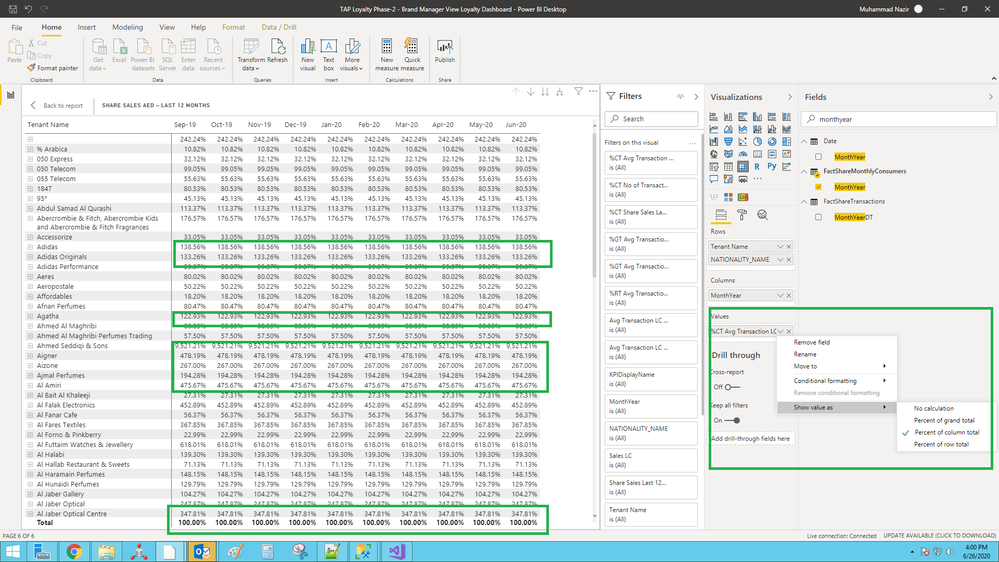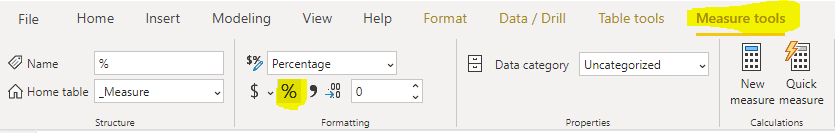Fabric Data Days starts November 4th!
Advance your Data & AI career with 50 days of live learning, dataviz contests, hands-on challenges, study groups & certifications and more!
Get registered- Power BI forums
- Get Help with Power BI
- Desktop
- Service
- Report Server
- Power Query
- Mobile Apps
- Developer
- DAX Commands and Tips
- Custom Visuals Development Discussion
- Health and Life Sciences
- Power BI Spanish forums
- Translated Spanish Desktop
- Training and Consulting
- Instructor Led Training
- Dashboard in a Day for Women, by Women
- Galleries
- Data Stories Gallery
- Themes Gallery
- Contests Gallery
- Quick Measures Gallery
- Visual Calculations Gallery
- Notebook Gallery
- Translytical Task Flow Gallery
- TMDL Gallery
- R Script Showcase
- Webinars and Video Gallery
- Ideas
- Custom Visuals Ideas (read-only)
- Issues
- Issues
- Events
- Upcoming Events
Join us at FabCon Atlanta from March 16 - 20, 2026, for the ultimate Fabric, Power BI, AI and SQL community-led event. Save $200 with code FABCOMM. Register now.
- Power BI forums
- Forums
- Get Help with Power BI
- Desktop
- issue while calculating % of total on matrix value
- Subscribe to RSS Feed
- Mark Topic as New
- Mark Topic as Read
- Float this Topic for Current User
- Bookmark
- Subscribe
- Printer Friendly Page
- Mark as New
- Bookmark
- Subscribe
- Mute
- Subscribe to RSS Feed
- Permalink
- Report Inappropriate Content
issue while calculating % of total on matrix value
Hey Everyone,
I'm new to Power BI, i need some help.
I'm trying to populate
Avg Transaction LC = Total Sales / total transaction
for last 12 month here is formula
Avg Transaction LC Last 12 Months:=CALCULATE (
[Avg Transaction LC],
DATESINPERIOD ( 'date'[Date], MAX ( 'date'[Date] ), -12, MONTH )
, ALL('date')
)
but the values in table matrix should not be greater than 100% as shown in green highlighted in below image.
Onething i want to add here simple sales amount or no of transactions are working fine even if i want to see % of total it's working 100% ok. but in case of Avg Transaction Value matrix expected behaviour is not as it is in simple measure... I only dividing two measures. Not getting why it's behaving like this.
Help will be appreciated.
Thanks
- Mark as New
- Bookmark
- Subscribe
- Mute
- Subscribe to RSS Feed
- Permalink
- Report Inappropriate Content
@Anonymous , I assuming Total sales and Total transaction are measure and formula is like this
Avg Transaction LC = divide([Total Sales],[total transaction])
Try this without all date
Avg Transaction LC Last 12 Months:=CALCULATE (
[Avg Transaction LC],
DATESINPERIOD ( 'date'[Date], MAX ( 'date'[Date] ), -12, MONTH )
)
- Mark as New
- Bookmark
- Subscribe
- Mute
- Subscribe to RSS Feed
- Permalink
- Report Inappropriate Content
Yes you are correct both are measures.
And i've tried by removing all dates from measure ... still same behaviour
- Mark as New
- Bookmark
- Subscribe
- Mute
- Subscribe to RSS Feed
- Permalink
- Report Inappropriate Content
Hi @Anonymous ,
Have you resolved it? Does the answer make sense?
Xue Ding
If this post helps, then please consider Accept it as the solution to help the other members find it more quickly.
- Mark as New
- Bookmark
- Subscribe
- Mute
- Subscribe to RSS Feed
- Permalink
- Report Inappropriate Content
Hi @Anonymous ,
Can I ask why you show values as percentage of column total? Do you just want to show percentage format of the measure result?If so, you could click the measure and choose percentage as image shown.
The option of show values as percentage of column total means :
% =
DIVIDE (
[Avg Transaction LC Last 12 Months],
CALCULATE (
[Avg Transaction LC Last 12 Months],
ALLSELECTED ( 'table'[Tenant Name] )
)
)
If you still can't resolve it, please share some sample data and expected output. We will understand more clearly.
Xue Ding
If this post helps, then please consider Accept it as the solution to help the other members find it more quickly.