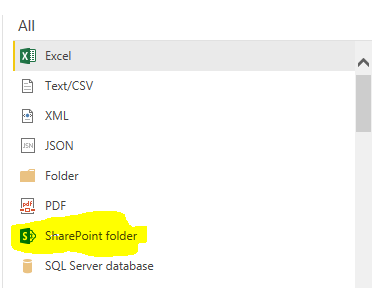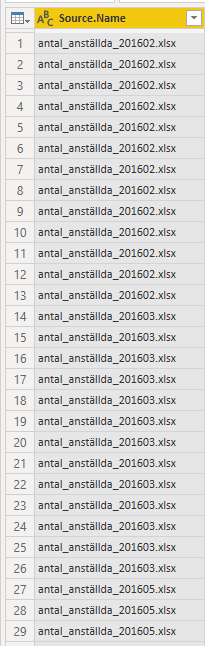Join us at FabCon Vienna from September 15-18, 2025
The ultimate Fabric, Power BI, SQL, and AI community-led learning event. Save €200 with code FABCOMM.
Get registered- Power BI forums
- Get Help with Power BI
- Desktop
- Service
- Report Server
- Power Query
- Mobile Apps
- Developer
- DAX Commands and Tips
- Custom Visuals Development Discussion
- Health and Life Sciences
- Power BI Spanish forums
- Translated Spanish Desktop
- Training and Consulting
- Instructor Led Training
- Dashboard in a Day for Women, by Women
- Galleries
- Data Stories Gallery
- Themes Gallery
- Contests Gallery
- Quick Measures Gallery
- Notebook Gallery
- Translytical Task Flow Gallery
- TMDL Gallery
- R Script Showcase
- Webinars and Video Gallery
- Ideas
- Custom Visuals Ideas (read-only)
- Issues
- Issues
- Events
- Upcoming Events
Enhance your career with this limited time 50% discount on Fabric and Power BI exams. Ends September 15. Request your voucher.
- Power BI forums
- Forums
- Get Help with Power BI
- Desktop
- import multiple CSV files from sharepoint folder
- Subscribe to RSS Feed
- Mark Topic as New
- Mark Topic as Read
- Float this Topic for Current User
- Bookmark
- Subscribe
- Printer Friendly Page
- Mark as New
- Bookmark
- Subscribe
- Mute
- Subscribe to RSS Feed
- Permalink
- Report Inappropriate Content
import multiple CSV files from sharepoint folder
Hi all!
First of all, I know this is maybe a rookie question but I am so new in power bi.
I need to create a dashboard with ServiceNow data, this data will generate a different CSV every week that will be stored in a sharepoint folder with an unique name every day.
I need to import several CSV´s that are inside this sharepoint folder, and the power bi automatically updated every week appending the new CSV´s with unique name to the CSV´s that are already in the power bi
Is there any easy way to achieve this? i am also lost about how to add multiple CSV´s from a sharepoint folder as the only thing i see is a table with the name binary and when i click on the double arrow i only take one of the files... so definitely i am doing something wrong
Thanks!!!
Solved! Go to Solution.
- Mark as New
- Bookmark
- Subscribe
- Mute
- Subscribe to RSS Feed
- Permalink
- Report Inappropriate Content
Hello @Anonymous ,
It sounds like you're doing things the correct way...
Either way i'll show you with some pictures: 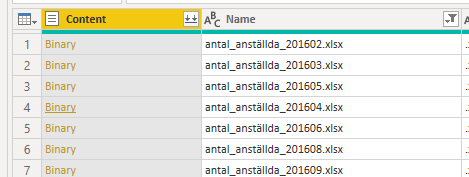
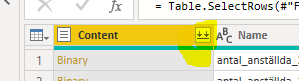
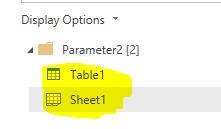
This should give you the data from all of the files combined in the following manner:
Hope this helps,
J
Connect on LinkedIn
- Mark as New
- Bookmark
- Subscribe
- Mute
- Subscribe to RSS Feed
- Permalink
- Report Inappropriate Content
@Anonymous
As far as I know. SharePoint folder is currently the only and best way of importing multiple files. You can read this article to check details of shaping the data in power query.
Best,
Paul
- Mark as New
- Bookmark
- Subscribe
- Mute
- Subscribe to RSS Feed
- Permalink
- Report Inappropriate Content
I published this blog post today on how to do the merge process. https://marqueeinsights.com/how-to-merge-multiple-excel-files-with-power-bi/ That might be helpful.
Also note, we have a Power BI commercial solution that works with ServiceNow directly, without the CSV downloads. Send me a direct message if this is potentially of interest.
Hope this helps!
--Treb, Power BI MVP
- Mark as New
- Bookmark
- Subscribe
- Mute
- Subscribe to RSS Feed
- Permalink
- Report Inappropriate Content
Hello @Anonymous ,
It sounds like you're doing things the correct way...
Either way i'll show you with some pictures: 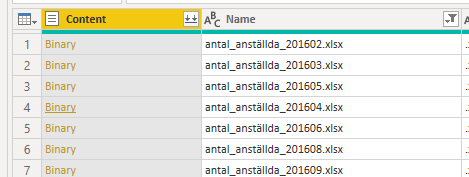
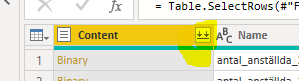
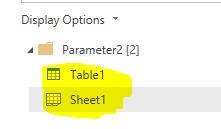
This should give you the data from all of the files combined in the following manner:
Hope this helps,
J
Connect on LinkedIn
Helpful resources
| User | Count |
|---|---|
| 69 | |
| 67 | |
| 62 | |
| 48 | |
| 28 |
| User | Count |
|---|---|
| 112 | |
| 81 | |
| 66 | |
| 54 | |
| 43 |