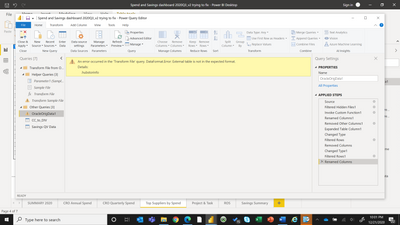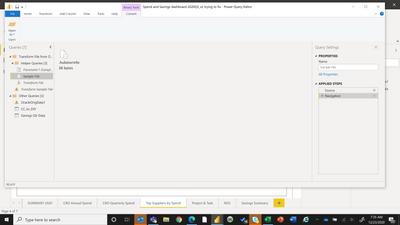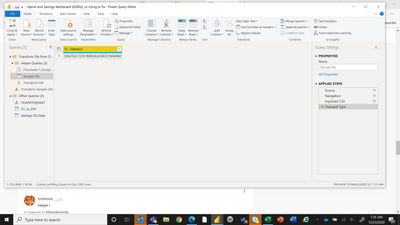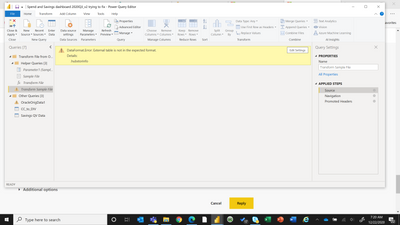New Offer! Become a Certified Fabric Data Engineer
Check your eligibility for this 50% exam voucher offer and join us for free live learning sessions to get prepared for Exam DP-700.
Get Started- Power BI forums
- Get Help with Power BI
- Desktop
- Service
- Report Server
- Power Query
- Mobile Apps
- Developer
- DAX Commands and Tips
- Custom Visuals Development Discussion
- Health and Life Sciences
- Power BI Spanish forums
- Translated Spanish Desktop
- Training and Consulting
- Instructor Led Training
- Dashboard in a Day for Women, by Women
- Galleries
- Community Connections & How-To Videos
- COVID-19 Data Stories Gallery
- Themes Gallery
- Data Stories Gallery
- R Script Showcase
- Webinars and Video Gallery
- Quick Measures Gallery
- 2021 MSBizAppsSummit Gallery
- 2020 MSBizAppsSummit Gallery
- 2019 MSBizAppsSummit Gallery
- Events
- Ideas
- Custom Visuals Ideas
- Issues
- Issues
- Events
- Upcoming Events
Don't miss out! 2025 Microsoft Fabric Community Conference, March 31 - April 2, Las Vegas, Nevada. Use code MSCUST for a $150 discount. Prices go up February 11th. Register now.
- Power BI forums
- Forums
- Get Help with Power BI
- Desktop
- 'hubstorinfo' file problem
- Subscribe to RSS Feed
- Mark Topic as New
- Mark Topic as Read
- Float this Topic for Current User
- Bookmark
- Subscribe
- Printer Friendly Page
- Mark as New
- Bookmark
- Subscribe
- Mute
- Subscribe to RSS Feed
- Permalink
- Report Inappropriate Content
'hubstorinfo' file problem
I load my excel files from a folder as they are similar. This has worked through several refreshes but now P-Bi won't refresh - initially looked like it was 64 or 32 bit problem - but I have 32 bit now for bothe access & PBi and just different erro message.
So I tried loading each of the 3 excel files separately and they load; But I still need load from file folder to work for future changes.
It looks like problem is a hidden file I cannot remove - does not show up when I select 'hidden names' so cannot delete. I copied the files to a new folder and tried uploading but same error..
An error occurred in the ‘Transform File’ query. DataFormat.Error: External table is not in the expected format.
Details:
.hubstorinfo
- Mark as New
- Bookmark
- Subscribe
- Mute
- Subscribe to RSS Feed
- Permalink
- Report Inappropriate Content
Note that I have a workaround that works but I keep having to repeat it when this error reoccurs... I create a new source folder, copy the excel files to it (leaving the hidden file I cannot see hubs.. behind) and then in PBi select drop arrow for Transform and select change Data source Settings, then Change Source to new folder. I've repeated this 3 times over past 2 days. So problem could be solved if I could find a away to eliminate the hidden file that appears from nowhere.
- Mark as New
- Bookmark
- Subscribe
- Mute
- Subscribe to RSS Feed
- Permalink
- Report Inappropriate Content
@Irishmist Two things to try please:
A) change the 'Source' step for the parameter1 to use a specific file (Not the first file as it's currently doing).
B) In the OracleOrigData1 step, click the 'Filtered Hidden' step and see if the .hubstorinfo file is still in the list. Add a filter here to filter for filetype = .xlsx or .csv (whichever your filetype is).
B should fix it by itself without needing to do A).
Please @mention me in your reply if you want a response.
Copying DAX from this post? Click here for a hack to quickly replace it with your own table names
Has this post solved your problem? Please Accept as Solution so that others can find it quickly and to let the community know your problem has been solved.
If you found this post helpful, please give Kudos C
I work as a Microsoft trainer and consultant, specialising in Power BI and Power Query.
www.excelwithallison.com
- Mark as New
- Bookmark
- Subscribe
- Mute
- Subscribe to RSS Feed
- Permalink
- Report Inappropriate Content
Hi,
This technique has always worked for me - Power Query #08: Import Multiple Excel Sheets From Multiple Excel Workbooks - YouTube.
Regards,
Ashish Mathur
http://www.ashishmathur.com
https://www.linkedin.com/in/excelenthusiasts/
- Mark as New
- Bookmark
- Subscribe
- Mute
- Subscribe to RSS Feed
- Permalink
- Report Inappropriate Content
@Irishmist As Parry mentioned, you can tell Power BI to ignore hidden files.
When you do Get Data > From File/Folder in Power BI, it should automatically generate the filter to remove hidden files.
What does the 'source' step look like for your broken query? Do you see a row for .hubstorinfo in the table?
Can you click the Advanced Editor tab of your table query that's broken and paste here please?
Please @mention me in your reply if you want a response.
Copying DAX from this post? Click here for a hack to quickly replace it with your own table names
Has this post solved your problem? Please Accept as Solution so that others can find it quickly and to let the community know your problem has been solved.
If you found this post helpful, please give Kudos C
I work as a Microsoft trainer and consultant, specialising in Power BI and Power Query.
www.excelwithallison.com
- Mark as New
- Bookmark
- Subscribe
- Mute
- Subscribe to RSS Feed
- Permalink
- Report Inappropriate Content
it has a filter line for hidden files...
- Mark as New
- Bookmark
- Subscribe
- Mute
- Subscribe to RSS Feed
- Permalink
- Report Inappropriate Content
@Irishmist Thanks for the screenshot - looks like the error might be happening even earlier than we thought. Can you please select the 'Transform Sample File' query that has the error symbol next to it and see what's happening there? You might see a 'Go to Error' button. If you do, please click it, then take a screenshot and also select the previous step and take another screenshot. Post both here if you still haven't solved by then.
Please @mention me in your reply if you want a response.
Copying DAX from this post? Click here for a hack to quickly replace it with your own table names
Has this post solved your problem? Please Accept as Solution so that others can find it quickly and to let the community know your problem has been solved.
If you found this post helpful, please give Kudos C
I work as a Microsoft trainer and consultant, specialising in Power BI and Power Query.
www.excelwithallison.com
- Mark as New
- Bookmark
- Subscribe
- Mute
- Subscribe to RSS Feed
- Permalink
- Report Inappropriate Content
See below for sample file and another for when I click to see contents of the hidden hubs file
- Mark as New
- Bookmark
- Subscribe
- Mute
- Subscribe to RSS Feed
- Permalink
- Report Inappropriate Content
Code from advanced editor for the sample file. FNDWRR Sheet is the common named sheet in the excel files where I pull the data from (get data - file - folder).
let
Source = Excel.Workbook(Parameter1, null, true),
FNDWRR_Sheet = Source{[Item="FNDWRR",Kind="Sheet"]}[Data],
#"Promoted Headers" = Table.PromoteHeaders(FNDWRR_Sheet, [PromoteAllScalars=true])
in
#"Promoted Headers"
- Mark as New
- Bookmark
- Subscribe
- Mute
- Subscribe to RSS Feed
- Permalink
- Report Inappropriate Content
@Irishmist Ok, that code looks fine provided that each sheet is always named "FNDWRR"
What is the current value for the 'sample file' if you click that query now please? Sorry for all the questions!
Please @mention me in your reply if you want a response.
Copying DAX from this post? Click here for a hack to quickly replace it with your own table names
Has this post solved your problem? Please Accept as Solution so that others can find it quickly and to let the community know your problem has been solved.
If you found this post helpful, please give Kudos C
I work as a Microsoft trainer and consultant, specialising in Power BI and Power Query.
www.excelwithallison.com
- Mark as New
- Bookmark
- Subscribe
- Mute
- Subscribe to RSS Feed
- Permalink
- Report Inappropriate Content
Screenshot after clicking on the 'Transform Sample File' query - thanks
- Mark as New
- Bookmark
- Subscribe
- Mute
- Subscribe to RSS Feed
- Permalink
- Report Inappropriate Content
@Irishmist paste M code using the advanced editor and will be easy to explain.
Subscribe to the @PowerBIHowTo YT channel for an upcoming video on List and Record functions in Power Query!!
Learn Power BI and Fabric - subscribe to our YT channel - Click here: @PowerBIHowTo
If my solution proved useful, I'd be delighted to receive Kudos. When you put effort into asking a question, it's equally thoughtful to acknowledge and give Kudos to the individual who helped you solve the problem. It's a small gesture that shows appreciation and encouragement! ❤
Did I answer your question? Mark my post as a solution. Proud to be a Super User! Appreciate your Kudos 🙂
Feel free to email me with any of your BI needs.
- Mark as New
- Bookmark
- Subscribe
- Mute
- Subscribe to RSS Feed
- Permalink
- Report Inappropriate Content
@Irishmist when you connect to the filter, you should filter the list of files on IsHidden before further transforming the data, it will remove hidden files from the list and everything should work as expected.
I would ❤ Kudos if my solution helped. 👉 If you can spend time posting the question, you can also make efforts to give Kudos to whoever helped to solve your problem. It is a token of appreciation!
⚡Visit us at https://perytus.com, your one-stop-shop for Power BI-related projects/training/consultancy.⚡
Subscribe to the @PowerBIHowTo YT channel for an upcoming video on List and Record functions in Power Query!!
Learn Power BI and Fabric - subscribe to our YT channel - Click here: @PowerBIHowTo
If my solution proved useful, I'd be delighted to receive Kudos. When you put effort into asking a question, it's equally thoughtful to acknowledge and give Kudos to the individual who helped you solve the problem. It's a small gesture that shows appreciation and encouragement! ❤
Did I answer your question? Mark my post as a solution. Proud to be a Super User! Appreciate your Kudos 🙂
Feel free to email me with any of your BI needs.
- Mark as New
- Bookmark
- Subscribe
- Mute
- Subscribe to RSS Feed
- Permalink
- Report Inappropriate Content
When I connect to what filter?
Helpful resources
| User | Count |
|---|---|
| 117 | |
| 74 | |
| 62 | |
| 50 | |
| 46 |
| User | Count |
|---|---|
| 174 | |
| 125 | |
| 60 | |
| 60 | |
| 57 |