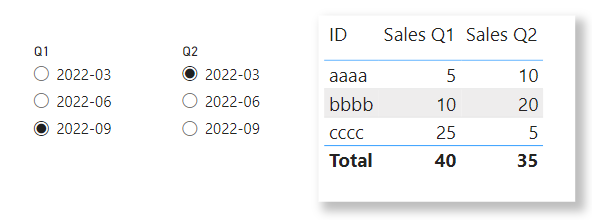New Offer! Become a Certified Fabric Data Engineer
Check your eligibility for this 50% exam voucher offer and join us for free live learning sessions to get prepared for Exam DP-700.
Get Started- Power BI forums
- Get Help with Power BI
- Desktop
- Service
- Report Server
- Power Query
- Mobile Apps
- Developer
- DAX Commands and Tips
- Custom Visuals Development Discussion
- Health and Life Sciences
- Power BI Spanish forums
- Translated Spanish Desktop
- Training and Consulting
- Instructor Led Training
- Dashboard in a Day for Women, by Women
- Galleries
- Community Connections & How-To Videos
- COVID-19 Data Stories Gallery
- Themes Gallery
- Data Stories Gallery
- R Script Showcase
- Webinars and Video Gallery
- Quick Measures Gallery
- 2021 MSBizAppsSummit Gallery
- 2020 MSBizAppsSummit Gallery
- 2019 MSBizAppsSummit Gallery
- Events
- Ideas
- Custom Visuals Ideas
- Issues
- Issues
- Events
- Upcoming Events
Don't miss out! 2025 Microsoft Fabric Community Conference, March 31 - April 2, Las Vegas, Nevada. Use code MSCUST for a $150 discount. Prices go up February 11th. Register now.
- Power BI forums
- Forums
- Get Help with Power BI
- Desktop
- Re: how to use matrix to compare 2 quarters in the...
- Subscribe to RSS Feed
- Mark Topic as New
- Mark Topic as Read
- Float this Topic for Current User
- Bookmark
- Subscribe
- Printer Friendly Page
- Mark as New
- Bookmark
- Subscribe
- Mute
- Subscribe to RSS Feed
- Permalink
- Report Inappropriate Content
how to use matrix to compare 2 quarters in the page with 2 quarter slicers contains
Hi,
I have 2 columns one of them q1 and the other q2 (duplicated columns). Have lots of graphs on this page. q1 and q2 slicers are (quarters like 3-22, 6-22, 9-22 etc) effecting graphs (using edit interactions). however, I want to add a matrix to compare the figures based on selected values q1 and q2.
my row data is as below.
| ID | Sales | Q1 | Q2 |
| aaaa | 10K | 03-2022 | 03-2022 |
| aaaa | 20K | 06-2022 | 06-2022 |
| aaaa | 5K | 09-2022 | 09-2022 |
| bbbb | 20K | 03-2022 | 03-2022 |
| bbbb | 10K | 06-2022 | 06-2022 |
| bbbb | 10K | 09-2022 | 09-2022 |
| cccc | 5K | 03-2022 | 03-2022 |
| cccc | 15K | 06-2022 | 06-2022 |
| cccc | 25K | 09-2022 | 09-2022 |
so wanna see a table as below
| (selected quarter on q1 slicer) ie 09-2022 | (selected quarter on q2slicer) ie 03-2022 | |
| ID | sales | sales |
| aaa | 5K | 10K |
| bbb | 10K | 20K |
| cccc | 25K | 5K |
so I have already duplicated tables and try to get numbers from 2 tables and created connections etc. but not succeeded.
Solved! Go to Solution.
- Mark as New
- Bookmark
- Subscribe
- Mute
- Subscribe to RSS Feed
- Permalink
- Report Inappropriate Content
| Thanks to the great efforts by MS engineers to simplify syntax of DAX! Most beginners are SUCCESSFULLY MISLED to think that they could easily master DAX; but it turns out that the intricacy of the most frequently used RANKX() is still way beyond their comprehension! |
DAX is simple, but NOT EASY! |
- Mark as New
- Bookmark
- Subscribe
- Mute
- Subscribe to RSS Feed
- Permalink
- Report Inappropriate Content
Simple enough, based on the previous solution, a third measure
Diff = [Sales Q1] - [Sales Q2]
| Thanks to the great efforts by MS engineers to simplify syntax of DAX! Most beginners are SUCCESSFULLY MISLED to think that they could easily master DAX; but it turns out that the intricacy of the most frequently used RANKX() is still way beyond their comprehension! |
DAX is simple, but NOT EASY! |
- Mark as New
- Bookmark
- Subscribe
- Mute
- Subscribe to RSS Feed
- Permalink
- Report Inappropriate Content
| Thanks to the great efforts by MS engineers to simplify syntax of DAX! Most beginners are SUCCESSFULLY MISLED to think that they could easily master DAX; but it turns out that the intricacy of the most frequently used RANKX() is still way beyond their comprehension! |
DAX is simple, but NOT EASY! |
- Mark as New
- Bookmark
- Subscribe
- Mute
- Subscribe to RSS Feed
- Permalink
- Report Inappropriate Content
@CNENFRNL Thanks for the solution. is there any chance to add a progressing measure to see the difference between 2 selected seasons like aaaaa = -5 bbbbb=-10 ccccc=20
- Mark as New
- Bookmark
- Subscribe
- Mute
- Subscribe to RSS Feed
- Permalink
- Report Inappropriate Content
Simple enough, based on the previous solution, a third measure
Diff = [Sales Q1] - [Sales Q2]
| Thanks to the great efforts by MS engineers to simplify syntax of DAX! Most beginners are SUCCESSFULLY MISLED to think that they could easily master DAX; but it turns out that the intricacy of the most frequently used RANKX() is still way beyond their comprehension! |
DAX is simple, but NOT EASY! |
- Mark as New
- Bookmark
- Subscribe
- Mute
- Subscribe to RSS Feed
- Permalink
- Report Inappropriate Content
@CNENFRNL thanks for it, working really too much on a thing sometimes makes me blind to any other things. thanks again for your helps
Helpful resources
| User | Count |
|---|---|
| 117 | |
| 73 | |
| 58 | |
| 49 | |
| 48 |
| User | Count |
|---|---|
| 171 | |
| 122 | |
| 60 | |
| 59 | |
| 56 |