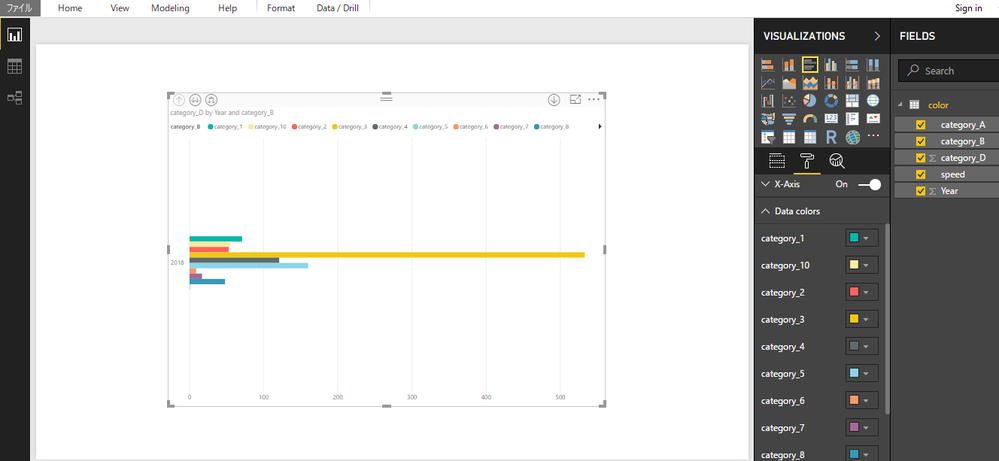FabCon is coming to Atlanta
Join us at FabCon Atlanta from March 16 - 20, 2026, for the ultimate Fabric, Power BI, AI and SQL community-led event. Save $200 with code FABCOMM.
Register now!- Power BI forums
- Get Help with Power BI
- Desktop
- Service
- Report Server
- Power Query
- Mobile Apps
- Developer
- DAX Commands and Tips
- Custom Visuals Development Discussion
- Health and Life Sciences
- Power BI Spanish forums
- Translated Spanish Desktop
- Training and Consulting
- Instructor Led Training
- Dashboard in a Day for Women, by Women
- Galleries
- Data Stories Gallery
- Themes Gallery
- Contests Gallery
- QuickViz Gallery
- Quick Measures Gallery
- Visual Calculations Gallery
- Notebook Gallery
- Translytical Task Flow Gallery
- TMDL Gallery
- R Script Showcase
- Webinars and Video Gallery
- Ideas
- Custom Visuals Ideas (read-only)
- Issues
- Issues
- Events
- Upcoming Events
The Power BI Data Visualization World Championships is back! Get ahead of the game and start preparing now! Learn more
- Power BI forums
- Forums
- Get Help with Power BI
- Desktop
- how to specify colors
- Subscribe to RSS Feed
- Mark Topic as New
- Mark Topic as Read
- Float this Topic for Current User
- Bookmark
- Subscribe
- Printer Friendly Page
- Mark as New
- Bookmark
- Subscribe
- Mute
- Subscribe to RSS Feed
- Permalink
- Report Inappropriate Content
how to specify colors
I would like to specify the color of the graph by importing the theme of the report.
Is it possible to specify a color for a particular value in the graph?
Please let me know how to modify the following sample JSON file.
{
"name": "Valentine's Day",
"dataColors": ["# 990011", "# cc1144", "# ee7799", "#eebbcc", "# cc 4477", "# cc 5555", "# 882222", "# A 30 E 33"],
"background": "# FFFFFF",
"foreground": "# ee 7799",
"tableAccent": "# 990011"
}
As for why you want to know such things, I would like to use graph included some companies and specified to colors.
I would like to designate specific colors for the companies of the two designated companies and let other companies automatically assign colors.
Please tell me how to create/modify a JSON file.
Thank you.
- Mark as New
- Bookmark
- Subscribe
- Mute
- Subscribe to RSS Feed
- Permalink
- Report Inappropriate Content
HI @sachiko,
>>Is it possible to specify a color for a particular value in the graph?
To be honest, I'm not very familiar with this feature, but I think it is impossible to specify a color for particular value.
For similar requirement, I'd like to recommend you take a look at conditional formatting.(notice: this feature only available on some specific visuals)
Conditional Formatting in Power BI
I'd like to suggest you take a look at following article which mentions custom theme json and properties:
Use Report Themes in Power BI Desktop (Preview)
Regards,
Xiaoxin Sheng
- Mark as New
- Bookmark
- Subscribe
- Mute
- Subscribe to RSS Feed
- Permalink
- Report Inappropriate Content
I would like to specify the color of the graph by importing the theme of the report.
Is it possible to specify a color for a particular value in the graph?
Please let me know how to modify the following sample JSON file.
{
"name": "Valentine's Day",
"dataColors": ["# 990011", "# cc1144", "# ee7799", "#eebbcc", "# cc 4477", "# cc 5555", "# 882222", "# A 30 E 33"],
"background": "# FFFFFF",
"foreground": "# ee 7799",
"tableAccent": "# 990011"
}
As for why you want to know such things, I would like to use graph included some companies and specified to colors.
I would like to designate specific colors for the companies of the two designated companies and let other companies automatically assign colors.
Please tell me how to create/modify a JSON file.
Thank you.
- Mark as New
- Bookmark
- Subscribe
- Mute
- Subscribe to RSS Feed
- Permalink
- Report Inappropriate Content
Helpful resources

Power BI Dataviz World Championships
The Power BI Data Visualization World Championships is back! Get ahead of the game and start preparing now!

| User | Count |
|---|---|
| 41 | |
| 38 | |
| 36 | |
| 30 | |
| 28 |
| User | Count |
|---|---|
| 129 | |
| 88 | |
| 79 | |
| 68 | |
| 63 |