FabCon is coming to Atlanta
Join us at FabCon Atlanta from March 16 - 20, 2026, for the ultimate Fabric, Power BI, AI and SQL community-led event. Save $200 with code FABCOMM.
Register now!- Power BI forums
- Get Help with Power BI
- Desktop
- Service
- Report Server
- Power Query
- Mobile Apps
- Developer
- DAX Commands and Tips
- Custom Visuals Development Discussion
- Health and Life Sciences
- Power BI Spanish forums
- Translated Spanish Desktop
- Training and Consulting
- Instructor Led Training
- Dashboard in a Day for Women, by Women
- Galleries
- Data Stories Gallery
- Themes Gallery
- Contests Gallery
- QuickViz Gallery
- Quick Measures Gallery
- Visual Calculations Gallery
- Notebook Gallery
- Translytical Task Flow Gallery
- TMDL Gallery
- R Script Showcase
- Webinars and Video Gallery
- Ideas
- Custom Visuals Ideas (read-only)
- Issues
- Issues
- Events
- Upcoming Events
View all the Fabric Data Days sessions on demand. View schedule
- Power BI forums
- Forums
- Get Help with Power BI
- Desktop
- how to show related data without direct relationsh...
- Subscribe to RSS Feed
- Mark Topic as New
- Mark Topic as Read
- Float this Topic for Current User
- Bookmark
- Subscribe
- Printer Friendly Page
- Mark as New
- Bookmark
- Subscribe
- Mute
- Subscribe to RSS Feed
- Permalink
- Report Inappropriate Content
how to show related data without direct relationship to slicer
Hi, I have data like the screenshot below.
the tblLocal has local data for student, course, standard and grade. The tblNational has columns for standardID, grade, and a nationwide value. I have a lookup table called slicertable that is related to tblLocal via CourseID. This table is used to present a slicer with Faculty.
In the report, the user selects a Faculty in the slicer. The Matrix1 shows data from tblLocal, and shows only the standards in the selected Faculty. Fine.
My issue: How can I create the Matrix 2, that summarizes the highlighted StandardID rows and their Grade values from tblNational? I don't have the DAX knowledge to create that.
The logic in words: filter tblNational to show all the StandardIDs that are currently showing in tblLocal, which is filtered by the slicer.
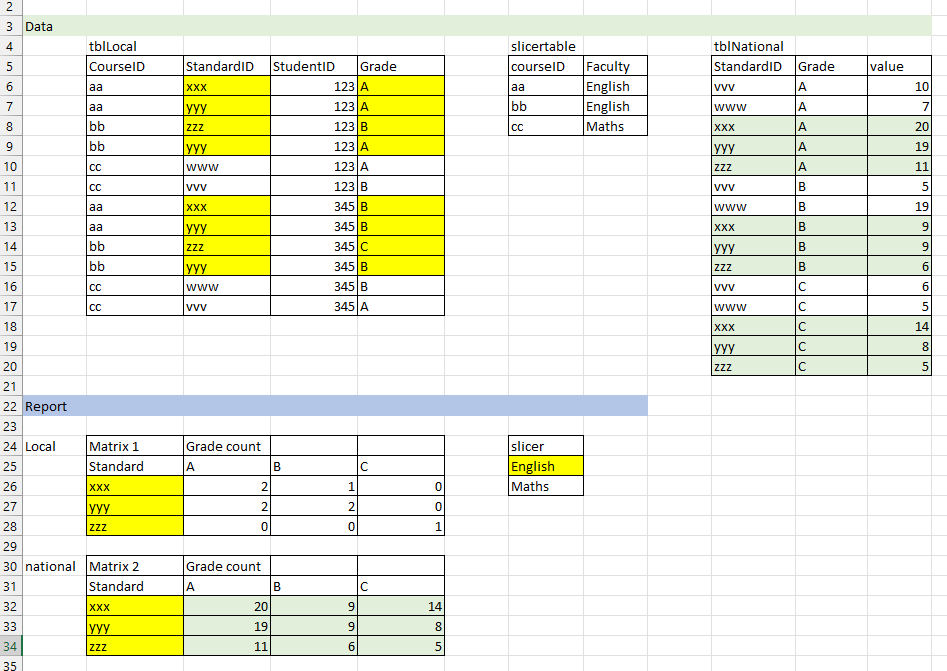
Solved! Go to Solution.
- Mark as New
- Bookmark
- Subscribe
- Mute
- Subscribe to RSS Feed
- Permalink
- Report Inappropriate Content
@teylyn if you got to Matrix A, you can do the following to get to Matrix B. I assumed there is no relationship between national and local and national and slicer
Measure =
CALCULATE (
SUM ( national[value] ),
FILTER (
national,
national[national.standardID] IN VALUES ( local[local.StandardID] )
)
)
- Mark as New
- Bookmark
- Subscribe
- Mute
- Subscribe to RSS Feed
- Permalink
- Report Inappropriate Content
@teylyn if you got to Matrix A, you can do the following to get to Matrix B. I assumed there is no relationship between national and local and national and slicer
Measure =
CALCULATE (
SUM ( national[value] ),
FILTER (
national,
national[national.standardID] IN VALUES ( local[local.StandardID] )
)
)
- Mark as New
- Bookmark
- Subscribe
- Mute
- Subscribe to RSS Feed
- Permalink
- Report Inappropriate Content
THANK YOU!! That was exactly what I need.
- Mark as New
- Bookmark
- Subscribe
- Mute
- Subscribe to RSS Feed
- Permalink
- Report Inappropriate Content
Hi @teylyn
I think 2 values in your Local matrix are incorrect:
StandardID: xxx - Grade: A - My result shows 1 whereas your's shows 2
StandardID: zzz - Grade: B - My result shows 1 whereas your's shows 0
Can you verify your numbers?
- Mark as New
- Bookmark
- Subscribe
- Mute
- Subscribe to RSS Feed
- Permalink
- Report Inappropriate Content
Yes, you are right. I made a mistake in the manually configured matrix.
- Mark as New
- Bookmark
- Subscribe
- Mute
- Subscribe to RSS Feed
- Permalink
- Report Inappropriate Content
Isn't it just a matter, in your model, of linking your Dim table (aka slicer table) to tblLocal.CourseID and tblLocal.StandardID to tblNationalStandardID? That way, the slicer will look up entries in tblLocal by CourseID, which selects also the respective StandardID, which in turn selects the StandardID in tblNational, making all these columns available to your matrix visuals.
Helpful resources

Power BI Monthly Update - November 2025
Check out the November 2025 Power BI update to learn about new features.

Fabric Data Days
Advance your Data & AI career with 50 days of live learning, contests, hands-on challenges, study groups & certifications and more!

