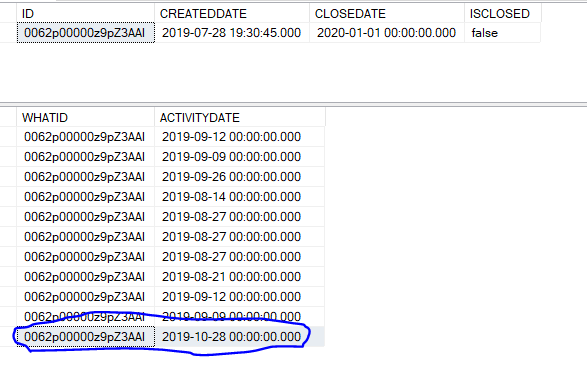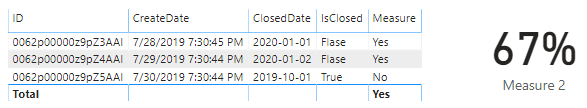Join us at the 2025 Microsoft Fabric Community Conference
Microsoft Fabric Community Conference 2025, March 31 - April 2, Las Vegas, Nevada. Use code MSCUST for a $150 discount.
Register now- Power BI forums
- Get Help with Power BI
- Desktop
- Service
- Report Server
- Power Query
- Mobile Apps
- Developer
- DAX Commands and Tips
- Custom Visuals Development Discussion
- Health and Life Sciences
- Power BI Spanish forums
- Translated Spanish Desktop
- Training and Consulting
- Instructor Led Training
- Dashboard in a Day for Women, by Women
- Galleries
- Webinars and Video Gallery
- Data Stories Gallery
- Themes Gallery
- Contests Gallery
- Quick Measures Gallery
- R Script Showcase
- COVID-19 Data Stories Gallery
- Community Connections & How-To Videos
- 2021 MSBizAppsSummit Gallery
- 2020 MSBizAppsSummit Gallery
- 2019 MSBizAppsSummit Gallery
- Events
- Ideas
- Custom Visuals Ideas
- Issues
- Issues
- Events
- Upcoming Events
The Power BI DataViz World Championships are on! With four chances to enter, you could win a spot in the LIVE Grand Finale in Las Vegas. Show off your skills.
- Power BI forums
- Forums
- Get Help with Power BI
- Desktop
- Re: how to identify linked activity
- Subscribe to RSS Feed
- Mark Topic as New
- Mark Topic as Read
- Float this Topic for Current User
- Bookmark
- Subscribe
- Printer Friendly Page
- Mark as New
- Bookmark
- Subscribe
- Mute
- Subscribe to RSS Feed
- Permalink
- Report Inappropriate Content
how to identify linked activity
Hi All,
I've two tables namely opportunities and events. I would like to know if there is any linked acitivity in future for an opportunity from the opportunity table. Both tables are linked on ID field.
Regards,
Viresh
- Mark as New
- Bookmark
- Subscribe
- Mute
- Subscribe to RSS Feed
- Permalink
- Report Inappropriate Content
Hi @Anonymous ,
Please share some sample data and expected results that will make us understand about your requirement clearly.
Please see this post regarding How to Get Your Question Answered Quickly:
https://community.powerbi.com/t5/Community-Blog/How-to-Get-Your-Question-Answered-Quickly/ba-p/38490
Best Regards,
Xue Ding
If this post helps, then please consider Accept it as the solution to help the other members find it more quickly. Kudos are nice too.
Xue Ding
If this post helps, then please consider Accept it as the solution to help the other members find it more quickly.
- Mark as New
- Bookmark
- Subscribe
- Mute
- Subscribe to RSS Feed
- Permalink
- Report Inappropriate Content
Hi, Please find the attached screenshot.
first table contains an ID with future close date and which is available in second table with future activitydate.
Get list of all open opportunities (Isclosed = false)
For each opportunity check if there is at least one linked activity with a date in the future.
If true, YES else NO
Assume 4 of 80 open opportunities do not have one or more activity in the future
Calculated % is 76/4+76) = 95%
Regards,
Viresh
- Mark as New
- Bookmark
- Subscribe
- Mute
- Subscribe to RSS Feed
- Permalink
- Report Inappropriate Content
Hi @Anonymous ,
I created a sample and added some data in it based on your sample data. You could try and check if it is what you want.
Measure = var max_record = CALCULATE(MAX(Events[ActivityDate]),ALLEXCEPT(Events,Events[WhatID])) var opportunaty_date = CALCULATE(MAX(Opportunaties[ClosedDate]),FILTER(ALLEXCEPT(Opportunaties,Opportunaties[ID]),Opportunaties[IsClosed] = "Flase")) return IF(max_record <= opportunaty_date , "Yes","No") Measure 2 = var yes = CALCULATE(DISTINCTCOUNT(Opportunaties[ID]),FILTER(Opportunaties,[Measure] = "Yes")) var all_id = DISTINCTCOUNT(Opportunaties[ID]) return DIVIDE(yes,all_id)
Best Regards,
Xue Ding
If this post helps, then please consider Accept it as the solution to help the other members find it more quickly.
Xue Ding
If this post helps, then please consider Accept it as the solution to help the other members find it more quickly.
- Mark as New
- Bookmark
- Subscribe
- Mute
- Subscribe to RSS Feed
- Permalink
- Report Inappropriate Content
Any sample data and expected output will be helpful to provide you an accurate solution.
Did I answer your question? Mark my post as a solution!
Proud to be a PBI Community Champion