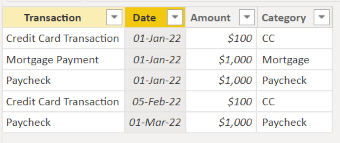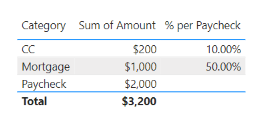FabCon is coming to Atlanta
Join us at FabCon Atlanta from March 16 - 20, 2026, for the ultimate Fabric, Power BI, AI and SQL community-led event. Save $200 with code FABCOMM.
Register now!- Power BI forums
- Get Help with Power BI
- Desktop
- Service
- Report Server
- Power Query
- Mobile Apps
- Developer
- DAX Commands and Tips
- Custom Visuals Development Discussion
- Health and Life Sciences
- Power BI Spanish forums
- Translated Spanish Desktop
- Training and Consulting
- Instructor Led Training
- Dashboard in a Day for Women, by Women
- Galleries
- Data Stories Gallery
- Themes Gallery
- Contests Gallery
- Quick Measures Gallery
- Notebook Gallery
- Translytical Task Flow Gallery
- TMDL Gallery
- R Script Showcase
- Webinars and Video Gallery
- Ideas
- Custom Visuals Ideas (read-only)
- Issues
- Issues
- Events
- Upcoming Events
To celebrate FabCon Vienna, we are offering 50% off select exams. Ends October 3rd. Request your discount now.
- Power BI forums
- Forums
- Get Help with Power BI
- Desktop
- how to get a value in a column to be percent of an...
- Subscribe to RSS Feed
- Mark Topic as New
- Mark Topic as Read
- Float this Topic for Current User
- Bookmark
- Subscribe
- Printer Friendly Page
- Mark as New
- Bookmark
- Subscribe
- Mute
- Subscribe to RSS Feed
- Permalink
- Report Inappropriate Content
how to get a value in a column to be percent of another value in same column?
I have a list of transactions throughout the year and they are categorized. here is an example:
| Transaction | Date | Amount |
| Credit Card Transaction | 1/1/2022 | $100 |
| Mortgage Payment | 1/1/2022 | $1000 |
| Paycheck | 1/1/2022 | $1000 |
| Credit Card Transaction | 2/5/2022 | $100 |
| Paycheck | 3/1/2022 | $1000 |
How can I get the amount spent on a transaction category (mortgage, credit card transaction, etc) as a percent of paycheck? I want to be able to see this on an annual basis and drill down by month
Solved! Go to Solution.
- Mark as New
- Bookmark
- Subscribe
- Mute
- Subscribe to RSS Feed
- Permalink
- Report Inappropriate Content
(May be you gave sample data wrong, but I used and developed below:)
Power Query:
Table1
let
Source = Table.FromRows(Json.Document(Binary.Decompress(Binary.FromText("i45Wci5KTcksUXBOLEpRCClKzCtOTC7JzM9T0lEy1DfUNzIwMgIyVQwNDICUs7NSrE60km9+UUl6YnqqQkBiZW5qXgmmWpBimCqwFqDK5IzU5GzsSuGyIKW4HWSkb4rdQUimG+MzPRYA", BinaryEncoding.Base64), Compression.Deflate)), let _t = ((type nullable text) meta [Serialized.Text = true]) in type table [Transaction = _t, Date = _t, Amount = _t, Category = _t]),
#"Changed Type" = Table.TransformColumnTypes(Source,{{"Transaction", type text}, {"Date", type date}, {"Amount", Currency.Type}, {"Category", type text}})
in
#"Changed Type"
After formatting the date column, Table looks in the data view as below:
Added measure as below:
% per Paycheck =
var _selCategory = SELECTEDVALUE(Table1[Category])
/* we need to filter as current amount to paycheck amount */
var _payCheckTotal = CALCULATE( sum(Table1[Amount]), Table1[Category] = "Paycheck")
var _TotalBycategory = CALCULATE(sum(Table1[Amount]), Table1[Category] = _selCategory)
var _perc = Divide(_TotalBycategory, _payCheckTotal)
RETURN if ( _selCategory = BLANK() || _selCategory = "Paycheck", BLANK(), _perc )
Output:
Personally, I dont know what exactly you are answering with this ratio as percentage calculation. I provided based on the sample data.
Hope it helps!
- Mark as New
- Bookmark
- Subscribe
- Mute
- Subscribe to RSS Feed
- Permalink
- Report Inappropriate Content
(May be you gave sample data wrong, but I used and developed below:)
Power Query:
Table1
let
Source = Table.FromRows(Json.Document(Binary.Decompress(Binary.FromText("i45Wci5KTcksUXBOLEpRCClKzCtOTC7JzM9T0lEy1DfUNzIwMgIyVQwNDICUs7NSrE60km9+UUl6YnqqQkBiZW5qXgmmWpBimCqwFqDK5IzU5GzsSuGyIKW4HWSkb4rdQUimG+MzPRYA", BinaryEncoding.Base64), Compression.Deflate)), let _t = ((type nullable text) meta [Serialized.Text = true]) in type table [Transaction = _t, Date = _t, Amount = _t, Category = _t]),
#"Changed Type" = Table.TransformColumnTypes(Source,{{"Transaction", type text}, {"Date", type date}, {"Amount", Currency.Type}, {"Category", type text}})
in
#"Changed Type"
After formatting the date column, Table looks in the data view as below:
Added measure as below:
% per Paycheck =
var _selCategory = SELECTEDVALUE(Table1[Category])
/* we need to filter as current amount to paycheck amount */
var _payCheckTotal = CALCULATE( sum(Table1[Amount]), Table1[Category] = "Paycheck")
var _TotalBycategory = CALCULATE(sum(Table1[Amount]), Table1[Category] = _selCategory)
var _perc = Divide(_TotalBycategory, _payCheckTotal)
RETURN if ( _selCategory = BLANK() || _selCategory = "Paycheck", BLANK(), _perc )
Output:
Personally, I dont know what exactly you are answering with this ratio as percentage calculation. I provided based on the sample data.
Hope it helps!