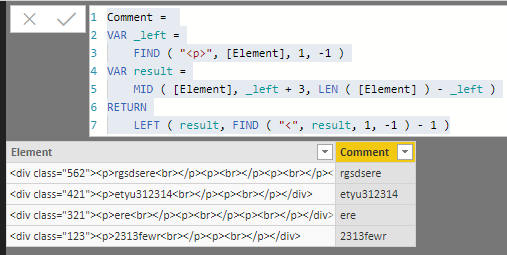- Subscribe to RSS Feed
- Mark Topic as New
- Mark Topic as Read
- Float this Topic for Current User
- Bookmark
- Subscribe
- Printer Friendly Page
- Mark as New
- Bookmark
- Subscribe
- Mute
- Subscribe to RSS Feed
- Permalink
- Report Inappropriate Content
how to extract the specific characters from text
HI
I have been extracting the data from sharepoint office 365 to power bi, here am facing one issue while extracting data from text. Could you please help me, how to extract the highlighted data into one new column.
Kindly refer the below screenshot.
Regards,
Yuvaraj
Solved! Go to Solution.
- Mark as New
- Bookmark
- Subscribe
- Mute
- Subscribe to RSS Feed
- Permalink
- Report Inappropriate Content
HI @Anonymous,
You can try to use following formula to extract specific characters from other column:
Comment =
VAR _left =
FIND ( "<p>", [Element], 1, -1 )
VAR result =
MID ( [Element], _left + 3, LEN ( [Element] ) - _left )
RETURN
LEFT ( result, FIND ( "<", result, 1, -1 ) - 1 )
Regards,
Xiaoxin Sheng
If this post helps, please consider accept as solution to help other members find it more quickly.
- Mark as New
- Bookmark
- Subscribe
- Mute
- Subscribe to RSS Feed
- Permalink
- Report Inappropriate Content
HI @Anonymous,
You can try to use following formula to extract specific characters from other column:
Comment =
VAR _left =
FIND ( "<p>", [Element], 1, -1 )
VAR result =
MID ( [Element], _left + 3, LEN ( [Element] ) - _left )
RETURN
LEFT ( result, FIND ( "<", result, 1, -1 ) - 1 )
Regards,
Xiaoxin Sheng
If this post helps, please consider accept as solution to help other members find it more quickly.
- Mark as New
- Bookmark
- Subscribe
- Mute
- Subscribe to RSS Feed
- Permalink
- Report Inappropriate Content
Try with this function
https://docs.microsoft.com/en-us/powerquery-m/text-betweendelimiters
Regards
Zubair
Please try my custom visuals
- Mark as New
- Bookmark
- Subscribe
- Mute
- Subscribe to RSS Feed
- Permalink
- Report Inappropriate Content
Hi
Thanks for your reply its working fine but for few rows its not as expected due to that delimeter range has been different for every row. Could you please provide any possibile solution to acheive this.
Regards
Yuvaraj
Helpful resources

Join us at the Microsoft Fabric Community Conference
March 31 - April 2, 2025, in Las Vegas, Nevada. Use code MSCUST for a $150 discount!

Power BI Monthly Update - February 2025
Check out the February 2025 Power BI update to learn about new features.

| Subject | Author | Posted | |
|---|---|---|---|
| 10-04-2024 03:32 AM | |||
| 08-15-2024 06:05 AM | |||
| 01-17-2025 04:51 AM | |||
| 08-09-2024 04:12 AM | |||
| 10-11-2024 02:09 PM |
| User | Count |
|---|---|
| 84 | |
| 80 | |
| 52 | |
| 37 | |
| 36 |
| User | Count |
|---|---|
| 105 | |
| 85 | |
| 48 | |
| 42 | |
| 41 |