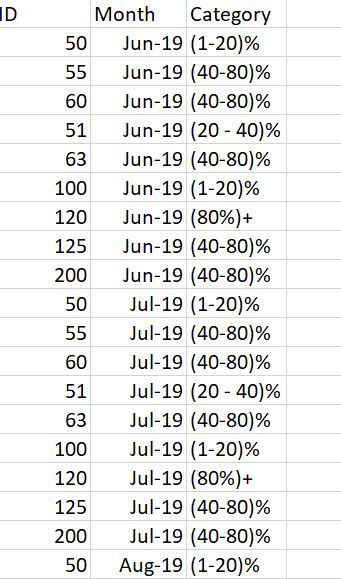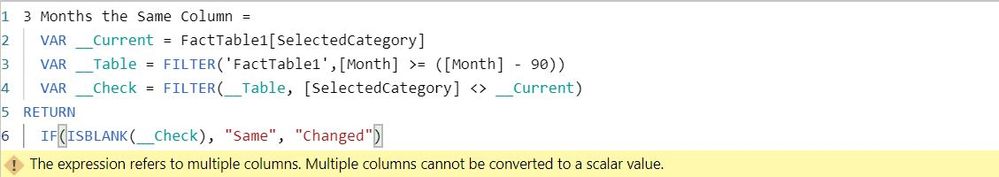FabCon is coming to Atlanta
Join us at FabCon Atlanta from March 16 - 20, 2026, for the ultimate Fabric, Power BI, AI and SQL community-led event. Save $200 with code FABCOMM.
Register now!- Power BI forums
- Get Help with Power BI
- Desktop
- Service
- Report Server
- Power Query
- Mobile Apps
- Developer
- DAX Commands and Tips
- Custom Visuals Development Discussion
- Health and Life Sciences
- Power BI Spanish forums
- Translated Spanish Desktop
- Training and Consulting
- Instructor Led Training
- Dashboard in a Day for Women, by Women
- Galleries
- Data Stories Gallery
- Themes Gallery
- Contests Gallery
- QuickViz Gallery
- Quick Measures Gallery
- Visual Calculations Gallery
- Notebook Gallery
- Translytical Task Flow Gallery
- TMDL Gallery
- R Script Showcase
- Webinars and Video Gallery
- Ideas
- Custom Visuals Ideas (read-only)
- Issues
- Issues
- Events
- Upcoming Events
Get Fabric Certified for FREE during Fabric Data Days. Don't miss your chance! Request now
- Power BI forums
- Forums
- Get Help with Power BI
- Desktop
- how to check for ID's with change in status/catego...
- Subscribe to RSS Feed
- Mark Topic as New
- Mark Topic as Read
- Float this Topic for Current User
- Bookmark
- Subscribe
- Printer Friendly Page
- Mark as New
- Bookmark
- Subscribe
- Mute
- Subscribe to RSS Feed
- Permalink
- Report Inappropriate Content
how to check for ID's with change in status/category from last 3 months, 6 months, 9 months etc
Hi Everyone,
I have a quick doubt please if anyone can help?
I am working on a data provided with ID's, months starting from June'19 to March'20(which will extend till June'20) and category/state(text data) of id. I want to look for ID's that have not changed their state from last 3 months, last 6 months, last 9 months and so on. Can we do that on powerbi?
Solved! Go to Solution.
- Mark as New
- Bookmark
- Subscribe
- Mute
- Subscribe to RSS Feed
- Permalink
- Report Inappropriate Content
Updated and attached:
3 Months the Same Column =
VAR __Current = [Category]
VAR __Table = FILTER('FactTable1',[Month] <= EARLIER([Month]) && [Month] >= (EARLIER([Month]) - 90) && [ID] = EARLIER([ID]))
VAR __Check = FILTER(__Table, [Category] <> __Current)
RETURN
IF(ISBLANK(COUNTROWS(__Check)), "Same", "Changed")Follow on LinkedIn
@ me in replies or I'll lose your thread!!!
Instead of a Kudo, please vote for this idea
Become an expert!: Enterprise DNA
External Tools: MSHGQM
YouTube Channel!: Microsoft Hates Greg
Latest book!: DAX For Humans
DAX is easy, CALCULATE makes DAX hard...
- Mark as New
- Bookmark
- Subscribe
- Mute
- Subscribe to RSS Feed
- Permalink
- Report Inappropriate Content
Yes, you would generally do that something like:
3 Months the Same Column =
VAR __Current = [Category]
VAR __Table = FILTER('Table',[Month] >= ([Month] - 90))
VAR __Check = FILTER(__Table, [Category] <> __Current)
RETURN
IF(ISBLANK(__Check), "Same", "Changed")Follow on LinkedIn
@ me in replies or I'll lose your thread!!!
Instead of a Kudo, please vote for this idea
Become an expert!: Enterprise DNA
External Tools: MSHGQM
YouTube Channel!: Microsoft Hates Greg
Latest book!: DAX For Humans
DAX is easy, CALCULATE makes DAX hard...
- Mark as New
- Bookmark
- Subscribe
- Mute
- Subscribe to RSS Feed
- Permalink
- Report Inappropriate Content
I tried your formula by adding another column in data, but I am getting below error on power bi. Is there anything I am doing wrong
- Mark as New
- Bookmark
- Subscribe
- Mute
- Subscribe to RSS Feed
- Permalink
- Report Inappropriate Content
I have attached excel file and PBI for your reference.Excel File (Sample) PBI
Really Thanks for your help! 🙂
- Mark as New
- Bookmark
- Subscribe
- Mute
- Subscribe to RSS Feed
- Permalink
- Report Inappropriate Content
OK, sorry, try this:
3 Months the Same Column =
VAR __Current = [Category]
VAR __Table = FILTER('FactTable1',[Month] >= ([Month] - 90) && [ID] = EARLIER([ID]))
VAR __Check = FILTER(__Table, [Category] <> __Current)
RETURN
IF(ISBLANK(COUNTROWS(__Check)), "Same", "Changed")
PBIX is attached:
Follow on LinkedIn
@ me in replies or I'll lose your thread!!!
Instead of a Kudo, please vote for this idea
Become an expert!: Enterprise DNA
External Tools: MSHGQM
YouTube Channel!: Microsoft Hates Greg
Latest book!: DAX For Humans
DAX is easy, CALCULATE makes DAX hard...
- Mark as New
- Bookmark
- Subscribe
- Mute
- Subscribe to RSS Feed
- Permalink
- Report Inappropriate Content
Thanks for your quick help 🙂
It is working, but its working for account changin for all months rather than just 3 months or 6 months or 9 months. I have attached PBI with data for other months 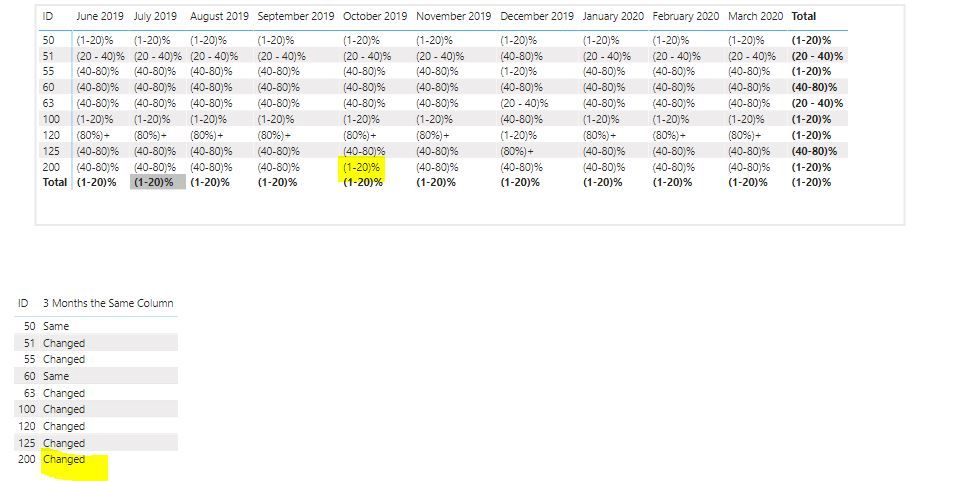
- Mark as New
- Bookmark
- Subscribe
- Mute
- Subscribe to RSS Feed
- Permalink
- Report Inappropriate Content
Updated and attached:
3 Months the Same Column =
VAR __Current = [Category]
VAR __Table = FILTER('FactTable1',[Month] <= EARLIER([Month]) && [Month] >= (EARLIER([Month]) - 90) && [ID] = EARLIER([ID]))
VAR __Check = FILTER(__Table, [Category] <> __Current)
RETURN
IF(ISBLANK(COUNTROWS(__Check)), "Same", "Changed")Follow on LinkedIn
@ me in replies or I'll lose your thread!!!
Instead of a Kudo, please vote for this idea
Become an expert!: Enterprise DNA
External Tools: MSHGQM
YouTube Channel!: Microsoft Hates Greg
Latest book!: DAX For Humans
DAX is easy, CALCULATE makes DAX hard...
Helpful resources

Power BI Monthly Update - November 2025
Check out the November 2025 Power BI update to learn about new features.

Fabric Data Days
Advance your Data & AI career with 50 days of live learning, contests, hands-on challenges, study groups & certifications and more!