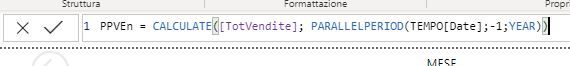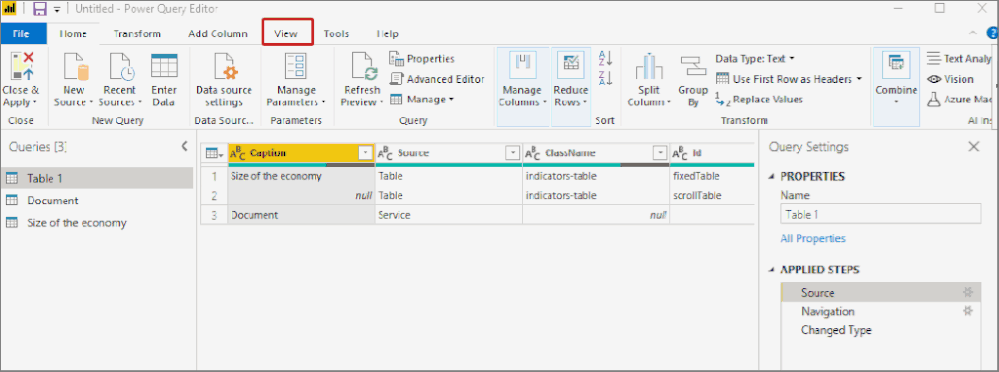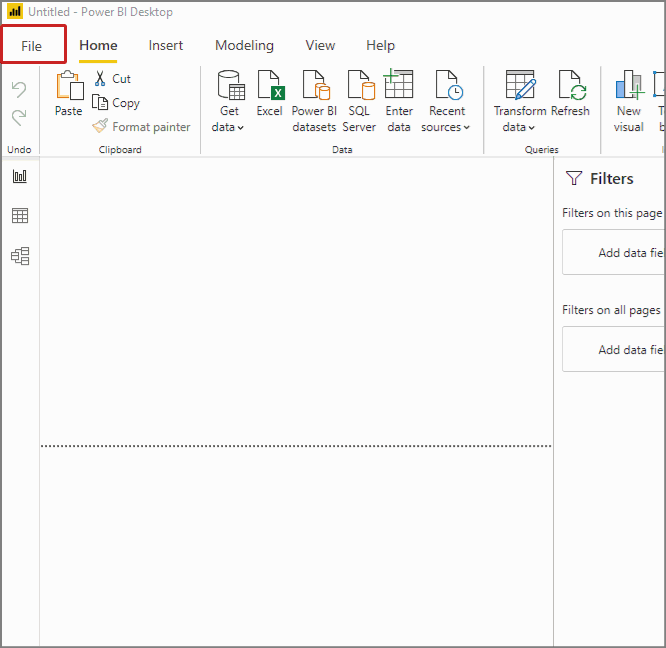FabCon is coming to Atlanta
Join us at FabCon Atlanta from March 16 - 20, 2026, for the ultimate Fabric, Power BI, AI and SQL community-led event. Save $200 with code FABCOMM.
Register now!- Power BI forums
- Get Help with Power BI
- Desktop
- Service
- Report Server
- Power Query
- Mobile Apps
- Developer
- DAX Commands and Tips
- Custom Visuals Development Discussion
- Health and Life Sciences
- Power BI Spanish forums
- Translated Spanish Desktop
- Training and Consulting
- Instructor Led Training
- Dashboard in a Day for Women, by Women
- Galleries
- Data Stories Gallery
- Themes Gallery
- Contests Gallery
- QuickViz Gallery
- Quick Measures Gallery
- Visual Calculations Gallery
- Notebook Gallery
- Translytical Task Flow Gallery
- TMDL Gallery
- R Script Showcase
- Webinars and Video Gallery
- Ideas
- Custom Visuals Ideas (read-only)
- Issues
- Issues
- Events
- Upcoming Events
The Power BI Data Visualization World Championships is back! Get ahead of the game and start preparing now! Learn more
- Power BI forums
- Forums
- Get Help with Power BI
- Desktop
- hide model/data view
- Subscribe to RSS Feed
- Mark Topic as New
- Mark Topic as Read
- Float this Topic for Current User
- Bookmark
- Subscribe
- Printer Friendly Page
- Mark as New
- Bookmark
- Subscribe
- Mute
- Subscribe to RSS Feed
- Permalink
- Report Inappropriate Content
hide model/data view
Hello Everyone,
several people in my organization can download the .pbxi from Power bi service.
Is it possible to hide in the .pbxi file:

Model view
and Formula bar?
Thank you very much
Paolo
- Mark as New
- Bookmark
- Subscribe
- Mute
- Subscribe to RSS Feed
- Permalink
- Report Inappropriate Content
Hi @paolomint ,
It depends on your connecttion mode to your dataset. If the connection mode is Direct Query, you cannot see the Data view in the .pbix file. If the connection mode is Connect Live, both Data view and Model View cannot be seen in the .pbix file.
Please refer:
- Power BI connectivity modes
- Difference between live connection and direct query mode
- Direct Query vs. Live Connection in Power BI
In addition, if you don't want to show the formula bar in the .pbix file, just not click the related measure and it will not show. If your connection mode is Import or Direct Query, you can hide the formula bar in Power Query Editors by two ways:
- Inside Query Editor, click on the View tab and check the Formula Bar check box.
From Power BI Desktop,
- Click File;
- Select Options and settings;
- Click Options;
- In the left pane, click on Power Query Editor;
- Check the Display the Formula Bar check box.
Best Regards,
Yingjie Li
If this post helps then please consider Accept it as the solution to help the other members find it more quickly.
- Mark as New
- Bookmark
- Subscribe
- Mute
- Subscribe to RSS Feed
- Permalink
- Report Inappropriate Content
Disable download
https://stackoverflow.com/questions/59401802/power-bi-service-disable-download-pbix
https://community.powerbi.com/t5/Report-Server/Disabling-download-of-pbix-files/td-p/311125
There is one more way. Create a new pbix, using this pbix. You will option in the data source as pbix . Published one will be shown there.
In the new pbix Create the pages and copy-paste content from your old pbix. Select all visuals on a page and paste in this new pbix .
In this pbix you will not have data and relation view. Publish and share this pbix. Rest you can explore.
- Mark as New
- Bookmark
- Subscribe
- Mute
- Subscribe to RSS Feed
- Permalink
- Report Inappropriate Content
Hi @amitchandak, I'm trying to interpret your post but I seem to be hitting a wall. Is this guidance applicable to Power BI Desktop, or only to Power BI Service?
For context, I am attempting to prepare a Power BI Desktop file which can be shared outside of Power BI Service, which would allow the recipient the ability to interact with the visualisations without seeing the underlying rows of data.
- Mark as New
- Bookmark
- Subscribe
- Mute
- Subscribe to RSS Feed
- Permalink
- Report Inappropriate Content
No, but you can stop people downloading it in the settings. Turn off export data.
* Matt is an 8 times Microsoft MVP (Power BI) and author of the Power BI Book Supercharge Power BI.
I will not give you bad advice, even if you unknowingly ask for it.
Helpful resources

Power BI Dataviz World Championships
The Power BI Data Visualization World Championships is back! Get ahead of the game and start preparing now!

| User | Count |
|---|---|
| 40 | |
| 37 | |
| 33 | |
| 29 | |
| 26 |
| User | Count |
|---|---|
| 134 | |
| 104 | |
| 63 | |
| 60 | |
| 55 |