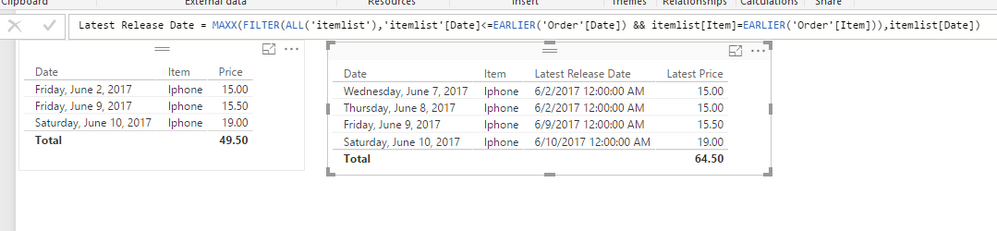- Power BI forums
- Updates
- News & Announcements
- Get Help with Power BI
- Desktop
- Service
- Report Server
- Power Query
- Mobile Apps
- Developer
- DAX Commands and Tips
- Custom Visuals Development Discussion
- Health and Life Sciences
- Power BI Spanish forums
- Translated Spanish Desktop
- Training and Consulting
- Instructor Led Training
- Dashboard in a Day for Women, by Women
- Galleries
- Community Connections & How-To Videos
- COVID-19 Data Stories Gallery
- Themes Gallery
- Data Stories Gallery
- R Script Showcase
- Webinars and Video Gallery
- Quick Measures Gallery
- 2021 MSBizAppsSummit Gallery
- 2020 MSBizAppsSummit Gallery
- 2019 MSBizAppsSummit Gallery
- Events
- Ideas
- Custom Visuals Ideas
- Issues
- Issues
- Events
- Upcoming Events
- Community Blog
- Power BI Community Blog
- Custom Visuals Community Blog
- Power BI 中文博客
- Community Support
- Community Accounts & Registration
- Using the Community
- Community Feedback
Find everything you need to get certified on Fabric—skills challenges, live sessions, exam prep, role guidance, and more. Get started
- Power BI forums
- Forums
- Get Help with Power BI
- Desktop
- Re: help with find data thru dates
- Subscribe to RSS Feed
- Mark Topic as New
- Mark Topic as Read
- Float this Topic for Current User
- Bookmark
- Subscribe
- Printer Friendly Page
- Mark as New
- Bookmark
- Subscribe
- Mute
- Subscribe to RSS Feed
- Permalink
- Report Inappropriate Content
help with find data thru dates
hi, i have two tables
the first is "itemlist" that contain two columns:
itemnum, date of price , price
for example:
iphone - 2.6.17 - 15$
iphone - 9.6.17 - 15.5$
iphone - 10.6.17 - 19$
the second table is oredrs , that contain for example itemnum and price.
i have an order for iphone on a date that not shown on the itemlist table , for example:
date = 7.6.17
itemnum = iphone
i whant to bring column that will show the price of the iphone on this date , based on the data in itemlist table ' its supposed to be 15$ , because the date 7.6.17 is between 2.6.17 and 9.6.17.
can be done??
thanks/
Solved! Go to Solution.
- Mark as New
- Bookmark
- Subscribe
- Mute
- Subscribe to RSS Feed
- Permalink
- Report Inappropriate Content
You can also achieve it via DAX approach.
Make sure there's no replationships between both tables. You can create a calculated column in Order table to get the Latest Release Date from item list table.
Latest Release Date = MAXX(FILTER(ALL('itemlist'),'itemlist'[Date]<=EARLIER('Order'[Date]) && itemlist[Item]=EARLIER('Order'[Item])),itemlist[Date])
Then use LOOKUPVALUE() to get corresponding Price.
Latest Price = LOOKUPVALUE(itemlist[Price],itemlist[Date],'Order'[Latest Release Date],itemlist[Item],'Order'[Item])
Regards,
- Mark as New
- Bookmark
- Subscribe
- Mute
- Subscribe to RSS Feed
- Permalink
- Report Inappropriate Content
You can also achieve it via DAX approach.
Make sure there's no replationships between both tables. You can create a calculated column in Order table to get the Latest Release Date from item list table.
Latest Release Date = MAXX(FILTER(ALL('itemlist'),'itemlist'[Date]<=EARLIER('Order'[Date]) && itemlist[Item]=EARLIER('Order'[Item])),itemlist[Date])
Then use LOOKUPVALUE() to get corresponding Price.
Latest Price = LOOKUPVALUE(itemlist[Price],itemlist[Date],'Order'[Latest Release Date],itemlist[Item],'Order'[Item])
Regards,
- Mark as New
- Bookmark
- Subscribe
- Mute
- Subscribe to RSS Feed
- Permalink
- Report Inappropriate Content
thank you very much!!!!!!
its work for me. great!
thanks.
- Mark as New
- Bookmark
- Subscribe
- Mute
- Subscribe to RSS Feed
- Permalink
- Report Inappropriate Content
i have some orders with a date before the first date on the itemlist table, in this situation the lookupvalue intreduse "0".
i whant him to intreduce the first price from the first date that exist in itemlist table.
please help me.
thanks.
- Mark as New
- Bookmark
- Subscribe
- Mute
- Subscribe to RSS Feed
- Permalink
- Report Inappropriate Content
In Power Query:
let
Source = Orders,
#"Added Custom" = Table.AddColumn(Source, "Price", (EachOrder) => Table.Last(Table.SelectRows(itemlist, each [itemnum] = EachOrder[itemnum] and [date of price] <= EachOrder[date]),[price = null])[price])
in
#"Added Custom"
In case of nothing found (e.g. first price date is after order date), this will return null.
Helpful resources

Power BI Monthly Update - September 2024
Check out the September 2024 Power BI update to learn about new features.

Microsoft Fabric & AI Learning Hackathon
Learn from experts, get hands-on experience, and win awesome prizes.