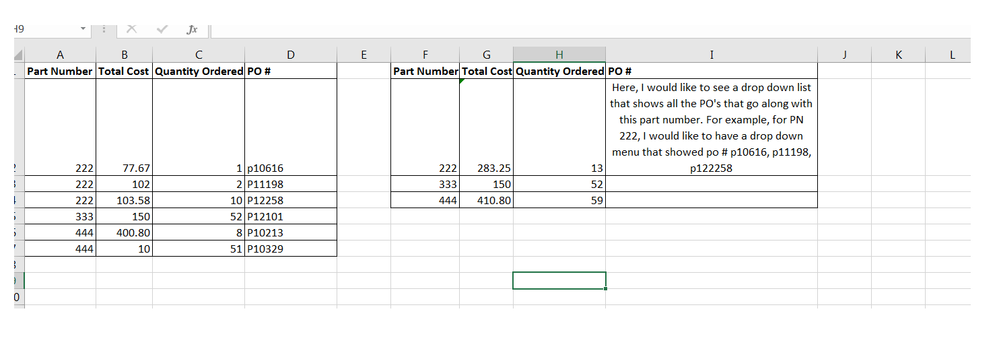Join us at the 2025 Microsoft Fabric Community Conference
March 31 - April 2, 2025, in Las Vegas, Nevada. Use code MSCUST for a $150 discount! Early bird discount ends December 31.
Register Now- Power BI forums
- Get Help with Power BI
- Desktop
- Service
- Report Server
- Power Query
- Mobile Apps
- Developer
- DAX Commands and Tips
- Custom Visuals Development Discussion
- Health and Life Sciences
- Power BI Spanish forums
- Translated Spanish Desktop
- Training and Consulting
- Instructor Led Training
- Dashboard in a Day for Women, by Women
- Galleries
- Community Connections & How-To Videos
- COVID-19 Data Stories Gallery
- Themes Gallery
- Data Stories Gallery
- R Script Showcase
- Webinars and Video Gallery
- Quick Measures Gallery
- 2021 MSBizAppsSummit Gallery
- 2020 MSBizAppsSummit Gallery
- 2019 MSBizAppsSummit Gallery
- Events
- Ideas
- Custom Visuals Ideas
- Issues
- Issues
- Events
- Upcoming Events
Be one of the first to start using Fabric Databases. View on-demand sessions with database experts and the Microsoft product team to learn just how easy it is to get started. Watch now
- Power BI forums
- Forums
- Get Help with Power BI
- Desktop
- grouping, sorting and a drop down list
- Subscribe to RSS Feed
- Mark Topic as New
- Mark Topic as Read
- Float this Topic for Current User
- Bookmark
- Subscribe
- Printer Friendly Page
- Mark as New
- Bookmark
- Subscribe
- Mute
- Subscribe to RSS Feed
- Permalink
- Report Inappropriate Content
grouping, sorting and a drop down list
Hello, I am new to power BI and I need help with a small project. What I have is on the left and what the desired outcome is on the right (see picture)
I have part numbers and I want to know the following information for each part number:
the total qauntity ordered (I want the sum of the data), total cost (sum of data), and finally I want a drop down list that will show me all the PO #'s that go along with that particular part number.
Does this make sense??
Thanks in advance!
Solved! Go to Solution.
- Mark as New
- Bookmark
- Subscribe
- Mute
- Subscribe to RSS Feed
- Permalink
- Report Inappropriate Content
Hi @baBI123,
It is not possible to add a drop down list as a table column. As a workaround, you could list all "PO#" inside a single cell for each part number. Please create a calculated table using below formula:
SummarizePO =
SUMMARIZE (
'PO Table',
'PO Table'[Part Number],
"Total Cost", SUM ( 'PO Table'[Total Cost] ),
"Quantity Ordered", SUM ( 'PO Table'[Quantity Ordered] ),
"PO list", CONCATENATEX ( 'PO Table', 'PO Table'[PO#], "," )
)
Best regards,
Yuliana Gu
If this post helps, then please consider Accept it as the solution to help the other members find it more quickly.
- Mark as New
- Bookmark
- Subscribe
- Mute
- Subscribe to RSS Feed
- Permalink
- Report Inappropriate Content
Hi @baBI123,
It is not possible to add a drop down list as a table column. As a workaround, you could list all "PO#" inside a single cell for each part number. Please create a calculated table using below formula:
SummarizePO =
SUMMARIZE (
'PO Table',
'PO Table'[Part Number],
"Total Cost", SUM ( 'PO Table'[Total Cost] ),
"Quantity Ordered", SUM ( 'PO Table'[Quantity Ordered] ),
"PO list", CONCATENATEX ( 'PO Table', 'PO Table'[PO#], "," )
)
Best regards,
Yuliana Gu
If this post helps, then please consider Accept it as the solution to help the other members find it more quickly.
- Mark as New
- Bookmark
- Subscribe
- Mute
- Subscribe to RSS Feed
- Permalink
- Report Inappropriate Content
- Mark as New
- Bookmark
- Subscribe
- Mute
- Subscribe to RSS Feed
- Permalink
- Report Inappropriate Content
@Phil_Seamark do you think you can take a look at this? It has to do with the other answer you gave me, but now I am trying to build on that...
Helpful resources
| User | Count |
|---|---|
| 96 | |
| 87 | |
| 84 | |
| 71 | |
| 46 |
| User | Count |
|---|---|
| 180 | |
| 147 | |
| 89 | |
| 74 | |
| 60 |