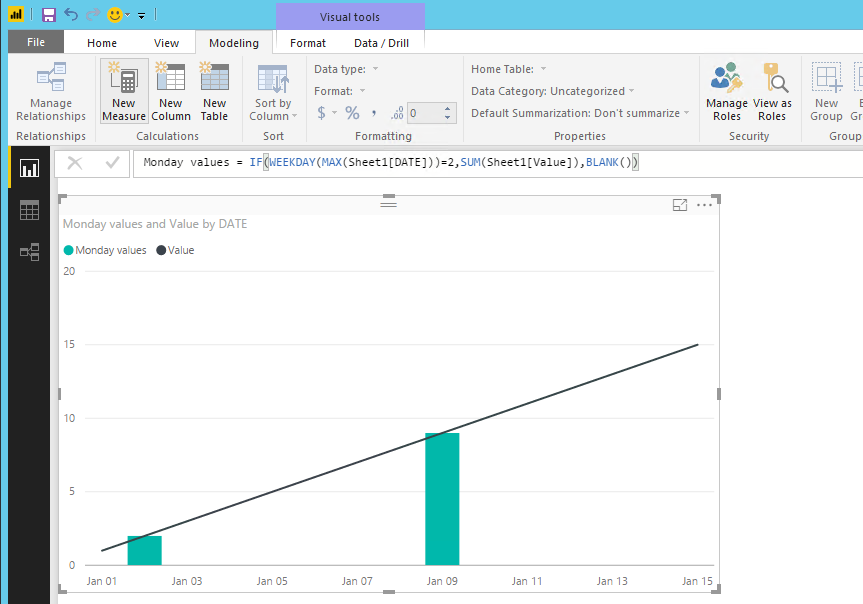Fabric Data Days starts November 4th!
Advance your Data & AI career with 50 days of live learning, dataviz contests, hands-on challenges, study groups & certifications and more!
Get registered- Power BI forums
- Get Help with Power BI
- Desktop
- Service
- Report Server
- Power Query
- Mobile Apps
- Developer
- DAX Commands and Tips
- Custom Visuals Development Discussion
- Health and Life Sciences
- Power BI Spanish forums
- Translated Spanish Desktop
- Training and Consulting
- Instructor Led Training
- Dashboard in a Day for Women, by Women
- Galleries
- Data Stories Gallery
- Themes Gallery
- Contests Gallery
- QuickViz Gallery
- Quick Measures Gallery
- Visual Calculations Gallery
- Notebook Gallery
- Translytical Task Flow Gallery
- TMDL Gallery
- R Script Showcase
- Webinars and Video Gallery
- Ideas
- Custom Visuals Ideas (read-only)
- Issues
- Issues
- Events
- Upcoming Events
Get Fabric Certified for FREE during Fabric Data Days. Don't miss your chance! Request now
- Power BI forums
- Forums
- Get Help with Power BI
- Desktop
- graph visualization of specific weekday
- Subscribe to RSS Feed
- Mark Topic as New
- Mark Topic as Read
- Float this Topic for Current User
- Bookmark
- Subscribe
- Printer Friendly Page
- Mark as New
- Bookmark
- Subscribe
- Mute
- Subscribe to RSS Feed
- Permalink
- Report Inappropriate Content
graph visualization of specific weekday
Hello Community;
I've created a simple line graph with dates in the X-Axis. Because client meetings are on mondays, I would need that only Mondays are visible in the axis every day, but not loosing the rest of the values in the graph.
In excel I did it by including limits (min) and units (7) in the settings pannel, but cannot find this functionality in PowerBI.
I've created a column with the weekday, but if I insert the filter weekday=1 (monday) in the graph I loose all the other set of data (not mondays data).
Please, could anyone help me on this?
Many thanks in advance!
- Mark as New
- Bookmark
- Subscribe
- Mute
- Subscribe to RSS Feed
- Permalink
- Report Inappropriate Content
@pcabrero wrote:
Hello Community;
I've created a simple line graph with dates in the X-Axis. Because client meetings are on mondays, I would need that only Mondays are visible in the axis every day, but not loosing the rest of the values in the graph.
In excel I did it by including limits (min) and units (7) in the settings pannel, but cannot find this functionality in PowerBI.
I've created a column with the weekday, but if I insert the filter weekday=1 (monday) in the graph I loose all the other set of data (not mondays data).
Please, could anyone help me on this?
Many thanks in advance!
AFAIK you can't customize the X-Axis. As a workaround, you may try to use a combo chart and create a measure to highlight the Monday values.
Monday values = IF(WEEKDAY(MAX('table'[DATE]))=2,SUM('table'[Value]),BLANK())
- Mark as New
- Bookmark
- Subscribe
- Mute
- Subscribe to RSS Feed
- Permalink
- Report Inappropriate Content
@Eric_Zhang Thanks for the answer,
Unfortunatelly, this does not fit the client specifications in this case. I will keep on searching.
Again, thanks a lot for your time.
Helpful resources

Fabric Data Days
Advance your Data & AI career with 50 days of live learning, contests, hands-on challenges, study groups & certifications and more!

Power BI Monthly Update - October 2025
Check out the October 2025 Power BI update to learn about new features.