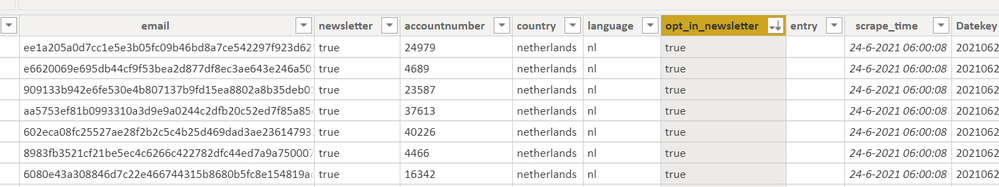- Power BI forums
- Updates
- News & Announcements
- Get Help with Power BI
- Desktop
- Service
- Report Server
- Power Query
- Mobile Apps
- Developer
- DAX Commands and Tips
- Custom Visuals Development Discussion
- Health and Life Sciences
- Power BI Spanish forums
- Translated Spanish Desktop
- Power Platform Integration - Better Together!
- Power Platform Integrations (Read-only)
- Power Platform and Dynamics 365 Integrations (Read-only)
- Training and Consulting
- Instructor Led Training
- Dashboard in a Day for Women, by Women
- Galleries
- Community Connections & How-To Videos
- COVID-19 Data Stories Gallery
- Themes Gallery
- Data Stories Gallery
- R Script Showcase
- Webinars and Video Gallery
- Quick Measures Gallery
- 2021 MSBizAppsSummit Gallery
- 2020 MSBizAppsSummit Gallery
- 2019 MSBizAppsSummit Gallery
- Events
- Ideas
- Custom Visuals Ideas
- Issues
- Issues
- Events
- Upcoming Events
- Community Blog
- Power BI Community Blog
- Custom Visuals Community Blog
- Community Support
- Community Accounts & Registration
- Using the Community
- Community Feedback
Register now to learn Fabric in free live sessions led by the best Microsoft experts. From Apr 16 to May 9, in English and Spanish.
- Power BI forums
- Forums
- Get Help with Power BI
- Desktop
- Re: get leaving and new subscriptions per day
- Subscribe to RSS Feed
- Mark Topic as New
- Mark Topic as Read
- Float this Topic for Current User
- Bookmark
- Subscribe
- Printer Friendly Page
- Mark as New
- Bookmark
- Subscribe
- Mute
- Subscribe to RSS Feed
- Permalink
- Report Inappropriate Content
get leaving and new subscriptions per day
Hi all,
I have this (simplified) datamodel:
| ID | Opt_In | Date |
| 001 | True | 01-01-2021 |
| 001 | True | 02-01-2021 |
| 001 | False | 03-01-2021 |
| 002 | True | 02-01-2021 |
| 002 | False | 03-01-2021 |
| 003 | True | 04-01-2021 |
Some remarks:
- This dataset is expanded daily. Every morning, a list of IDs is loaded with their Opt_In state and the date as load date.
- The Opt_In may change from True to False and back to True (we're talking about newsletter subscriptions, where someone can subscribe, unsubscribe and subscribe again.
- The first entry of a new ID can be on any date, depending on the date that the ID subscribed. Example: 002 subscribed on 02-01-2021, unsubscribed a day later and subscribed again on 04-01.
What I want to show is the daily variation. So not only the total amount of subscribers (Opt_In = True) per day, but also the variance based on the number of new subscribers on a day and the number of unsubscribers on a day.
And this on a day per day basis 🙂
So more or less:
| Date | Total subscribers | New subscribers | Leaving subscribers |
| 30-06-2021 | 5000 | 5 | 3 |
| 31-06-2021 | 5010 | 15 | 5 |
where the total subscribers of 31-06 is the total subscribers of 30-06 + new on the 31st and leaving on the 31st.
How can I achieve that? Any help is very much appreciated!
Solved! Go to Solution.
- Mark as New
- Bookmark
- Subscribe
- Mute
- Subscribe to RSS Feed
- Permalink
- Report Inappropriate Content
@Spekko , With sample data I am not able to relate the result
Try measures like
new till date = calculate(distinctCOUNT(Table[ID]), filter(all(Table[Date]), Table[Date] <= Max(Table[Date]) && Table[Opt_In] = true()))
out till date= calculate(distinctCOUNT(Table[ID]), filter(all(Table[Date]), Table[Date] <= Max(Table[Date]) && Table[Opt_In] = false()))
remaining till date = [new till date] -[Out till date ]
Microsoft Power BI Learning Resources, 2023 !!
Learn Power BI - Full Course with Dec-2022, with Window, Index, Offset, 100+ Topics !!
Did I answer your question? Mark my post as a solution! Appreciate your Kudos !! Proud to be a Super User! !!
- Mark as New
- Bookmark
- Subscribe
- Mute
- Subscribe to RSS Feed
- Permalink
- Report Inappropriate Content
Hi all,
After some struggles, I managed to solve this with another approach. With this formula, I can mark the first time a line has been added:
Opt-In FA = if('Table'[opt_in_newsletter]="true",'Table'[scrape_time] =
CALCULATE(
MIN('Table'[scrape_time]),
FILTER(ALL('Table'), 'Table'[email]=EARLIER('Table'[email]))
),false)Based on that and variants for opt-outs I can count the number of new subscriptions and leaving subscriptions per day.
Thank you for your patience.
- Mark as New
- Bookmark
- Subscribe
- Mute
- Subscribe to RSS Feed
- Permalink
- Report Inappropriate Content
Hi @Spekko ,
Can you expand your sample data and show the corresponding expected results based on your sample data?
The text description makes me a little confused.
Best Regards,
Stephen Tao
If this post helps, then please consider Accept it as the solution to help the other members find it more quickly.
- Mark as New
- Bookmark
- Subscribe
- Mute
- Subscribe to RSS Feed
- Permalink
- Report Inappropriate Content
@Spekko , With sample data I am not able to relate the result
Try measures like
new till date = calculate(distinctCOUNT(Table[ID]), filter(all(Table[Date]), Table[Date] <= Max(Table[Date]) && Table[Opt_In] = true()))
out till date= calculate(distinctCOUNT(Table[ID]), filter(all(Table[Date]), Table[Date] <= Max(Table[Date]) && Table[Opt_In] = false()))
remaining till date = [new till date] -[Out till date ]
Microsoft Power BI Learning Resources, 2023 !!
Learn Power BI - Full Course with Dec-2022, with Window, Index, Offset, 100+ Topics !!
Did I answer your question? Mark my post as a solution! Appreciate your Kudos !! Proud to be a Super User! !!
- Mark as New
- Bookmark
- Subscribe
- Mute
- Subscribe to RSS Feed
- Permalink
- Report Inappropriate Content
@amitchandak thank you for taking the time to help. I tried this with my available data-fields, leading to this formula:
Alternatives I tried is "true" instead of true and creating it as a calculated column instead of a measure (based on some content I found online on this matter).
I'm sorry: not very tech-savvy and there's no DAX experience within our organisation...
- Mark as New
- Bookmark
- Subscribe
- Mute
- Subscribe to RSS Feed
- Permalink
- Report Inappropriate Content
@Spekko , is this not a column opt_in_newsletter ?
or this a measure?
Microsoft Power BI Learning Resources, 2023 !!
Learn Power BI - Full Course with Dec-2022, with Window, Index, Offset, 100+ Topics !!
Did I answer your question? Mark my post as a solution! Appreciate your Kudos !! Proud to be a Super User! !!
- Mark as New
- Bookmark
- Subscribe
- Mute
- Subscribe to RSS Feed
- Permalink
- Report Inappropriate Content
Helpful resources

Microsoft Fabric Learn Together
Covering the world! 9:00-10:30 AM Sydney, 4:00-5:30 PM CET (Paris/Berlin), 7:00-8:30 PM Mexico City

Power BI Monthly Update - April 2024
Check out the April 2024 Power BI update to learn about new features.

| User | Count |
|---|---|
| 100 | |
| 99 | |
| 86 | |
| 71 | |
| 67 |
| User | Count |
|---|---|
| 116 | |
| 109 | |
| 94 | |
| 79 | |
| 72 |