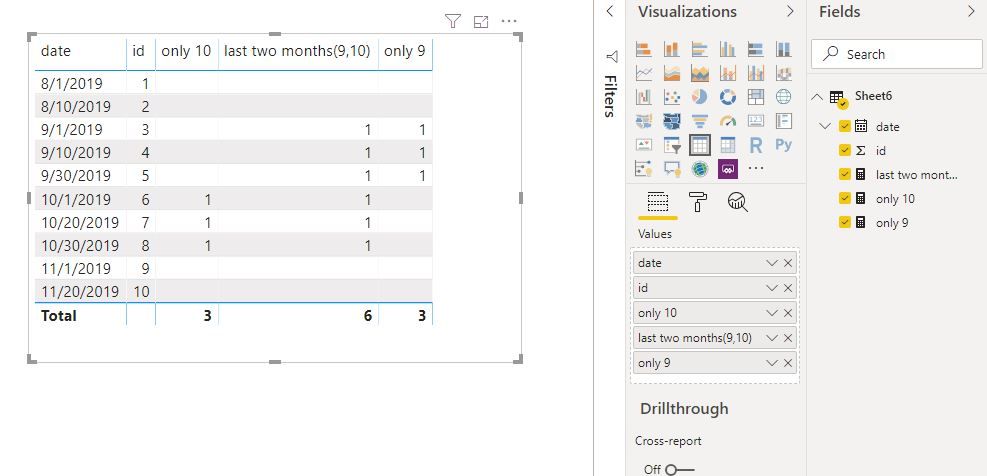FabCon is coming to Atlanta
Join us at FabCon Atlanta from March 16 - 20, 2026, for the ultimate Fabric, Power BI, AI and SQL community-led event. Save $200 with code FABCOMM.
Register now!- Power BI forums
- Get Help with Power BI
- Desktop
- Service
- Report Server
- Power Query
- Mobile Apps
- Developer
- DAX Commands and Tips
- Custom Visuals Development Discussion
- Health and Life Sciences
- Power BI Spanish forums
- Translated Spanish Desktop
- Training and Consulting
- Instructor Led Training
- Dashboard in a Day for Women, by Women
- Galleries
- Data Stories Gallery
- Themes Gallery
- Contests Gallery
- QuickViz Gallery
- Quick Measures Gallery
- Visual Calculations Gallery
- Notebook Gallery
- Translytical Task Flow Gallery
- TMDL Gallery
- R Script Showcase
- Webinars and Video Gallery
- Ideas
- Custom Visuals Ideas (read-only)
- Issues
- Issues
- Events
- Upcoming Events
Get Fabric Certified for FREE during Fabric Data Days. Don't miss your chance! Request now
- Power BI forums
- Forums
- Get Help with Power BI
- Desktop
- filtering dates in a calculation
- Subscribe to RSS Feed
- Mark Topic as New
- Mark Topic as Read
- Float this Topic for Current User
- Bookmark
- Subscribe
- Printer Friendly Page
- Mark as New
- Bookmark
- Subscribe
- Mute
- Subscribe to RSS Feed
- Permalink
- Report Inappropriate Content
filtering dates in a calculation
I use this calc to filter a count of a categor (Shipment ID) using a date field to filter (Dest ETA). This shows me the data required based on last month (monthtToday()=November) so therefore October data. I want to copy/paste this calc to show me only data going back 2 months ie for September ... but cannot seem to get it right. I thought I would just change the -1 to -2?
Any thoughts would be appreciated.
tx
Marc
- Mark as New
- Bookmark
- Subscribe
- Mute
- Subscribe to RSS Feed
- Permalink
- Report Inappropriate Content
Hi @MarcUrdang
I create three measures,count of only month 10, count of month 9 and 10, count of only month 9.
Which do you want?
only 10 =
CALCULATE (
COUNT ( Sheet6[id] ),
FILTER (
Sheet6,
Sheet6[date]
>= DATE ( YEAR ( TODAY () ), MONTH ( TODAY () ) - 1, 1 )
&& Sheet6[date]
< DATE ( YEAR ( TODAY () ), MONTH ( TODAY () ) , 1 )
)
)
last two months(9,10) =
CALCULATE (
COUNT ( Sheet6[id] ),
FILTER (
Sheet6,
Sheet6[date]
>= DATE ( YEAR ( TODAY () ), MONTH ( TODAY () ) - 2, 1 )
&& Sheet6[date]
< DATE ( YEAR ( TODAY () ), MONTH ( TODAY () ), 1 )
)
)
only 9 =
CALCULATE (
COUNT ( Sheet6[id] ),
FILTER (
Sheet6,
Sheet6[date]
>= DATE ( YEAR ( TODAY () ), MONTH ( TODAY () ) - 2, 1 )
&& Sheet6[date]
< DATE ( YEAR ( TODAY () ), MONTH ( TODAY () ) - 1, 1 )
)
)
If you still have probelms, please show me more details:
eg, the slicers applied on this visual,
what columns added on the visual,
what's the final result you like.
Maggie
If this post helps, then please consider Accept it as the solution to help the other members find it more quickly.
- Mark as New
- Bookmark
- Subscribe
- Mute
- Subscribe to RSS Feed
- Permalink
- Report Inappropriate Content
- Mark as New
- Bookmark
- Subscribe
- Mute
- Subscribe to RSS Feed
- Permalink
- Report Inappropriate Content
Also perhaps I wasn't clear .. if you look at my first calc ... you will see I count the measure in the calc along with having built in the filter as I need to use this answer in another calculation.
Your previous solution wouldn't help in this regard.
- Mark as New
- Bookmark
- Subscribe
- Mute
- Subscribe to RSS Feed
- Permalink
- Report Inappropriate Content
tx but this doesn't seem to work .. the today() is underllined in red and the error says: the fist argument to DATEADD must specify a column
any thoughts?
- Mark as New
- Bookmark
- Subscribe
- Mute
- Subscribe to RSS Feed
- Permalink
- Report Inappropriate Content
hi @MarcUrdang
it looks like your initial statement was correct but to filter only september you should not only to change -1 on -2 but try to write "Input[Dest ETA] < DATE ( YEAR ( TODAY() ), MONTH ( TODAY() ), 1 )" as
Input[Dest ETA] < DATE ( YEAR ( TODAY() ), MONTH ( TODAY()) -1, 1 )
- Mark as New
- Bookmark
- Subscribe
- Mute
- Subscribe to RSS Feed
- Permalink
- Report Inappropriate Content
nope still no luck .. or perhaps I'm not doing it correcty. Would it be ok for me to email you the workbook to try?
Helpful resources

Power BI Monthly Update - November 2025
Check out the November 2025 Power BI update to learn about new features.

Fabric Data Days
Advance your Data & AI career with 50 days of live learning, contests, hands-on challenges, study groups & certifications and more!

| User | Count |
|---|---|
| 97 | |
| 81 | |
| 73 | |
| 46 | |
| 35 |