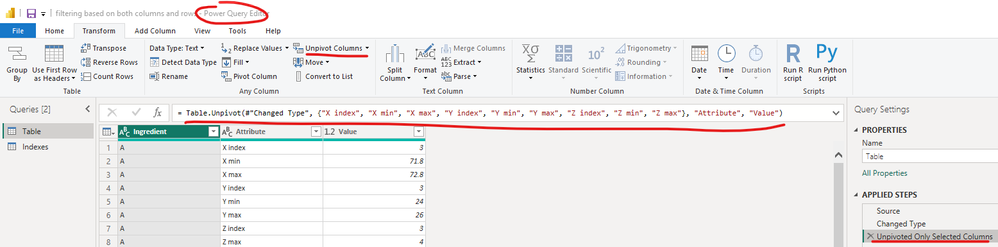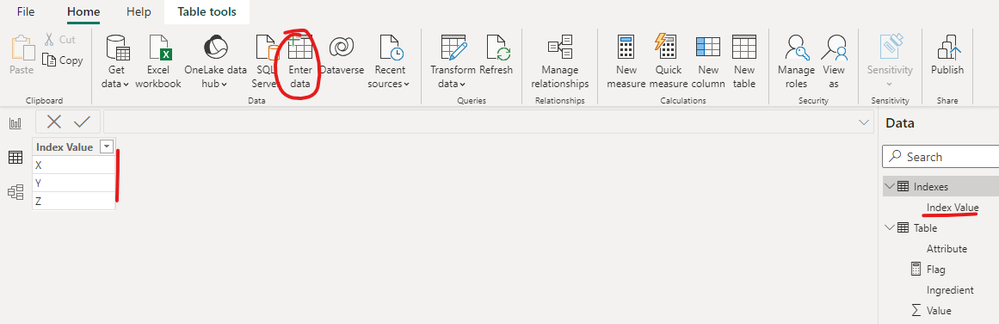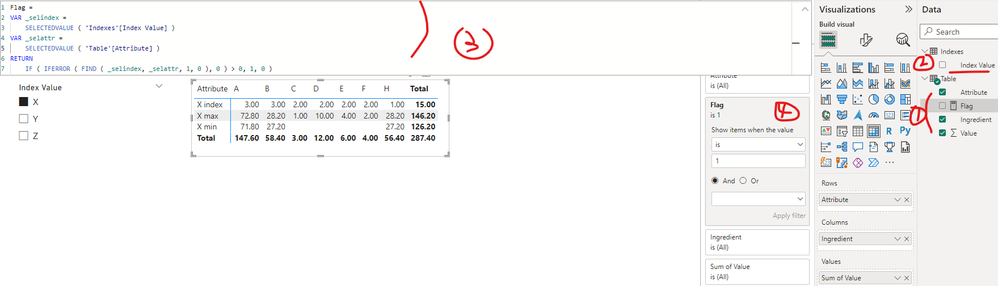Join the #PBI10 DataViz contest
Power BI is turning 10, and we’re marking the occasion with a special community challenge. Use your creativity to tell a story, uncover trends, or highlight something unexpected.
Get started- Power BI forums
- Get Help with Power BI
- Desktop
- Service
- Report Server
- Power Query
- Mobile Apps
- Developer
- DAX Commands and Tips
- Custom Visuals Development Discussion
- Health and Life Sciences
- Power BI Spanish forums
- Translated Spanish Desktop
- Training and Consulting
- Instructor Led Training
- Dashboard in a Day for Women, by Women
- Galleries
- Webinars and Video Gallery
- Data Stories Gallery
- Themes Gallery
- Contests Gallery
- Quick Measures Gallery
- Notebook Gallery
- Translytical Task Flow Gallery
- R Script Showcase
- Ideas
- Custom Visuals Ideas (read-only)
- Issues
- Issues
- Events
- Upcoming Events
Join us for an expert-led overview of the tools and concepts you'll need to become a Certified Power BI Data Analyst and pass exam PL-300. Register now.
- Power BI forums
- Forums
- Get Help with Power BI
- Desktop
- filtering based on both columns and rows
- Subscribe to RSS Feed
- Mark Topic as New
- Mark Topic as Read
- Float this Topic for Current User
- Bookmark
- Subscribe
- Printer Friendly Page
- Mark as New
- Bookmark
- Subscribe
- Mute
- Subscribe to RSS Feed
- Permalink
- Report Inappropriate Content
filtering based on both columns and rows
Hi Everyone
So this is a bit of a long story, but please bear with me. I have a table consisting of ingredient index, min and max values for several different analysis. See sample below - the data is a lot bigger.
| Ingredient | X index | X min | X max | Y index | Y min | Y max | Z index | Z min | Z max |
| A | 3 | 71.8 | 72.8 | 3 | 24 | 26 | 3 | 4 | |
| B | 3 | 27.2 | 28.2 | 3 | 0.02 | ||||
| C | 2 | 1 | 2 | 1 | 2 | 1 | |||
| D | 2 | 10 | 2 | 10 | 2 | 10 | |||
| E | 2 | 4 | 2 | 4 | 2 | 4 | |||
| F | 2 | 2 | 2 | 2 | 2 | 2 | |||
| G | 2 | 10 | |||||||
| H | 1 | 27.2 | 28.2 | 1 | 74 | 76 | 1 | 96 |
I need to find the places where the columnname contains a specific name and the index has a specific value. The name of the column i.e. the X, Y, Z should be able to change dynamically. The value of the index that it searches for should be able to change dynamiccaly as well. Afterwards I need to be able to take a row and compare the values for min and max to a different table - so I need the first column to end up being a column still.
My initial solution was to transpose the data before loading it:
| Ingredient | A | B | C | D | E | F | G | H |
| X index | 3 | 3 | 2 | 2 | 2 | 2 | 1 | |
| X min | 71.8 | 27.2 | 27.2 | |||||
| X max | 72.8 | 28.2 | 1 | 10 | 4 | 2 | 28.2 | |
| Y index | 3 | 2 | 2 | 2 | 2 | 2 | 1 | |
| Y min | 24 | 74 | ||||||
| Y max | 26 | 1 | 10 | 4 | 2 | 10 | 76 | |
| Z index | 3 | 3 | 2 | 2 | 2 | 2 | 1 | |
| Z min | 96 | |||||||
| Z max | 4 | 0.02 | 1 | 10 | 4 | 2 |
Create a measure (f.ex.):
ingredient = X
And then filter
That leaves me with:
| ingredient | A | B | C | D | E | F | G | H |
| X index | 3 | 3 | 2 | 2 | 2 | 2 | 1 | |
| X min | 71.8 | 27.2 | 27.2 | |||||
| X max | 72.8 | 28.2 | 1 | 10 | 4 | 2 | 28.2 |
Now i want to filter so that only where X index is 1 or 2 is part of the table. My best solution is to transpose the table again, but I don't know how to that properly in DAX and I can't seem to find a solution online that functions for this case. I would very much like to keep it all as virtual tables and therefore I can't use Power Query.
Does anyone have a solution to this? Any suggestion is helpful, I really just need a hint in the right direction.
Thank you in advance
Vnue
- Mark as New
- Bookmark
- Subscribe
- Mute
- Subscribe to RSS Feed
- Permalink
- Report Inappropriate Content
Hi @Anonymous
So this partially works. The unpivoting works as intended and end up with this based on your suggestion - if i show it in a visual:
| Ingredient | A | B | C | D | E | F | H |
| X index | 3 | 3 | 2 | 2 | 2 | 2 | 1 |
| X min | 71.8 | 27.2 | 27.2 | ||||
| X max | 72.8 | 28.2 | 1 | 10 | 4 | 2 | 28.2 |
I need this to be filtered based on the index. i.e. if the index is 2 then this table should be:
| Ingredient | C | D | E | F |
| X index | 2 | 2 | 2 | 2 |
| X min | ||||
| X max | 1 | 10 | 4 | 2 |
I can separate the index into another table if that helps.
In that case I can get to this:
| Ingredient | A | B | C | D | E | F | H |
| X min | 71.8 | 27.2 | 27.2 | ||||
| X max | 72.8 | 28.2 | 1 | 10 | 4 | 2 | 28.2 |
Which then needs to be filtered by the index table which reduces to this by using the same actions you suggested before and filtering on the index number 2 in this example:
| C |
| D |
| E |
| F |
Does that make sense at all?
As this is just the first part of a much longer process I need to keep it all virtual if at all possible. The point of this part is to reduce the table as much as possible before I start comparing with some other data, so I don't end up overloading the memory.
Thank you for your help
Best Regards
Vnue
- Mark as New
- Bookmark
- Subscribe
- Mute
- Subscribe to RSS Feed
- Permalink
- Report Inappropriate Content
Hi @vnue ,
I created a sample pbix file(see the attachment), please check if that is what you want.
1. Unpivot the columns [xx index],[xx min] and [xx max] in Power Query Editor
= Table.Unpivot(#"Changed Type", {"X index", "X min", "X max", "Y index", "Y min", "Y max", "Z index", "Z min", "Z max"}, "Attribute", "Value")2. Create a dimension table
3. Create a measure as below
Flag =
VAR _selindex =
SELECTEDVALUE ( 'Indexes'[Index Value] )
VAR _selattr =
SELECTEDVALUE ( 'Table'[Attribute] )
RETURN
IF ( IFERROR ( FIND ( _selindex, _selattr, 1, 0 ), 0 ) > 0, 1, 0 )4. Create a matrix visual with the visual-level filter (Flag is 1)
Best Regards
Helpful resources

Join our Fabric User Panel
This is your chance to engage directly with the engineering team behind Fabric and Power BI. Share your experiences and shape the future.

Power BI Monthly Update - June 2025
Check out the June 2025 Power BI update to learn about new features.

| User | Count |
|---|---|
| 56 | |
| 54 | |
| 54 | |
| 37 | |
| 29 |
| User | Count |
|---|---|
| 78 | |
| 64 | |
| 45 | |
| 40 | |
| 40 |