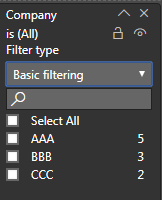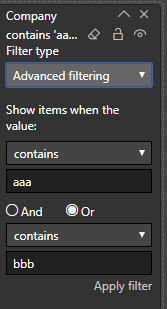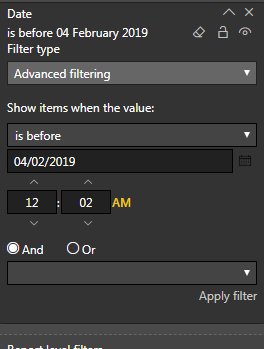FabCon is coming to Atlanta
Join us at FabCon Atlanta from March 16 - 20, 2026, for the ultimate Fabric, Power BI, AI and SQL community-led event. Save $200 with code FABCOMM.
Register now!- Power BI forums
- Get Help with Power BI
- Desktop
- Service
- Report Server
- Power Query
- Mobile Apps
- Developer
- DAX Commands and Tips
- Custom Visuals Development Discussion
- Health and Life Sciences
- Power BI Spanish forums
- Translated Spanish Desktop
- Training and Consulting
- Instructor Led Training
- Dashboard in a Day for Women, by Women
- Galleries
- Data Stories Gallery
- Themes Gallery
- Contests Gallery
- QuickViz Gallery
- Quick Measures Gallery
- Visual Calculations Gallery
- Notebook Gallery
- Translytical Task Flow Gallery
- TMDL Gallery
- R Script Showcase
- Webinars and Video Gallery
- Ideas
- Custom Visuals Ideas (read-only)
- Issues
- Issues
- Events
- Upcoming Events
The Power BI Data Visualization World Championships is back! Get ahead of the game and start preparing now! Learn more
- Power BI forums
- Forums
- Get Help with Power BI
- Desktop
- filter pane count hide
- Subscribe to RSS Feed
- Mark Topic as New
- Mark Topic as Read
- Float this Topic for Current User
- Bookmark
- Subscribe
- Printer Friendly Page
- Mark as New
- Bookmark
- Subscribe
- Mute
- Subscribe to RSS Feed
- Permalink
- Report Inappropriate Content
filter pane count hide
hi
i am seeing the record count along with the value in the filter pane in power bi . Is there any way if can hide the record counts?.
here i want to hide 313 and 300 showing in desktop . Is this something possible?
Solved! Go to Solution.
- Mark as New
- Bookmark
- Subscribe
- Mute
- Subscribe to RSS Feed
- Permalink
- Report Inappropriate Content
@Anonymous Don't think so you can hide those counts in "Basic Filtering" but if you really want to do that then go for "Advanced Filtering" option
Did I answer your question? Mark my post as a solution!
Proud to be a PBI Community Champion
- Mark as New
- Bookmark
- Subscribe
- Mute
- Subscribe to RSS Feed
- Permalink
- Report Inappropriate Content
Hi,
This can be done using Tabular editor tool. In the model properties, change the property "Discourage Implicit Measures" to True. But please be aware of the consequences in making this change to your model. Following link will give you an idea of those consequences. Hope this helps!
Tabular Editor - Calculation groups
Cheers,
Bharath Mohan
- Mark as New
- Bookmark
- Subscribe
- Mute
- Subscribe to RSS Feed
- Permalink
- Report Inappropriate Content
Hi!
There is an idea to add this functionality:
https://ideas.powerbi.com/forums/265200-power-bi-ideas/suggestions/37853137-toggle-counts-on-off-in-...
Let's vote!!!
- Mark as New
- Bookmark
- Subscribe
- Mute
- Subscribe to RSS Feed
- Permalink
- Report Inappropriate Content
Hi ,
Is there any way to hide counts from Basic Filtering, If not, any idea if micorsoft is working on resolving this.
Also Is there any possibility if one can add Hierarchy in Filter Pane, I can see this functionality was not available earlier and not in current filter Pane Option.
Your Suggestions are really appreciable !!
Thanks,
Prateek
- Mark as New
- Bookmark
- Subscribe
- Mute
- Subscribe to RSS Feed
- Permalink
- Report Inappropriate Content
@Anonymous : Dont think if there is any options for the changes yoou requested
- Mark as New
- Bookmark
- Subscribe
- Mute
- Subscribe to RSS Feed
- Permalink
- Report Inappropriate Content
I would love to hide the counter especially with the new Filter pane, is this on the cards to have an option to hide the counter, as it is confusing for users when the count isn't relevant to what is being displayed.
I know I could use slicers, but they can take up valuable real estate on the screen.
- Mark as New
- Bookmark
- Subscribe
- Mute
- Subscribe to RSS Feed
- Permalink
- Report Inappropriate Content
@vilebolt :currently we dont have that feature . Need to look future releases about the change .
- Mark as New
- Bookmark
- Subscribe
- Mute
- Subscribe to RSS Feed
- Permalink
- Report Inappropriate Content
I think currently it os not possible to hide the number of occurences from the basic filtering.
Some users are confused with those numbers. Beacause they are trying to relate it to what is being displayed in the report
- Mark as New
- Bookmark
- Subscribe
- Mute
- Subscribe to RSS Feed
- Permalink
- Report Inappropriate Content
@Anonymous Don't think so you can hide those counts in "Basic Filtering" but if you really want to do that then go for "Advanced Filtering" option
Did I answer your question? Mark my post as a solution!
Proud to be a PBI Community Champion
- Mark as New
- Bookmark
- Subscribe
- Mute
- Subscribe to RSS Feed
- Permalink
- Report Inappropriate Content
This reply is correct, currently this is not possible with 'basic filtering' 😞
But there is an suggestion / idea posted to make this possible: https://ideas.powerbi.com/ideas/idea/?ideaid=4424214b-0fd2-4743-a34c-f05d9456529c - hopefully this will get enough votes to make this available in the future!
- Mark as New
- Bookmark
- Subscribe
- Mute
- Subscribe to RSS Feed
- Permalink
- Report Inappropriate Content
@PattemManohar : i have date filter in the same filter pane . i used advanced filtering to use on or before clause but i see time is appearing as well along with date is there any possible way to avoid it?
- Mark as New
- Bookmark
- Subscribe
- Mute
- Subscribe to RSS Feed
- Permalink
- Report Inappropriate Content
@Anonymous Could you please share the screenshot of it, I can't see the count value if I use Date field in Advanced filters
Did I answer your question? Mark my post as a solution!
Proud to be a PBI Community Champion
- Mark as New
- Bookmark
- Subscribe
- Mute
- Subscribe to RSS Feed
- Permalink
- Report Inappropriate Content
@PattemManohar : if you see below when you drag the date . I see the time like 12:02 AM in the screenshot . I need to strict here for day only . I should not show the time in my dashboards is this something possible?
Helpful resources

Power BI Dataviz World Championships
The Power BI Data Visualization World Championships is back! Get ahead of the game and start preparing now!

| User | Count |
|---|---|
| 39 | |
| 37 | |
| 35 | |
| 34 | |
| 27 |
| User | Count |
|---|---|
| 137 | |
| 97 | |
| 74 | |
| 66 | |
| 65 |