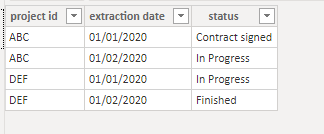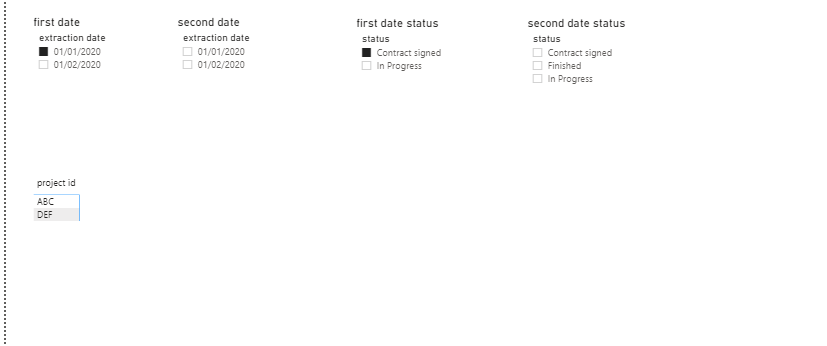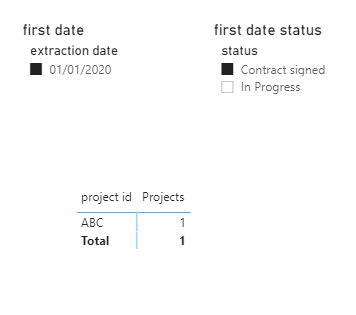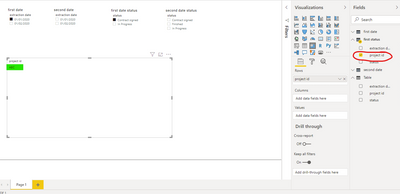FabCon is coming to Atlanta
Join us at FabCon Atlanta from March 16 - 20, 2026, for the ultimate Fabric, Power BI, AI and SQL community-led event. Save $200 with code FABCOMM.
Register now!- Power BI forums
- Get Help with Power BI
- Desktop
- Service
- Report Server
- Power Query
- Mobile Apps
- Developer
- DAX Commands and Tips
- Custom Visuals Development Discussion
- Health and Life Sciences
- Power BI Spanish forums
- Translated Spanish Desktop
- Training and Consulting
- Instructor Led Training
- Dashboard in a Day for Women, by Women
- Galleries
- Data Stories Gallery
- Themes Gallery
- Contests Gallery
- Quick Measures Gallery
- Notebook Gallery
- Translytical Task Flow Gallery
- TMDL Gallery
- R Script Showcase
- Webinars and Video Gallery
- Ideas
- Custom Visuals Ideas (read-only)
- Issues
- Issues
- Events
- Upcoming Events
Join the Fabric FabCon Global Hackathon—running virtually through Nov 3. Open to all skill levels. $10,000 in prizes! Register now.
- Power BI forums
- Forums
- Get Help with Power BI
- Desktop
- filter doesn't impact the matrix visual properly
- Subscribe to RSS Feed
- Mark Topic as New
- Mark Topic as Read
- Float this Topic for Current User
- Bookmark
- Subscribe
- Printer Friendly Page
- Mark as New
- Bookmark
- Subscribe
- Mute
- Subscribe to RSS Feed
- Permalink
- Report Inappropriate Content
filter doesn't impact the matrix visual properly
Hello,
I'm trying to do the following:
There's a list of projects, each of them has different status (Contract signed, in progress, finished), and owing to the fact that the status can change over time, every week the new "slice" of database is extracted and put into table.
Eventually, the table looks like this (toy data):
I need to give my users a possibility track the evolution of status of projects by selecting two dates (first date and second date) in a slicer. But since in my real data there's hundreds of projects, I also would like to add a second pair of slicers to select only certain types of status for each date.
But for some reason, when I select the values in slicers for the first date, they do not make a desirable impact on the list of project ids that are shown in matrix.
The desirable output is only ABC.
How can I fix it?
Please find the pbix file here: https://drive.google.com/file/d/1jpR-yGGOPH2sU8lxQXQbfE0PYEKmt327/view?usp=sharing
Thank you!
Solved! Go to Solution.
- Mark as New
- Bookmark
- Subscribe
- Mute
- Subscribe to RSS Feed
- Permalink
- Report Inappropriate Content
Here is a slightly different approach to get your desired result.
1. Keep your original Table query and your DAX table called "first status" (maybe rename it because it is used for more than that in this approach)
2. Have no relationship between the tables
3. Make two slicers for extraction date and status from the first status table
4. Use this measure in your matrix
Projects =
CALCULATE (
DISTINCTCOUNT ( 'Table'[project id] ),
TREATAS ( VALUES ( 'first status'[extraction date] ), 'Table'[extraction date] ),
TREATAS ( VALUES ( 'first status'[status] ), 'Table'[status] )
)
Your users can multi-select (Ctrl-Click) in either/both slicers to show the projects that meet the criteria. It takes out the first/second part. If this doesn't work, there is a more complex version that can be written that will make sure all the selected values are true for the given project (e.g., both status values are present for that project). But I thought I would suggest this simpler one first to see if it met your needs.
If this works for you, please mark it as the solution. Kudos are appreciated too. Please let me know if not.
Regards,
Pat
Did I answer your question? Mark my post as a solution! Kudos are also appreciated!
To learn more about Power BI, follow me on Twitter or subscribe on YouTube.
@mahoneypa HoosierBI on YouTube
- Mark as New
- Bookmark
- Subscribe
- Mute
- Subscribe to RSS Feed
- Permalink
- Report Inappropriate Content
Here is a slightly different approach to get your desired result.
1. Keep your original Table query and your DAX table called "first status" (maybe rename it because it is used for more than that in this approach)
2. Have no relationship between the tables
3. Make two slicers for extraction date and status from the first status table
4. Use this measure in your matrix
Projects =
CALCULATE (
DISTINCTCOUNT ( 'Table'[project id] ),
TREATAS ( VALUES ( 'first status'[extraction date] ), 'Table'[extraction date] ),
TREATAS ( VALUES ( 'first status'[status] ), 'Table'[status] )
)
Your users can multi-select (Ctrl-Click) in either/both slicers to show the projects that meet the criteria. It takes out the first/second part. If this doesn't work, there is a more complex version that can be written that will make sure all the selected values are true for the given project (e.g., both status values are present for that project). But I thought I would suggest this simpler one first to see if it met your needs.
If this works for you, please mark it as the solution. Kudos are appreciated too. Please let me know if not.
Regards,
Pat
Did I answer your question? Mark my post as a solution! Kudos are also appreciated!
To learn more about Power BI, follow me on Twitter or subscribe on YouTube.
@mahoneypa HoosierBI on YouTube
- Mark as New
- Bookmark
- Subscribe
- Mute
- Subscribe to RSS Feed
- Permalink
- Report Inappropriate Content
Hi @a_gaisin ,
It's pretty difficult for me to discern what you're trying to do from your explanation and the small amount of sample data you've provide. However, the immediate cause of your "Project ID" matrix not responding to the slicers is that it was using the "project id" field from the "Table" table, which has no relationship to any of the other tables and therefore won't be filtered.
By switching the field used to the "project id" from the "first status" table, you can achieve what you're looking for, although I'm not convinced this is best solution for the business need you're describing.