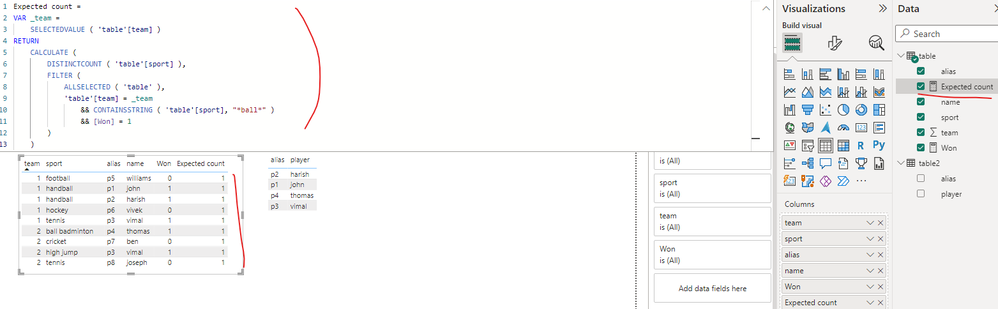FabCon is coming to Atlanta
Join us at FabCon Atlanta from March 16 - 20, 2026, for the ultimate Fabric, Power BI, AI and SQL community-led event. Save $200 with code FABCOMM.
Register now!- Power BI forums
- Get Help with Power BI
- Desktop
- Service
- Report Server
- Power Query
- Mobile Apps
- Developer
- DAX Commands and Tips
- Custom Visuals Development Discussion
- Health and Life Sciences
- Power BI Spanish forums
- Translated Spanish Desktop
- Training and Consulting
- Instructor Led Training
- Dashboard in a Day for Women, by Women
- Galleries
- Data Stories Gallery
- Themes Gallery
- Contests Gallery
- QuickViz Gallery
- Quick Measures Gallery
- Visual Calculations Gallery
- Notebook Gallery
- Translytical Task Flow Gallery
- TMDL Gallery
- R Script Showcase
- Webinars and Video Gallery
- Ideas
- Custom Visuals Ideas (read-only)
- Issues
- Issues
- Events
- Upcoming Events
The Power BI Data Visualization World Championships is back! Get ahead of the game and start preparing now! Learn more
- Power BI forums
- Forums
- Get Help with Power BI
- Desktop
- filter context not working
- Subscribe to RSS Feed
- Mark Topic as New
- Mark Topic as Read
- Float this Topic for Current User
- Bookmark
- Subscribe
- Printer Friendly Page
- Mark as New
- Bookmark
- Subscribe
- Mute
- Subscribe to RSS Feed
- Permalink
- Report Inappropriate Content
filter context not working
Hi,
my problem is
I need the distinct count of sport with string consist of ball/ team but only for won = 1
the orginal column only contain team,sport,alias,name
won & current count are addcolumns
I need the expected count as result instead of current count
I'm not able to use won as filter as it as in addcolumns
this is table
| team | sport | alias | name |
| 1 | handball | p1 | john |
| 1 | handball | p2 | harish |
| 1 | football | p5 | williams |
| 1 | hockey | p6 | vivek |
| 1 | tennis | p3 | vimal |
| 2 | cricket | p7 | ben |
| 2 | ball badminton | p4 | thomas |
| 2 | tennis | p8 | joseph |
| 2 | high jump | p3 | vimal |
this is table2
| player | alias |
| john | p1 |
| harish | p2 |
| vimal | p3 |
| thomas | p4 |
calculated table
| team | sport | alias | name | won | current count | expected count |
| 1 | handball | p1 | john | 1 | 2 | 1 |
| 1 | handball | p2 | harish | 1 | 2 | 1 |
| 1 | football | p5 | williams | 0 | 2 | 1 |
| 1 | hockey | p6 | vivek | 0 | 2 | 1 |
| 1 | tennis | p3 | vimal | 1 | 1 | 1 |
| 2 | cricket | p7 | ben | 0 | 1 | 1 |
| 2 | ball badminton | p4 | thomas | 1 | 1 | 1 |
| 2 | tennis | p8 | joseph | 0 | 1 | 1 |
| 2 | high jump | p3 | vimal | 1 | 1 | 1 |
Solved! Go to Solution.
- Mark as New
- Bookmark
- Subscribe
- Mute
- Subscribe to RSS Feed
- Permalink
- Report Inappropriate Content
Hi @newbie9 ,
You can create two measures as below to get it, please find the details in the attachment.
Won =
VAR _alias =
SELECTEDVALUE ( 'table'[alias] )
VAR _player =
CALCULATE (
MAX ( 'table2'[player] ),
FILTER ( 'table2', 'table2'[alias] = _alias )
)
RETURN
IF ( ISBLANK ( _player ), 0, 1 )Expected count =
VAR _team =
SELECTEDVALUE ( 'table'[team] )
RETURN
CALCULATE (
DISTINCTCOUNT ( 'table'[sport] ),
FILTER (
ALLSELECTED ( 'table' ),
'table'[team] = _team
&& CONTAINSSTRING ( 'table'[sport], "*ball*" )
&& [Won] = 1
)
)Best Regards
- Mark as New
- Bookmark
- Subscribe
- Mute
- Subscribe to RSS Feed
- Permalink
- Report Inappropriate Content
thanks @Anonymous
Now the results count is coming as expected
- Mark as New
- Bookmark
- Subscribe
- Mute
- Subscribe to RSS Feed
- Permalink
- Report Inappropriate Content
Hi @newbie9 ,
You can create two measures as below to get it, please find the details in the attachment.
Won =
VAR _alias =
SELECTEDVALUE ( 'table'[alias] )
VAR _player =
CALCULATE (
MAX ( 'table2'[player] ),
FILTER ( 'table2', 'table2'[alias] = _alias )
)
RETURN
IF ( ISBLANK ( _player ), 0, 1 )Expected count =
VAR _team =
SELECTEDVALUE ( 'table'[team] )
RETURN
CALCULATE (
DISTINCTCOUNT ( 'table'[sport] ),
FILTER (
ALLSELECTED ( 'table' ),
'table'[team] = _team
&& CONTAINSSTRING ( 'table'[sport], "*ball*" )
&& [Won] = 1
)
)Best Regards
Helpful resources

Power BI Dataviz World Championships
The Power BI Data Visualization World Championships is back! Get ahead of the game and start preparing now!

| User | Count |
|---|---|
| 39 | |
| 37 | |
| 33 | |
| 33 | |
| 29 |
| User | Count |
|---|---|
| 132 | |
| 90 | |
| 78 | |
| 66 | |
| 65 |