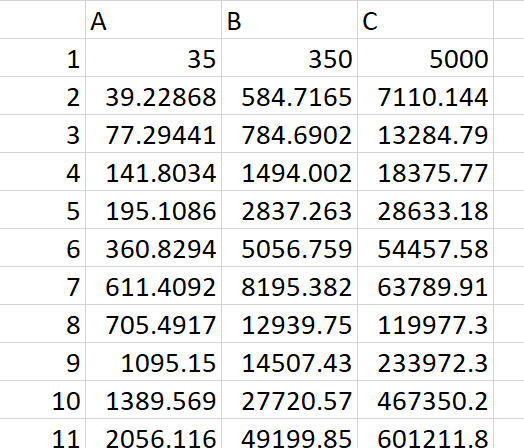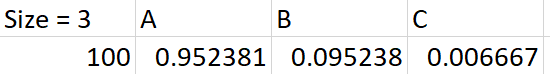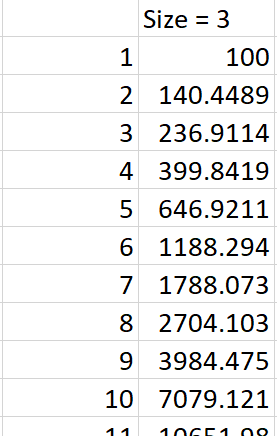Join us at FabCon Vienna from September 15-18, 2025
The ultimate Fabric, Power BI, SQL, and AI community-led learning event. Save €200 with code FABCOMM.
Get registered- Power BI forums
- Get Help with Power BI
- Desktop
- Service
- Report Server
- Power Query
- Mobile Apps
- Developer
- DAX Commands and Tips
- Custom Visuals Development Discussion
- Health and Life Sciences
- Power BI Spanish forums
- Translated Spanish Desktop
- Training and Consulting
- Instructor Led Training
- Dashboard in a Day for Women, by Women
- Galleries
- Data Stories Gallery
- Themes Gallery
- Contests Gallery
- Quick Measures Gallery
- Notebook Gallery
- Translytical Task Flow Gallery
- TMDL Gallery
- R Script Showcase
- Webinars and Video Gallery
- Ideas
- Custom Visuals Ideas (read-only)
- Issues
- Issues
- Events
- Upcoming Events
Enhance your career with this limited time 50% discount on Fabric and Power BI exams. Ends August 31st. Request your voucher.
- Power BI forums
- Forums
- Get Help with Power BI
- Desktop
- filter a table by columns and perform calculation ...
- Subscribe to RSS Feed
- Mark Topic as New
- Mark Topic as Read
- Float this Topic for Current User
- Bookmark
- Subscribe
- Printer Friendly Page
- Mark as New
- Bookmark
- Subscribe
- Mute
- Subscribe to RSS Feed
- Permalink
- Report Inappropriate Content
filter a table by columns and perform calculation on new table
I have a wide table showing prices, 500 columns, and 10k rows:
I want to create a slicer based on filters so that only a few columns are selected (ie, only columns A,B,C in this case)
I then want to create a new table based on this table, and compute an even split between them (in this case, 1/3 of each, in general will be 1/(number of filtered companies))
to get something like this:
and then develop a new table depending on these values, ie:
I can do this in excel, VBA, R, or python, but not sure how to implement this in power bi.
The steps I would follow are:
- select companies interested in
- filter table to only include columns of those companies
- create new table based on even split
- calculate daily change based on daily values
Is there any suggestions on how I can do this in power bi?
- Mark as New
- Bookmark
- Subscribe
- Mute
- Subscribe to RSS Feed
- Permalink
- Report Inappropriate Content
Hi @Anonymous ,
I still have a little confused about your logic.
If I understand your scenario correctly that you have a table with an Index column and A,B,C column like your first image.
When you select from the slicer, it will return the table for your second image.
So what is the logic from the second image to the third image?
If it is convenient, could you describe your logic in more details so that I can understand your scenario better?
Best Regards,
Cherry
If this post helps, then please consider Accept it as the solution to help the other members find it more quickly.
- Mark as New
- Bookmark
- Subscribe
- Mute
- Subscribe to RSS Feed
- Permalink
- Report Inappropriate Content
Hi @v-piga-msft
thanks for your reply.
My logic is
- I start wtih 500 columns showing historic stock prices for each company (A,B,C,......ZZZZ)
- I want to be able to create a slicer to view only a specific subset of companies (A,B,C) as in the first image
- Based on this subset of companies, I want to create a new table where I buy their stock equally on day 1. ie I have $100, and want to split it equally between A, B, and C, and end up buying 0.95 shares of A, etc, as in image 2. This is based on the stock value on day 1
- Starting from the initial set of shares, I want to compute the total value in each of the following days, based on the number of shares I have. Based on the number of shares I have from day 1, on day 2 and the value of the shares, I have a total value of $140.45, day 3 is $236.91, etc., as in image 3