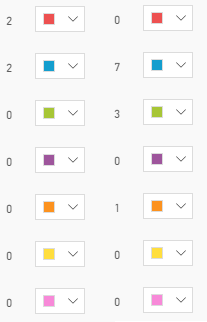Join us at the 2025 Microsoft Fabric Community Conference
Microsoft Fabric Community Conference 2025, March 31 - April 2, Las Vegas, Nevada. Use code MSCUST for a $150 discount.
Register now- Power BI forums
- Get Help with Power BI
- Desktop
- Service
- Report Server
- Power Query
- Mobile Apps
- Developer
- DAX Commands and Tips
- Custom Visuals Development Discussion
- Health and Life Sciences
- Power BI Spanish forums
- Translated Spanish Desktop
- Training and Consulting
- Instructor Led Training
- Dashboard in a Day for Women, by Women
- Galleries
- Webinars and Video Gallery
- Data Stories Gallery
- Themes Gallery
- Contests Gallery
- Quick Measures Gallery
- R Script Showcase
- COVID-19 Data Stories Gallery
- Community Connections & How-To Videos
- 2021 MSBizAppsSummit Gallery
- 2020 MSBizAppsSummit Gallery
- 2019 MSBizAppsSummit Gallery
- Events
- Ideas
- Custom Visuals Ideas
- Issues
- Issues
- Events
- Upcoming Events
The Power BI DataViz World Championships are on! With four chances to enter, you could win a spot in the LIVE Grand Finale in Las Vegas. Show off your skills.
- Power BI forums
- Forums
- Get Help with Power BI
- Desktop
- Re: esri map symbol colors
- Subscribe to RSS Feed
- Mark Topic as New
- Mark Topic as Read
- Float this Topic for Current User
- Bookmark
- Subscribe
- Printer Friendly Page
- Mark as New
- Bookmark
- Subscribe
- Mute
- Subscribe to RSS Feed
- Permalink
- Report Inappropriate Content
esri map symbol colors
Hello all,
I'm using ESRI maps in preview. Obviously it has a big upside potential for Powerbi and ESRI both. Win-win.
I am having an issue with Symbol colors though and wanted to post it here. (If it should go somewhere else, let me know).
Symbols are colored based on a field. In my case it's by health care provider system name. If I pick CT, there might be, say 10 health systems...and all works great if it's the use of the map since "installing" the visual on a page. If I then go to CA, say--there will be many OTHER systems. The colors stay set for the first use--in this example for CT systems. And hence colors are completely useless after 1 click.
So, clearly that's a bug. And regretably makes it unusable right now even in preview mode. Let me know where I can send this isssue.
Thanks,
Tom
- Mark as New
- Bookmark
- Subscribe
- Mute
- Subscribe to RSS Feed
- Permalink
- Report Inappropriate Content
@ThomasDay I have not seen the color change you are describing.
One thing I'll add is that they don't seem to do as good job at assigning the default colors as the built in maps
(the default colors seem to close to each other)
But I have not experienced colors changing or reverting back after you have assigned a specific color.
Are you using physical addresses? or Lat/Long?
I have symbols colored based on County and I just looked again they don't change
all my individual locations within the Counties are plotted with Lat/Long
Slicer Selections and Adjacent Maps don't change the colors for me.
Can you post sample data - or describe all fields you are using?
EDIT: The Map formatting options in the October Update - are a good start but clearly not working well yet
https://powerbi.microsoft.com/en-us/blog/power-bi-desktop-october-feature-summary/
The Bubble size has never been a problem when showing all locations
It only becomes an issue when the data is filtered and only 1 or 2 locations are showing (that's when the bubbles are too small)
The update gives us the option to increase the size but that is for all views
So now if you set a good Bubble size % for when showing only 1 location then when showing ALL locations the Bubbles are giant!
Same with the zoom feature - glad they finally added it but clearly needs many improvements
I think most people want to lock zooming out but keep the ability to zoom in!
Anyway just my 2 cents worth... ![]()
It will be nice to have the abiltiy to zoom in when you filter but then never zoom out more than the area you lock!
- Mark as New
- Bookmark
- Subscribe
- Mute
- Subscribe to RSS Feed
- Permalink
- Report Inappropriate Content
@Sean Thanks for taking time to post and ask questions. I use lat/long and a simple schema shown here:
A hospital is often part of a system...the system it's a part of is the color.
If the first state I choose after setting up an esri map like the photo to the left is MA, then the system names that populate the symbol style display for colors will be those familiar to folks in MA---Steward, Cape Cod Health, Caregroup, Partners, and so on. OK, so far so good.
Now...not a single system doing business in MA is also in NV for example. So, if I then filter on NV, here are the symbol colors for these facilities. I can pick any other state and regardless of the circumstance of the systems doing business in the state--only the "first use" system names populate the color styles. Tom
- Mark as New
- Bookmark
- Subscribe
- Mute
- Subscribe to RSS Feed
- Permalink
- Report Inappropriate Content
@ThomasDay Does the same set up (from your first picture) work as you expect in the regular maps?
And doesn't work only in ArcGIS?
As far as the second picture the zero values should not plot - you only see that screen when you are in In-Focus Edit Mode
The order in the Symbol Colors will not change - but there is a scroll bar so you can scroll to see all your System Colors
(Also the Order as you can see will not necessarily be A to Z - it will be in the same order its organized in your Data Set)
You must be using the Visual Level Filters (which is not an issue) to filter the map when you are In-Focus Edit Mode
Do you expect this to filter and only show the relevant System and its color?
Sorry if this is not what you meant - I'm still not quite clear what the issue is?
- Mark as New
- Bookmark
- Subscribe
- Mute
- Subscribe to RSS Feed
- Permalink
- Report Inappropriate Content
@Sean I think the photos may have thrown you off. It's really straightforward. I have a filter---a user clicks a state and every facility shows up as a bubble and it's color is based on it's system affiliation. It works perfectly in the standard map. Each affiliated system shows up as it's own color. Clear the filter--go to a different state, and it works again--colors are dynamic to my eye (even when the differences are small and aren't same every time) That's fine, there are many many systems and until you filter, it's not very useful. A user is more likely to pick system(s) first and then a state, but regardless the colors are dynamic and change appropriately.
Does that help? Tom
- Mark as New
- Bookmark
- Subscribe
- Mute
- Subscribe to RSS Feed
- Permalink
- Report Inappropriate Content
@ThomasDay Yep if it works in the regular maps it should work in AcrGIS too!
I saw the Issue you posted... will keep an eye on it to see what they say
Hope they get to it soon!
I had one regarding Map Legend displaying Dates in the Legend which they already fixed in September
Then I posted this Issue on Sep 14, 16 (hope they take care of it soon too)
Basically you can change the color of the text of a Map Legend
So if your Page Background is Black you'll just see the colored dots and
the TEXT next to each dot in the Legend will blend in with the Backgound
because there is NO option to change the color of the TEXT!
Anyway I agree big upside potential with the ArcGIS visual! ![]()
- Mark as New
- Bookmark
- Subscribe
- Mute
- Subscribe to RSS Feed
- Permalink
- Report Inappropriate Content
Using the October download and I have same problem everyone else is reporting. I have a Status 3 values and 3 colors Red, Blue, Green. Active is showing up as each different color as well as the other 2 statuses. Initial functionality looks good can't wait for some of the items to be fixed.
- Mark as New
- Bookmark
- Subscribe
- Mute
- Subscribe to RSS Feed
- Permalink
- Report Inappropriate Content
You can submit it as an issue here: https://ideas.powerbi.com/forums/360879-issues
Follow on LinkedIn
@ me in replies or I'll lose your thread!!!
Instead of a Kudo, please vote for this idea
Become an expert!: Enterprise DNA
External Tools: MSHGQM
YouTube Channel!: Microsoft Hates Greg
Latest book!: Power BI Cookbook Third Edition (Color)
DAX is easy, CALCULATE makes DAX hard...
- Mark as New
- Bookmark
- Subscribe
- Mute
- Subscribe to RSS Feed
- Permalink
- Report Inappropriate Content
Helpful resources
| User | Count |
|---|---|
| 121 | |
| 72 | |
| 71 | |
| 57 | |
| 50 |
| User | Count |
|---|---|
| 167 | |
| 83 | |
| 68 | |
| 65 | |
| 55 |